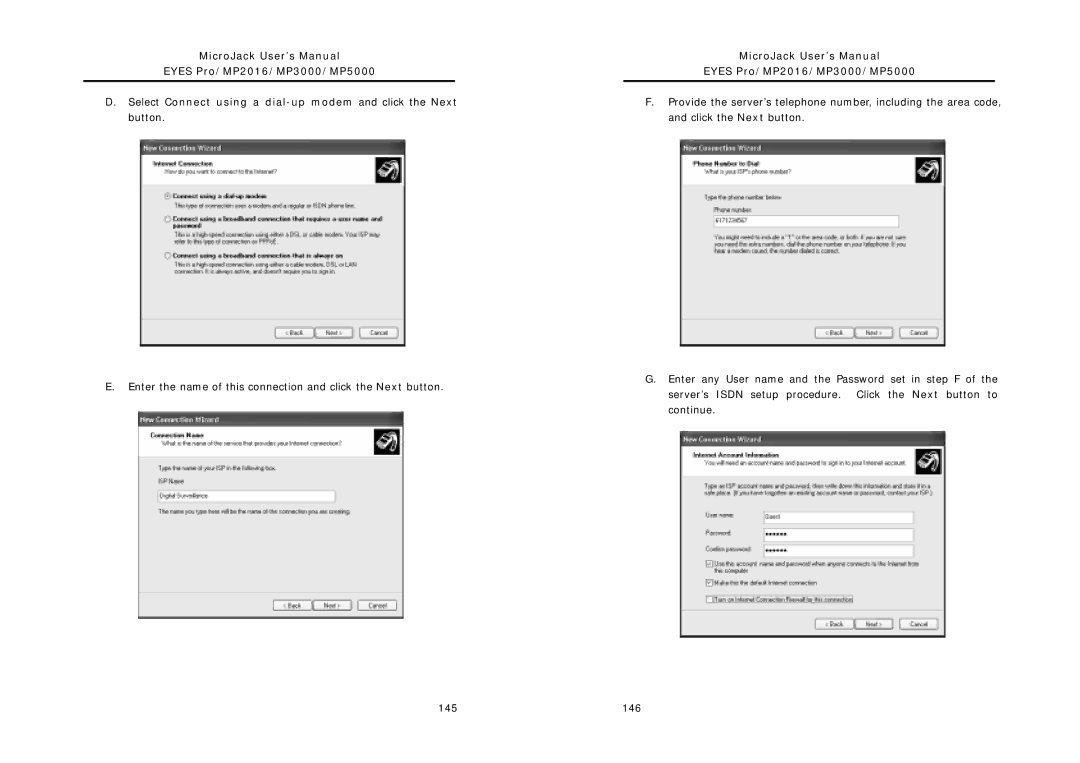MicroJack User’s Manual
EYES Pro/MP2016/MP3000/MP5000
D.Select Connect using a
E.Enter the name of this connection and click the Next button.
MicroJack User’s Manual
EYES Pro/MP2016/MP3000/MP5000
F.Provide the server’s telephone number, including the area code, and click the Next button.
G.Enter any User name and the Password set in step F of the server’s ISDN setup procedure. Click the Next button to continue.
145 | 146 |