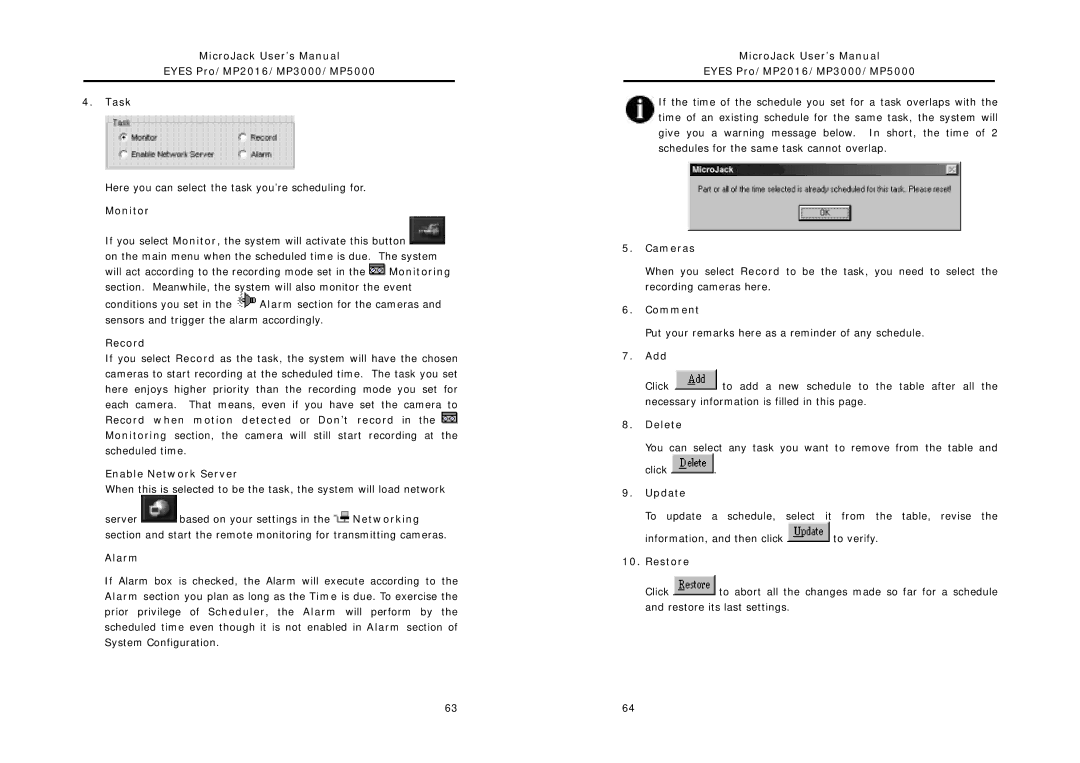MicroJack User’s Manual
EYES Pro/MP2016/MP3000/MP5000
4.Task
Here you can select the task you’re scheduling for.
Monitor
If you select Monitor, the system will activate this button ![]() on the main menu when the scheduled time is due. The system will act according to the recording mode set in the
on the main menu when the scheduled time is due. The system will act according to the recording mode set in the ![]() Monitoring
Monitoring
section. Meanwhile, the system will also monitor the event
conditions you set in the ![]() Alarm section for the cameras and sensors and trigger the alarm accordingly.
Alarm section for the cameras and sensors and trigger the alarm accordingly.
Record
If you select Record as the task, the system will have the chosen cameras to start recording at the scheduled time. The task you set here enjoys higher priority than the recording mode you set for each camera. That means, even if you have set the camera to Record when motion detected or Don’t record in the ![]() Monitoring section, the camera will still start recording at the scheduled time.
Monitoring section, the camera will still start recording at the scheduled time.
Enable Network Server
When this is selected to be the task, the system will load network
server ![]() based on your settings in the
based on your settings in the ![]() Networking section and start the remote monitoring for transmitting cameras.
Networking section and start the remote monitoring for transmitting cameras.
Alarm
If Alarm box is checked, the Alarm will execute according to the Alarm section you plan as long as the Time is due. To exercise the prior privilege of Scheduler, the Alarm will perform by the scheduled time even though it is not enabled in Alarm section of System Configuration.
MicroJack User’s Manual
EYES Pro/MP2016/MP3000/MP5000
If the time of the schedule you set for a task overlaps with the time of an existing schedule for the same task, the system will give you a warning message below. In short, the time of 2 schedules for the same task cannot overlap.
5.Cameras
When you select Record to be the task, you need to select the recording cameras here.
6.Comment
Put your remarks here as a reminder of any schedule.
7.Add
Click ![]() to add a new schedule to the table after all the necessary information is filled in this page.
to add a new schedule to the table after all the necessary information is filled in this page.
8.Delete
You can select any task you want to remove from the table and
click ![]() .
.
9.Update
To update a schedule, select it from the table, revise the
information, and then click ![]() to verify.
to verify.
10.Restore
Click ![]() to abort all the changes made so far for a schedule and restore its last settings.
to abort all the changes made so far for a schedule and restore its last settings.
63 | 64 |