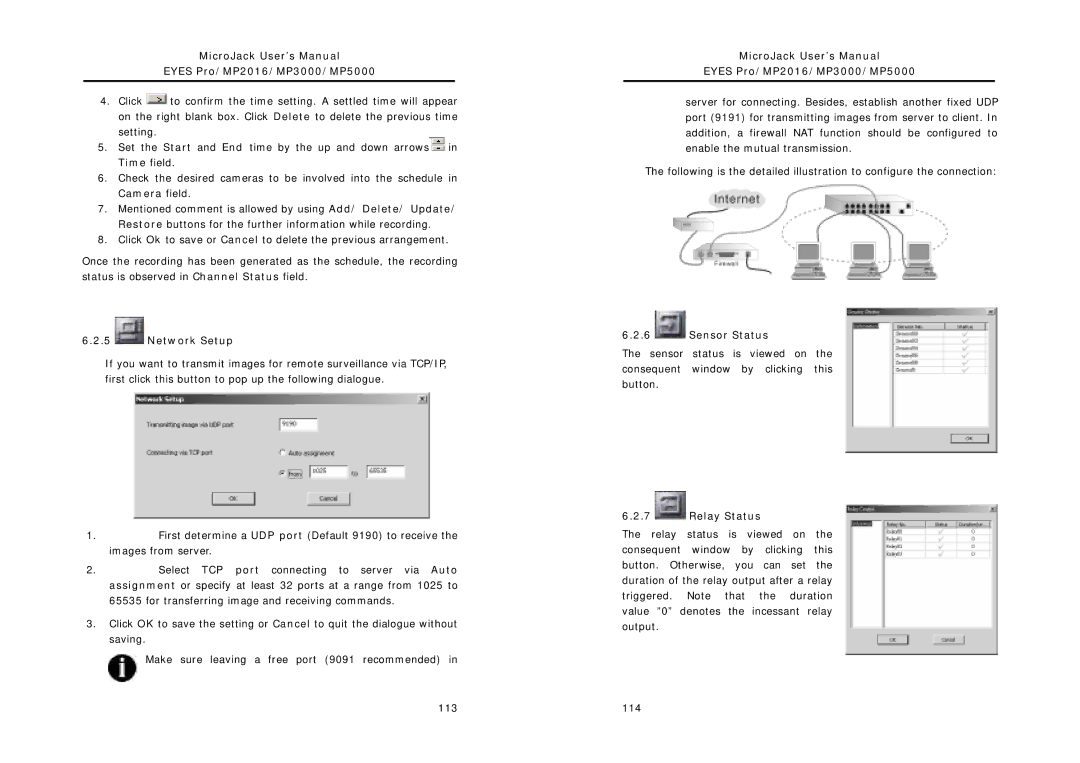MicroJack User’s Manual
EYES Pro/MP2016/MP3000/MP5000
4.Click ![]() to confirm the time setting. A settled time will appear on the right blank box. Click Delete to delete the previous time setting.
to confirm the time setting. A settled time will appear on the right blank box. Click Delete to delete the previous time setting.
5.Set the Start and End time by the up and down arrows![]() in Time field.
in Time field.
6.Check the desired cameras to be involved into the schedule in Camera field.
7.Mentioned comment is allowed by using Add/ Delete/ Update/ Restore buttons for the further information while recording.
8.Click Ok to save or Cancel to delete the previous arrangement.
Once the recording has been generated as the schedule, the recording status is observed in Channel Status field.
6.2.5  Network Setup
Network Setup
If you want to transmit images for remote surveillance via TCP/IP, first click this button to pop up the following dialogue.
1.First determine a UDP port (Default 9190) to receive the images from server.
2.Select TCP port connecting to server via Auto assignment or specify at least 32 ports at a range from 1025 to 65535 for transferring image and receiving commands.
3.Click OK to save the setting or Cancel to quit the dialogue without saving.
Make sure leaving a free port (9091 recommended) in
MicroJack User’s Manual
EYES Pro/MP2016/MP3000/MP5000
server for connecting. Besides, establish another fixed UDP port (9191) for transmitting images from server to client. In addition, a firewall NAT function should be configured to enable the mutual transmission.
The following is the detailed illustration to configure the connection:
6.2.6  Sensor Status
Sensor Status
The sensor status is viewed on the consequent window by clicking this button.
6.2.7  Relay Status
Relay Status
The relay status is viewed on the consequent window by clicking this button. Otherwise, you can set the duration of the relay output after a relay triggered. Note that the duration value ”0” denotes the incessant relay output.
113 | 114 |