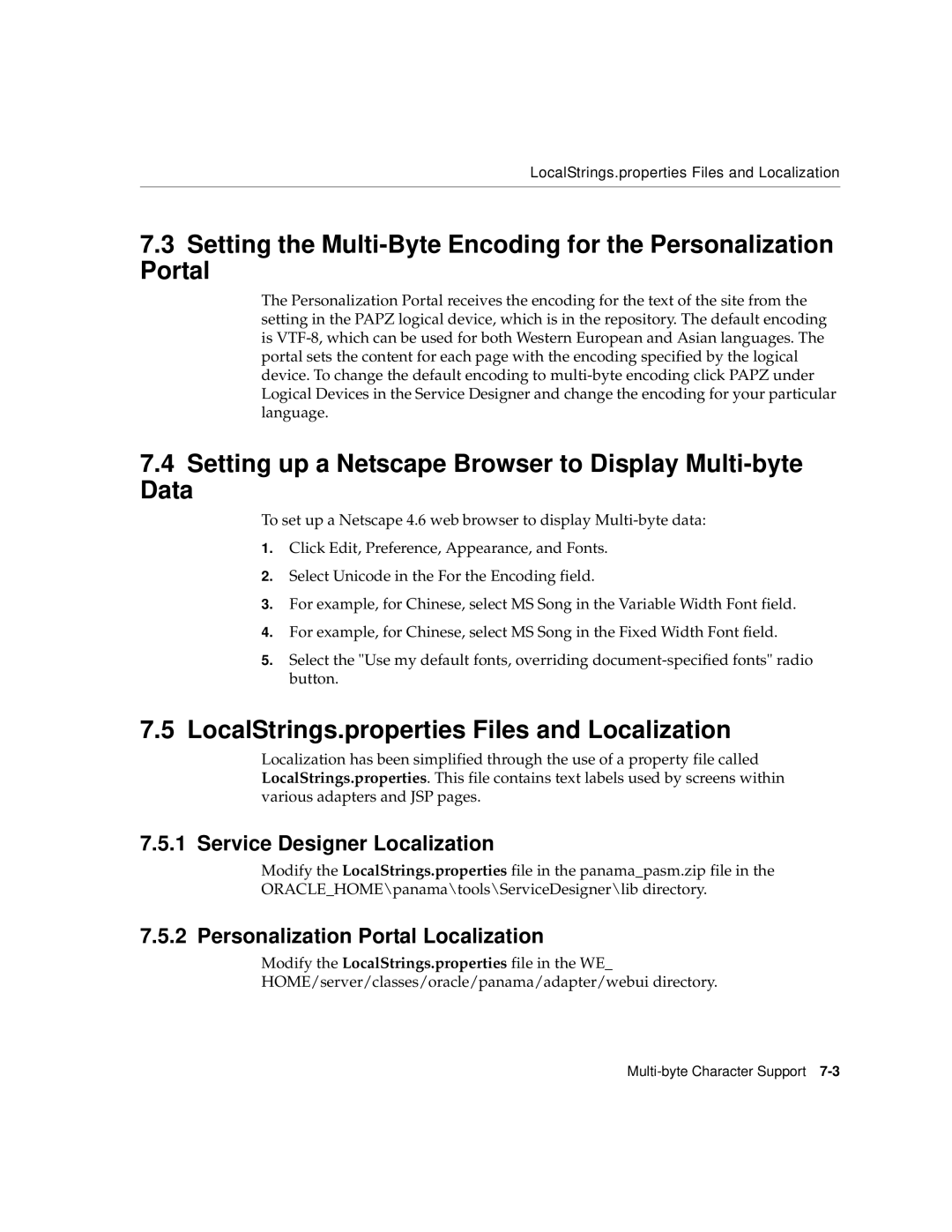LocalStrings.properties Files and Localization
7.3Setting the
The Personalization Portal receives the encoding for the text of the site from the setting in the PAPZ logical device, which is in the repository. The default encoding is
7.4Setting up a Netscape Browser to Display Multi-byte Data
To set up a Netscape 4.6 web browser to display
1.Click Edit, Preference, Appearance, and Fonts.
2.Select Unicode in the For the Encoding field.
3.For example, for Chinese, select MS Song in the Variable Width Font field.
4.For example, for Chinese, select MS Song in the Fixed Width Font field.
5.Select the "Use my default fonts, overriding
7.5LocalStrings.properties Files and Localization
Localization has been simplified through the use of a property file called LocalStrings.properties. This file contains text labels used by screens within various adapters and JSP pages.
7.5.1 Service Designer Localization
Modify the LocalStrings.properties file in the panama_pasm.zip file in the
ORACLE_HOME\panama\tools\ServiceDesigner\lib directory.
7.5.2 Personalization Portal Localization
Modify the LocalStrings.properties file in the WE_
HOME/server/classes/oracle/panama/adapter/webui directory.