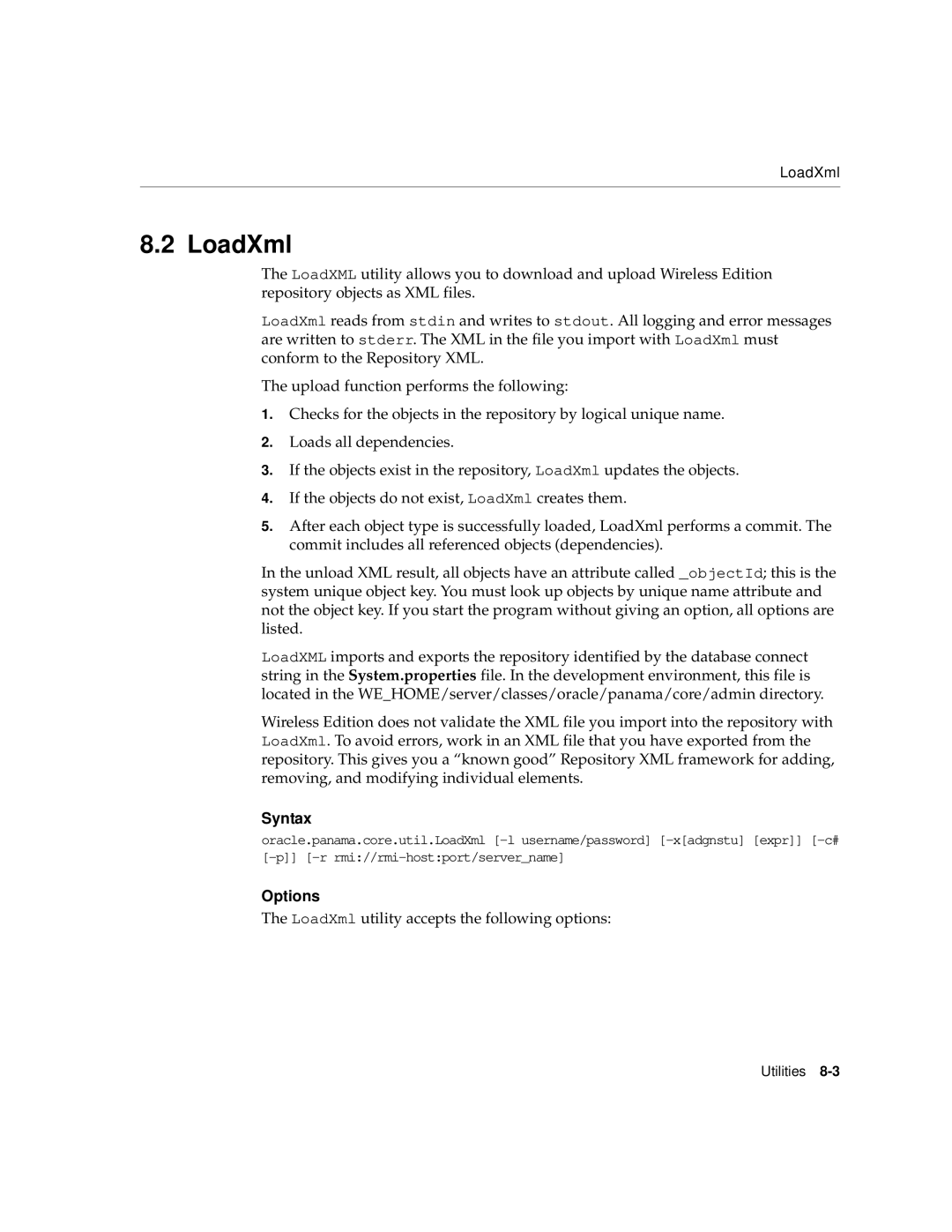LoadXml
8.2 LoadXml
The LoadXML utility allows you to download and upload Wireless Edition repository objects as XML files.
LoadXml reads from stdin and writes to stdout. All logging and error messages are written to stderr. The XML in the file you import with LoadXml must conform to the Repository XML.
The upload function performs the following:
1.Checks for the objects in the repository by logical unique name.
2.Loads all dependencies.
3.If the objects exist in the repository, LoadXml updates the objects.
4.If the objects do not exist, LoadXml creates them.
5.After each object type is successfully loaded, LoadXml performs a commit. The commit includes all referenced objects (dependencies).
In the unload XML result, all objects have an attribute called _objectId; this is the system unique object key. You must look up objects by unique name attribute and not the object key. If you start the program without giving an option, all options are listed.
LoadXML imports and exports the repository identified by the database connect string in the System.properties file. In the development environment, this file is located in the WE_HOME/server/classes/oracle/panama/core/admin directory.
Wireless Edition does not validate the XML file you import into the repository with LoadXml. To avoid errors, work in an XML file that you have exported from the repository. This gives you a “known good” Repository XML framework for adding, removing, and modifying individual elements.
Syntax
oracle.panama.core.util.LoadXml
Options
The LoadXml utility accepts the following options:
Utilities