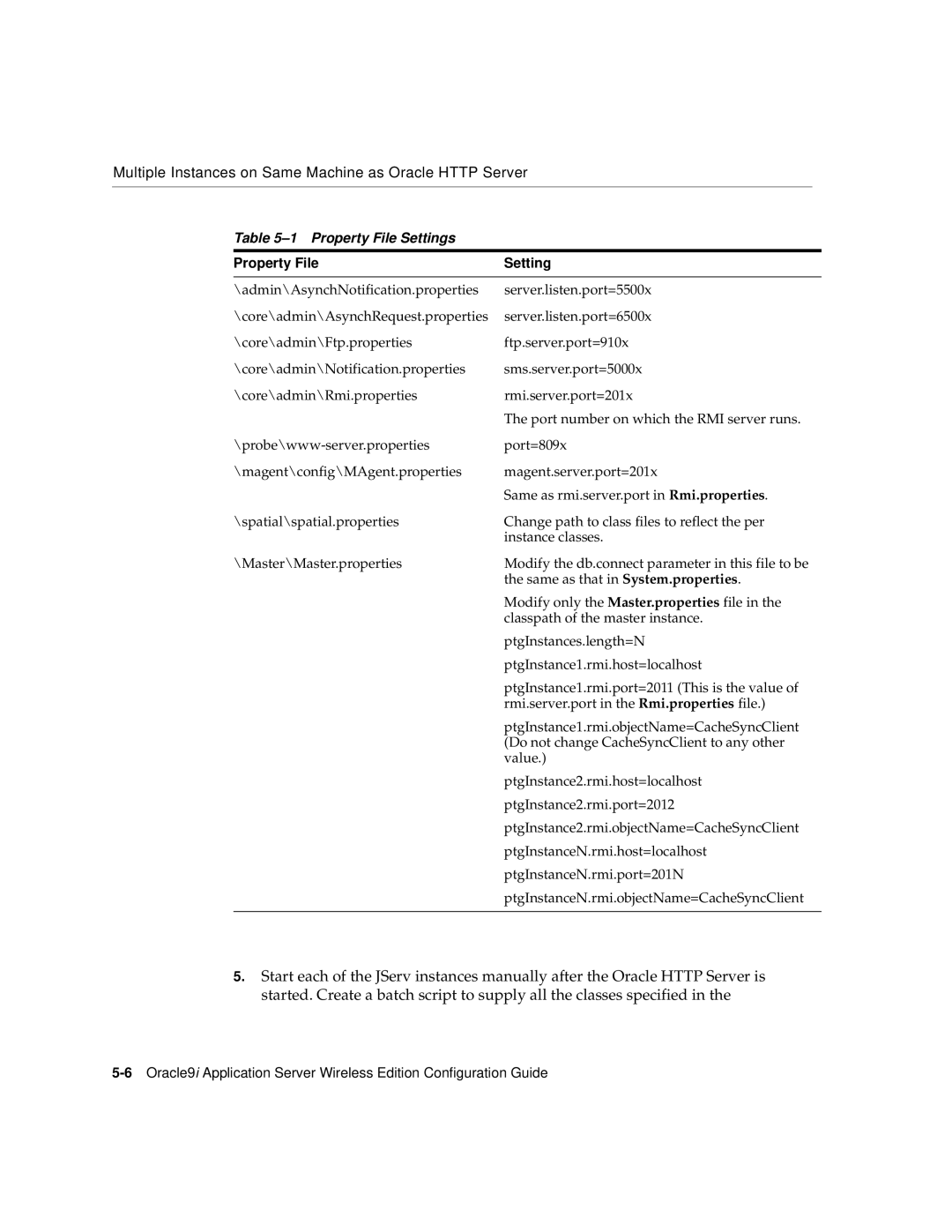Multiple Instances on Same Machine as Oracle HTTP Server
Table 5–1 Property File Settings
Property File | Setting |
|
|
\admin\AsynchNotification.properties | server.listen.port=5500x |
\core\admin\AsynchRequest.properties | server.listen.port=6500x |
\core\admin\Ftp.properties | ftp.server.port=910x |
\core\admin\Notification.properties | sms.server.port=5000x |
\core\admin\Rmi.properties | rmi.server.port=201x |
| The port number on which the RMI server runs. |
port=809x | |
\magent\config\MAgent.properties | magent.server.port=201x |
| Same as rmi.server.port in Rmi.properties. |
\spatial\spatial.properties | Change path to class files to reflect the per |
| instance classes. |
\Master\Master.properties | Modify the db.connect parameter in this file to be |
| the same as that in System.properties. |
| Modify only the Master.properties file in the |
| classpath of the master instance. |
| ptgInstances.length=N |
| ptgInstance1.rmi.host=localhost |
| ptgInstance1.rmi.port=2011 (This is the value of |
| rmi.server.port in the Rmi.properties file.) |
| ptgInstance1.rmi.objectName=CacheSyncClient |
| (Do not change CacheSyncClient to any other |
| value.) |
| ptgInstance2.rmi.host=localhost |
| ptgInstance2.rmi.port=2012 |
| ptgInstance2.rmi.objectName=CacheSyncClient |
| ptgInstanceN.rmi.host=localhost |
| ptgInstanceN.rmi.port=201N |
| ptgInstanceN.rmi.objectName=CacheSyncClient |
|
|
5.Start each of the JServ instances manually after the Oracle HTTP Server is started. Create a batch script to supply all the classes specified in the