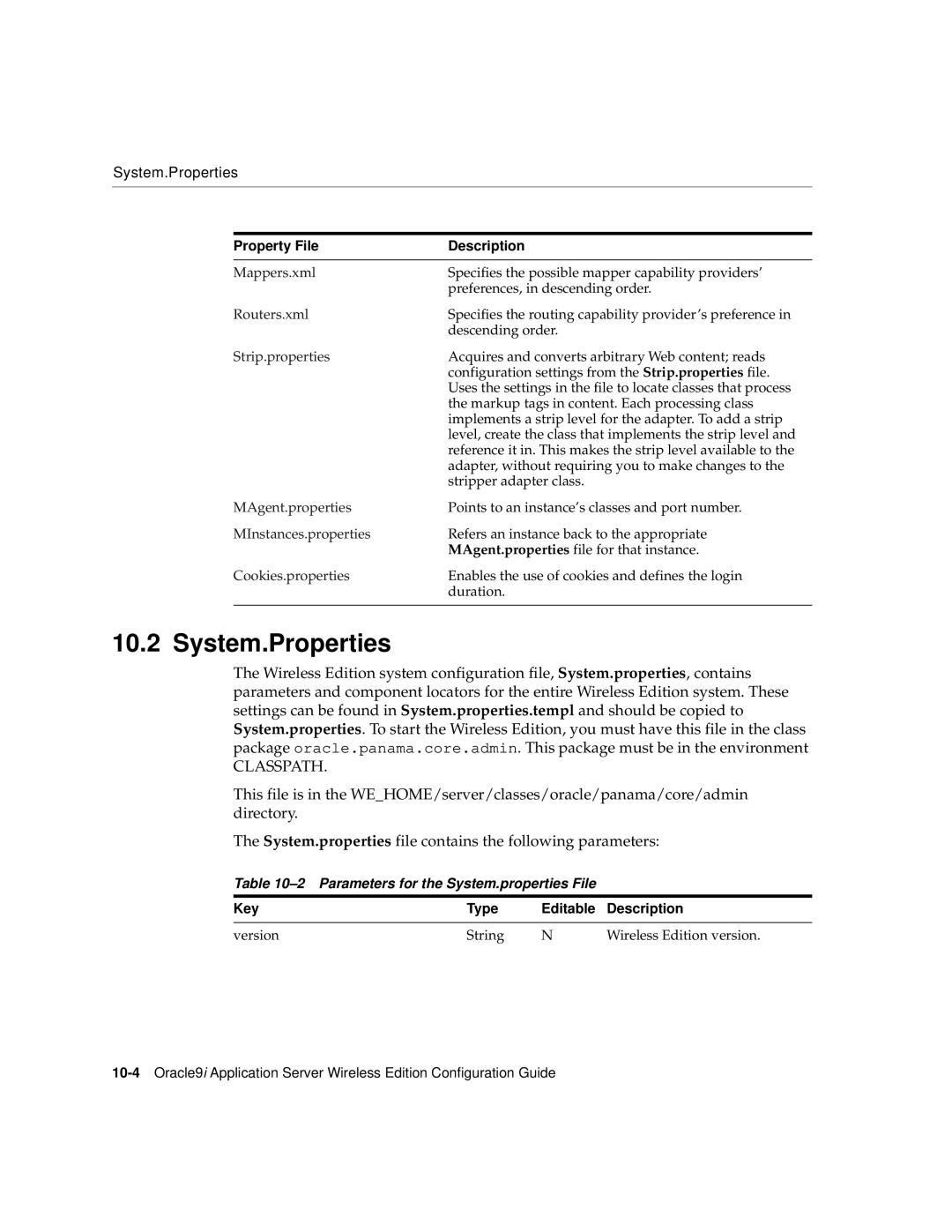System.Properties
Property File | Description |
|
|
Mappers.xml | Specifies the possible mapper capability providers’ |
| preferences, in descending order. |
Routers.xml | Specifies the routing capability provider’s preference in |
| descending order. |
Strip.properties | Acquires and converts arbitrary Web content; reads |
| configuration settings from the Strip.properties file. |
| Uses the settings in the file to locate classes that process |
| the markup tags in content. Each processing class |
| implements a strip level for the adapter. To add a strip |
| level, create the class that implements the strip level and |
| reference it in. This makes the strip level available to the |
| adapter, without requiring you to make changes to the |
| stripper adapter class. |
MAgent.properties | Points to an instance’s classes and port number. |
MInstances.properties | Refers an instance back to the appropriate |
| MAgent.properties file for that instance. |
Cookies.properties | Enables the use of cookies and defines the login |
| duration. |
|
|
10.2 System.Properties
The Wireless Edition system configuration file, System.properties, contains parameters and component locators for the entire Wireless Edition system. These settings can be found in System.properties.templ and should be copied to System.properties. To start the Wireless Edition, you must have this file in the class package oracle.panama.core.admin. This package must be in the environment
CLASSPATH.
This file is in the WE_HOME/server/classes/oracle/panama/core/admin directory.
The System.properties file contains the following parameters:
Table 10–2 Parameters for the System.properties File
Key | Type | Editable | Description |
|
|
|
|
version | String | N | Wireless Edition version. |