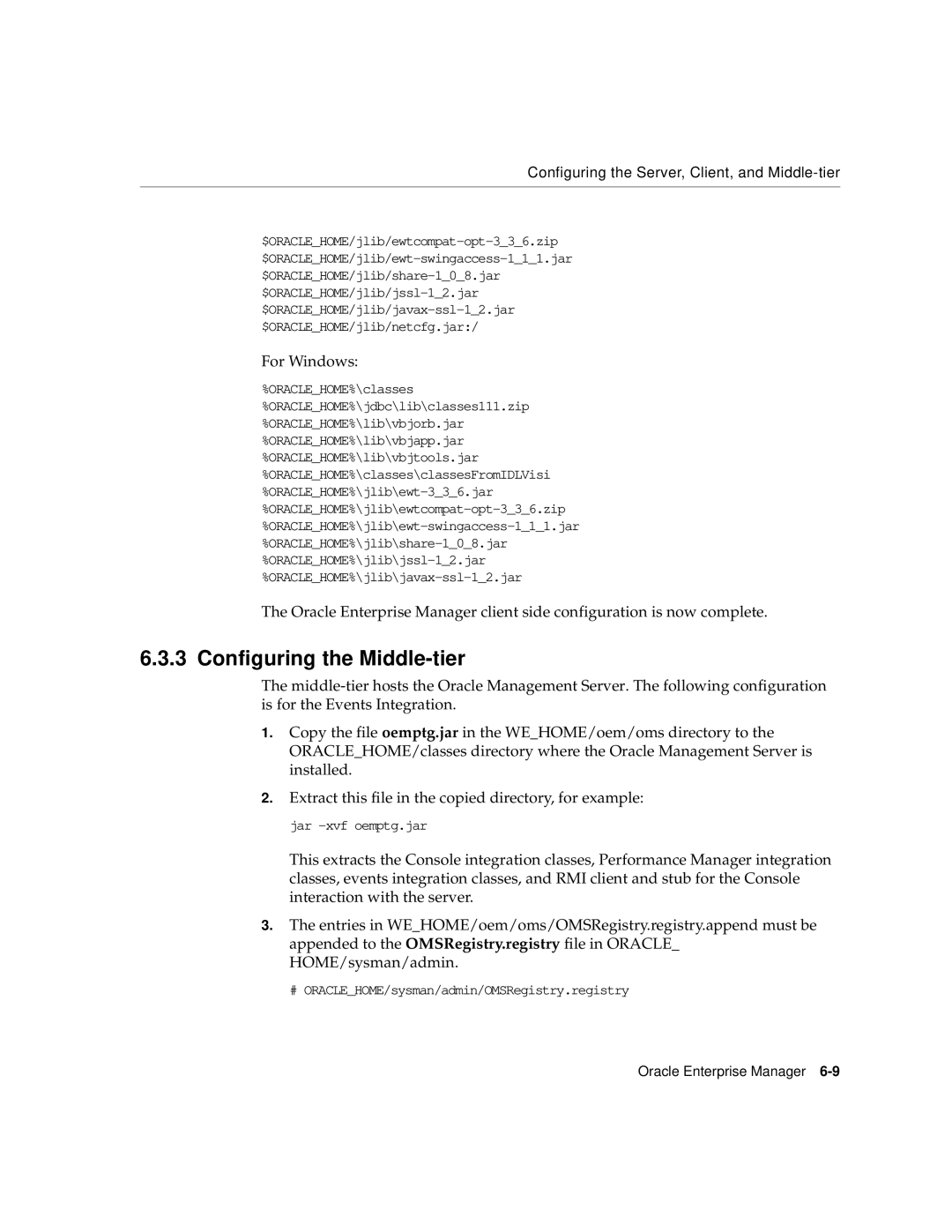Configuring the Server, Client, and Middle-tier
For Windows:
%ORACLE_HOME%\classes
%ORACLE_HOME%\jdbc\lib\classes111.zip %ORACLE_HOME%\lib\vbjorb.jar %ORACLE_HOME%\lib\vbjapp.jar %ORACLE_HOME%\lib\vbjtools.jar %ORACLE_HOME%\classes\classesFromIDLVisi
The Oracle Enterprise Manager client side configuration is now complete.
6.3.3 Configuring the Middle-tier
The
1.Copy the file oemptg.jar in the WE_HOME/oem/oms directory to the ORACLE_HOME/classes directory where the Oracle Management Server is installed.
2.Extract this file in the copied directory, for example: jar
This extracts the Console integration classes, Performance Manager integration classes, events integration classes, and RMI client and stub for the Console interaction with the server.
3.The entries in WE_HOME/oem/oms/OMSRegistry.registry.append must be appended to the OMSRegistry.registry file in ORACLE_ HOME/sysman/admin.
# ORACLE_HOME/sysman/admin/OMSRegistry.registry
Oracle Enterprise Manager