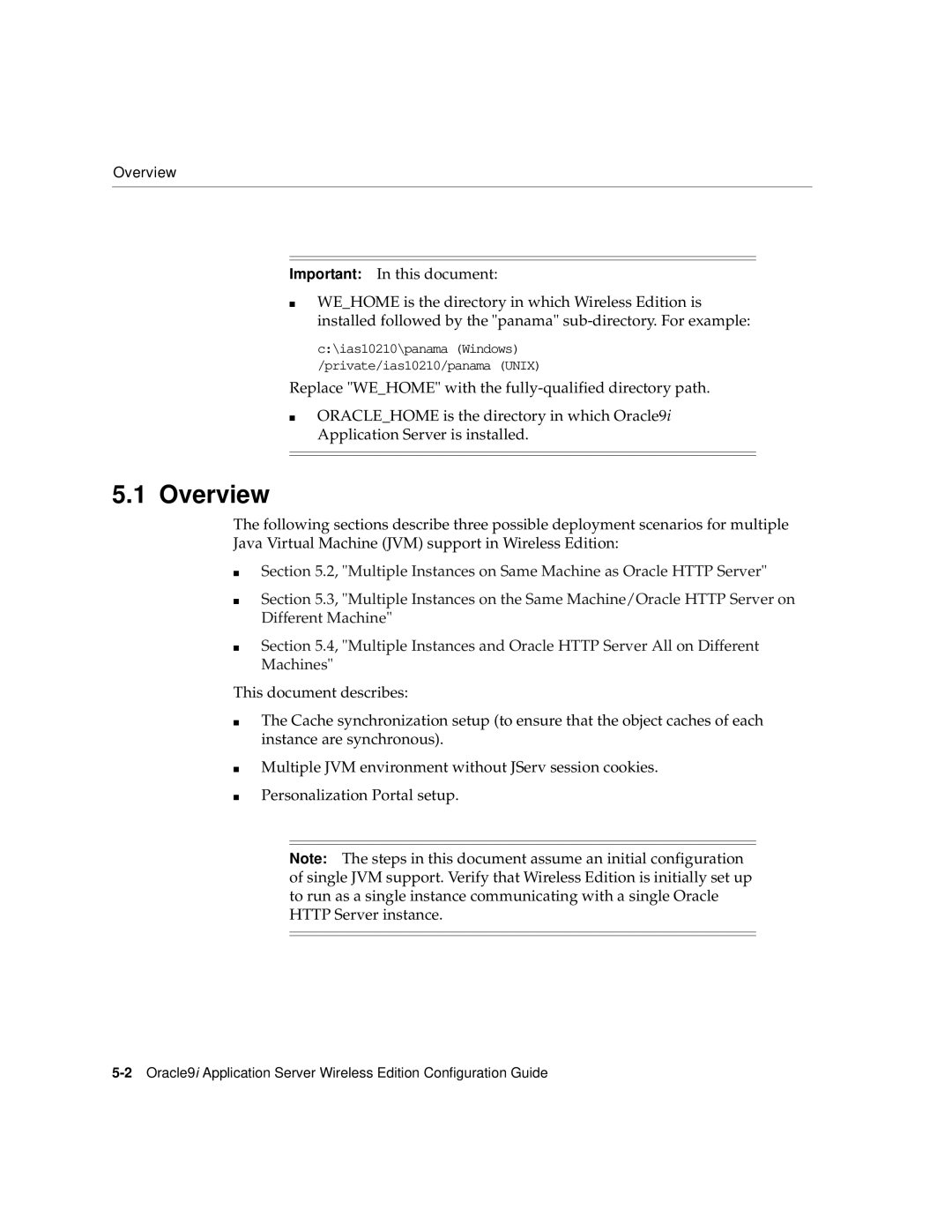Overview
Important: In this document:
■WE_HOME is the directory in which Wireless Edition is installed followed by the "panama"
c:\ias10210\panama (Windows) /private/ias10210/panama (UNIX)
Replace "WE_HOME" with the
■ORACLE_HOME is the directory in which Oracle9i Application Server is installed.
5.1 Overview
The following sections describe three possible deployment scenarios for multiple Java Virtual Machine (JVM) support in Wireless Edition:
■
■
Section 5.2, "Multiple Instances on Same Machine as Oracle HTTP Server"
Section 5.3, "Multiple Instances on the Same Machine/Oracle HTTP Server on Different Machine"
■Section 5.4, "Multiple Instances and Oracle HTTP Server All on Different Machines"
This document describes:
■
■
■
The Cache synchronization setup (to ensure that the object caches of each instance are synchronous).
Multiple JVM environment without JServ session cookies.
Personalization Portal setup.
Note: The steps in this document assume an initial configuration of single JVM support. Verify that Wireless Edition is initially set up to run as a single instance communicating with a single Oracle HTTP Server instance.