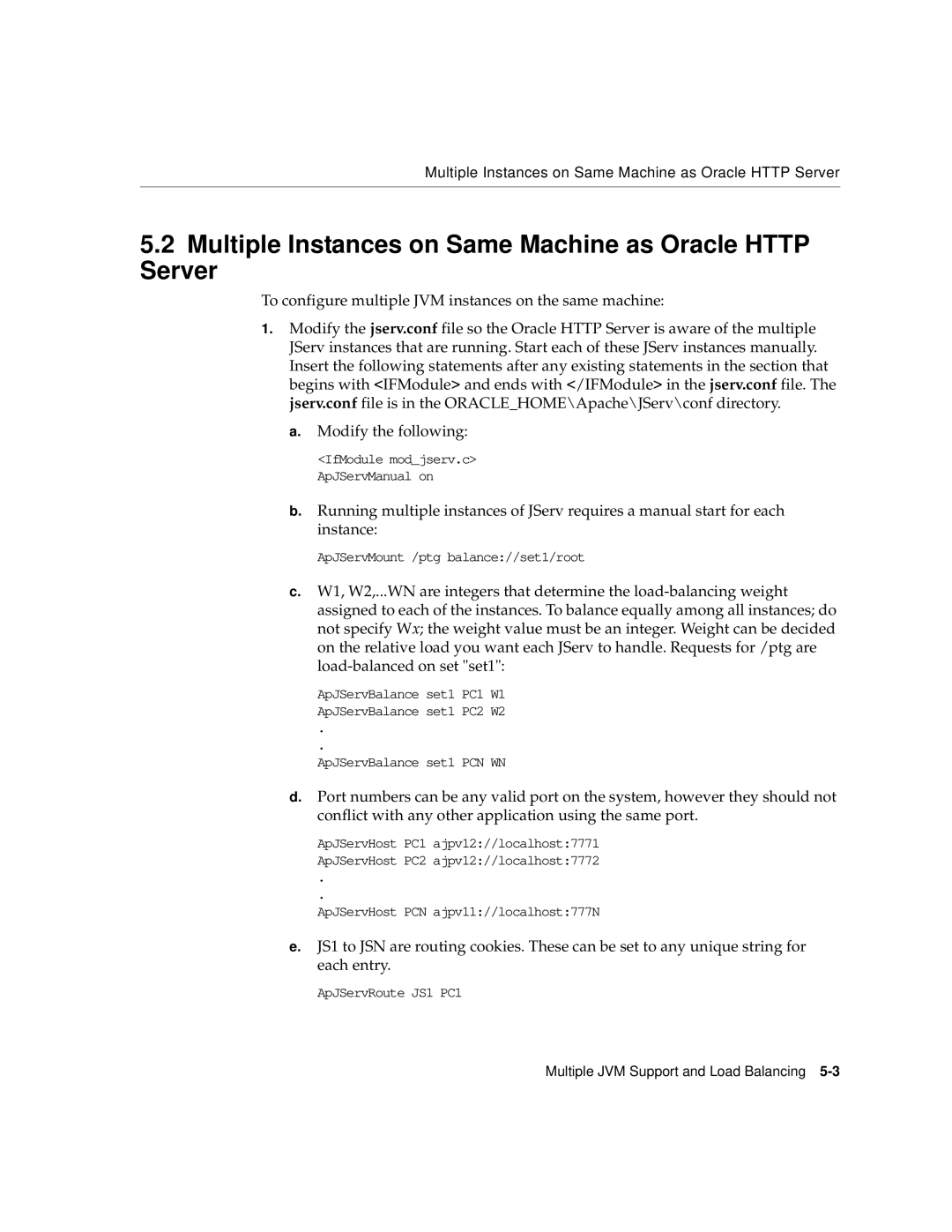Multiple Instances on Same Machine as Oracle HTTP Server
5.2Multiple Instances on Same Machine as Oracle HTTP Server
To configure multiple JVM instances on the same machine:
1.Modify the jserv.conf file so the Oracle HTTP Server is aware of the multiple JServ instances that are running. Start each of these JServ instances manually. Insert the following statements after any existing statements in the section that begins with <IFModule> and ends with </IFModule> in the jserv.conf file. The jserv.conf file is in the ORACLE_HOME\Apache\JServ\conf directory.
a.Modify the following:
<IfModule mod_jserv.c> ApJServManual on
b.Running multiple instances of JServ requires a manual start for each instance:
ApJServMount /ptg balance://set1/root
c.W1, W2,...WN are integers that determine the
ApJServBalance set1 PC1 W1 ApJServBalance set1 PC2 W2
.
.
ApJServBalance set1 PCN WN
d.Port numbers can be any valid port on the system, however they should not conflict with any other application using the same port.
ApJServHost PC1 ajpv12://localhost:7771 ApJServHost PC2 ajpv12://localhost:7772
.
.
ApJServHost PCN ajpv11://localhost:777N
e.JS1 to JSN are routing cookies. These can be set to any unique string for each entry.
ApJServRoute JS1 PC1
Multiple JVM Support and Load Balancing