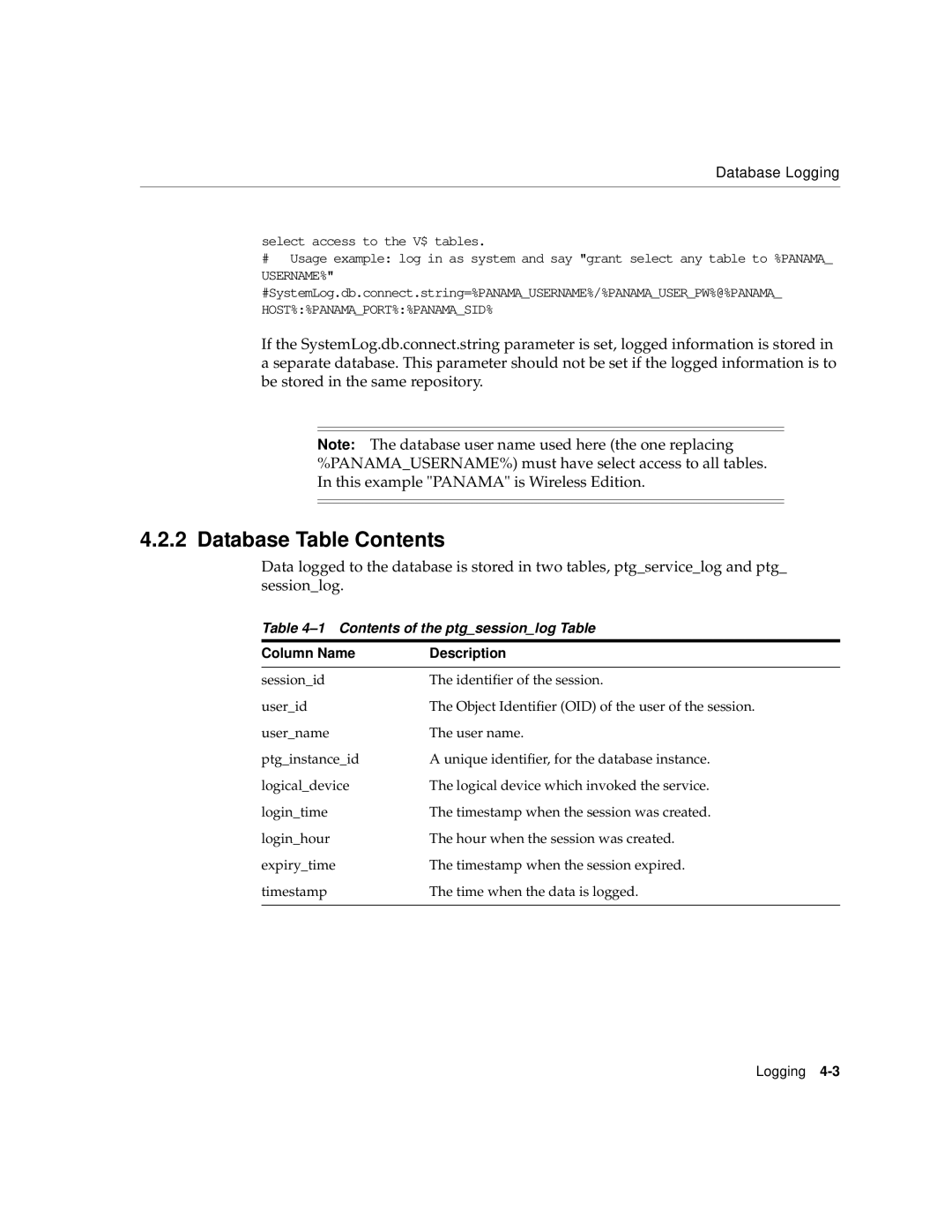Database Logging
select access to the V$ tables.
#Usage example: log in as system and say "grant select any table to %PANAMA_ USERNAME%" #SystemLog.db.connect.string=%PANAMA_USERNAME%/%PANAMA_USER_PW%@%PANAMA_ HOST%:%PANAMA_PORT%:%PANAMA_SID%
If the SystemLog.db.connect.string parameter is set, logged information is stored in a separate database. This parameter should not be set if the logged information is to be stored in the same repository.
Note: The database user name used here (the one replacing %PANAMA_USERNAME%) must have select access to all tables. In this example "PANAMA" is Wireless Edition.
4.2.2 Database Table Contents
Data logged to the database is stored in two tables, ptg_service_log and ptg_ session_log.
Table
Column Name | Description |
session_id user_id user_name ptg_instance_id logical_device login_time login_hour expiry_time timestamp
The identifier of the session.
The Object Identifier (OID) of the user of the session. The user name.
A unique identifier, for the database instance. The logical device which invoked the service. The timestamp when the session was created. The hour when the session was created.
The timestamp when the session expired. The time when the data is logged.
Logging