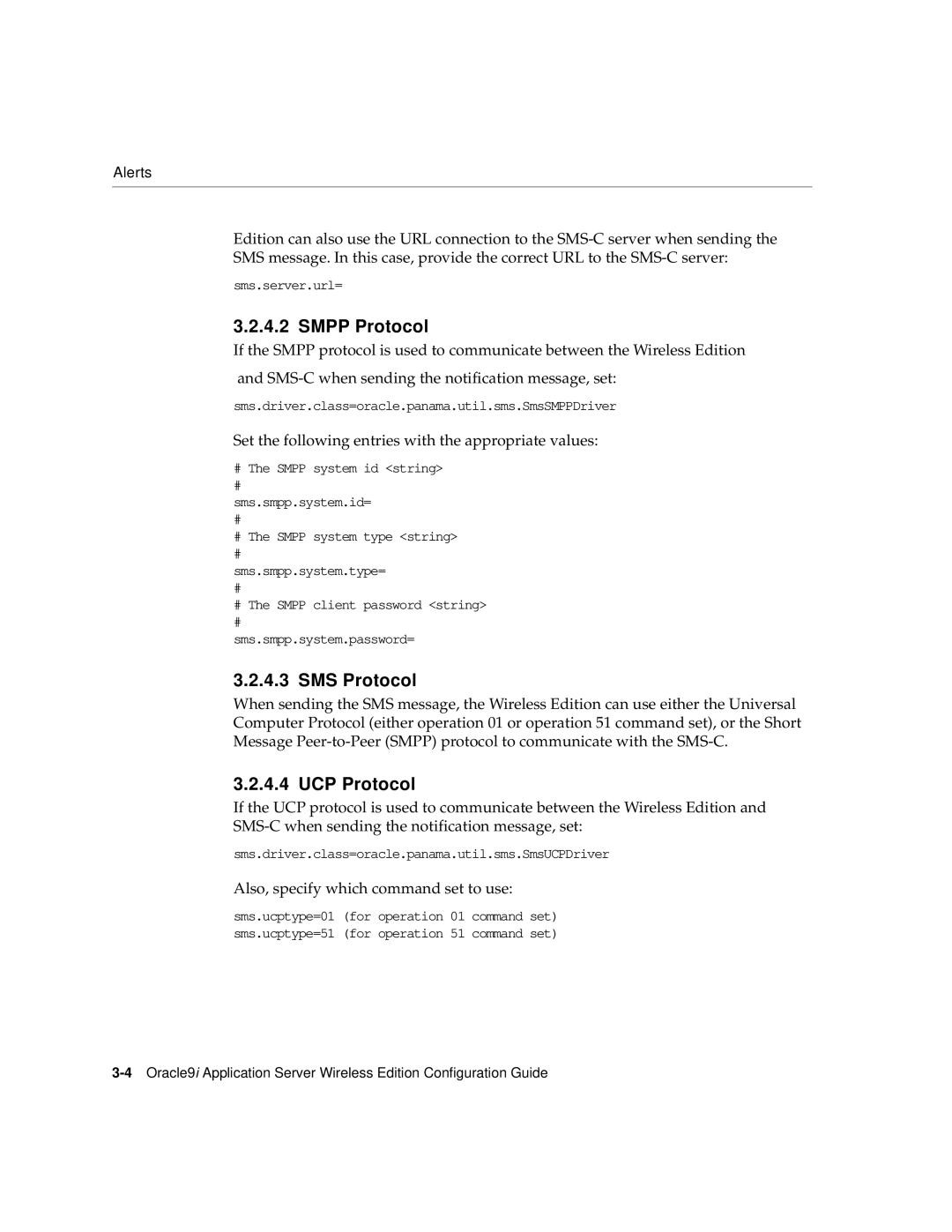Alerts
Edition can also use the URL connection to the
sms.server.url=
3.2.4.2 SMPP Protocol
If the SMPP protocol is used to communicate between the Wireless Edition
and
sms.driver.class=oracle.panama.util.sms.SmsSMPPDriver
Set the following entries with the appropriate values:
#The SMPP system id <string>
sms.smpp.system.id=
#The SMPP system type <string>
sms.smpp.system.type=
#The SMPP client password <string>
sms.smpp.system.password=
3.2.4.3 SMS Protocol
When sending the SMS message, the Wireless Edition can use either the Universal Computer Protocol (either operation 01 or operation 51 command set), or the Short Message
3.2.4.4 UCP Protocol
If the UCP protocol is used to communicate between the Wireless Edition and
sms.driver.class=oracle.panama.util.sms.SmsUCPDriver
Also, specify which command set to use:
sms.ucptype=01 (for operation 01 command set) sms.ucptype=51 (for operation 51 command set)