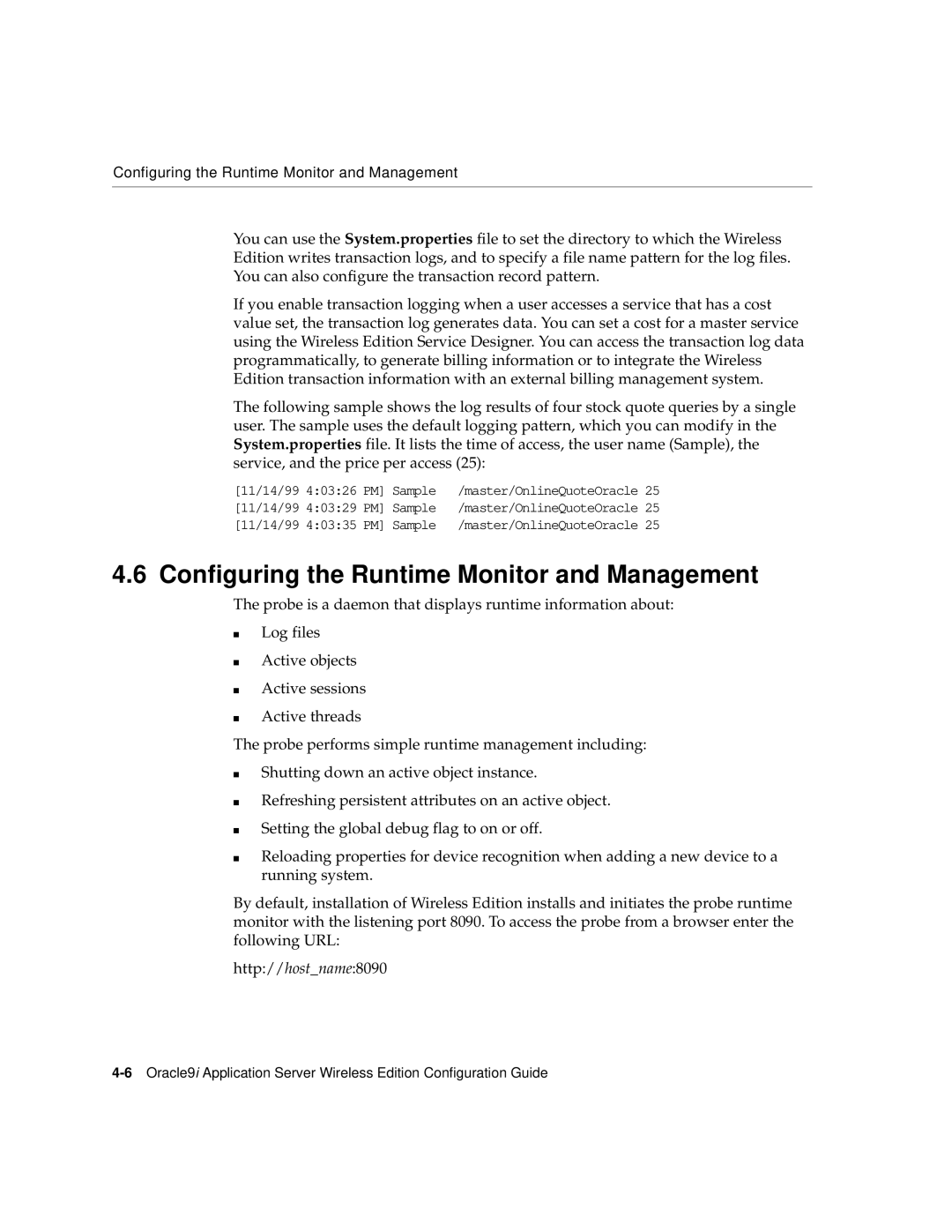Configuring the Runtime Monitor and Management
You can use the System.properties file to set the directory to which the Wireless Edition writes transaction logs, and to specify a file name pattern for the log files. You can also configure the transaction record pattern.
If you enable transaction logging when a user accesses a service that has a cost value set, the transaction log generates data. You can set a cost for a master service using the Wireless Edition Service Designer. You can access the transaction log data programmatically, to generate billing information or to integrate the Wireless Edition transaction information with an external billing management system.
The following sample shows the log results of four stock quote queries by a single user. The sample uses the default logging pattern, which you can modify in the System.properties file. It lists the time of access, the user name (Sample), the service, and the price per access (25):
[11/14/99 4:03:26 PM] Sample | /master/OnlineQuoteOracle 25 | |
[11/14/99 4:03:29 PM] Sample | /master/OnlineQuoteOracle | 25 |
[11/14/99 4:03:35 PM] Sample | /master/OnlineQuoteOracle | 25 |
4.6 Configuring the Runtime Monitor and Management
The probe is a daemon that displays runtime information about:
■
■
■
■
Log files
Active objects
Active sessions
Active threads
The probe performs simple runtime management including:
■
■
■
■
Shutting down an active object instance.
Refreshing persistent attributes on an active object.
Setting the global debug flag to on or off.
Reloading properties for device recognition when adding a new device to a running system.
By default, installation of Wireless Edition installs and initiates the probe runtime monitor with the listening port 8090. To access the probe from a browser enter the following URL:
http://host_name:8090