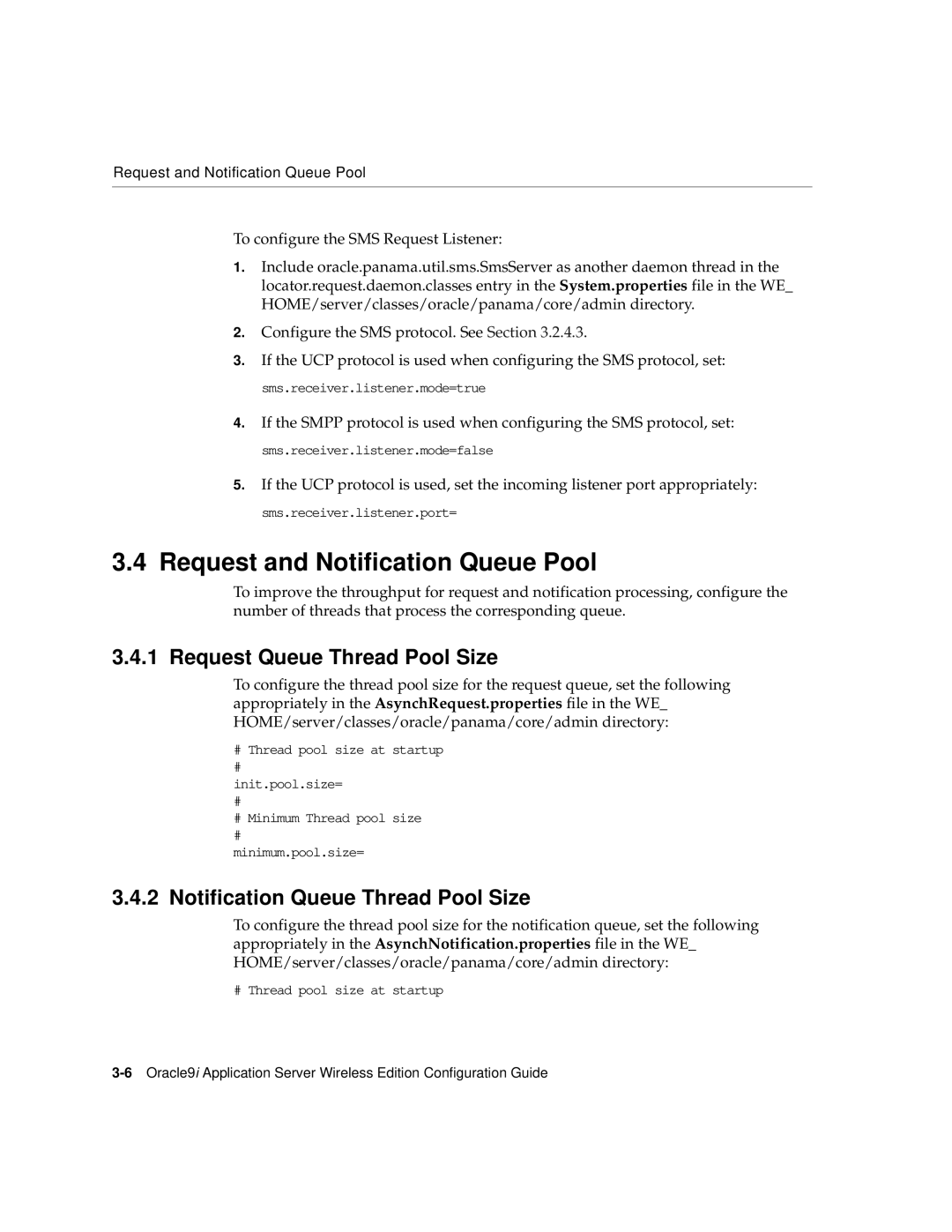Request and Notification Queue Pool
To configure the SMS Request Listener:
1.Include oracle.panama.util.sms.SmsServer as another daemon thread in the locator.request.daemon.classes entry in the System.properties file in the WE_ HOME/server/classes/oracle/panama/core/admin directory.
2.Configure the SMS protocol. See Section 3.2.4.3.
3.If the UCP protocol is used when configuring the SMS protocol, set: sms.receiver.listener.mode=true
4.If the SMPP protocol is used when configuring the SMS protocol, set: sms.receiver.listener.mode=false
5.If the UCP protocol is used, set the incoming listener port appropriately: sms.receiver.listener.port=
3.4Request and Notification Queue Pool
To improve the throughput for request and notification processing, configure the number of threads that process the corresponding queue.
3.4.1 Request Queue Thread Pool Size
To configure the thread pool size for the request queue, set the following appropriately in the AsynchRequest.properties file in the WE_ HOME/server/classes/oracle/panama/core/admin directory:
#Thread pool size at startup
init.pool.size=
#Minimum Thread pool size
#
minimum.pool.size=
3.4.2 Notification Queue Thread Pool Size
To configure the thread pool size for the notification queue, set the following appropriately in the AsynchNotification.properties file in the WE_ HOME/server/classes/oracle/panama/core/admin directory:
# Thread pool size at startup