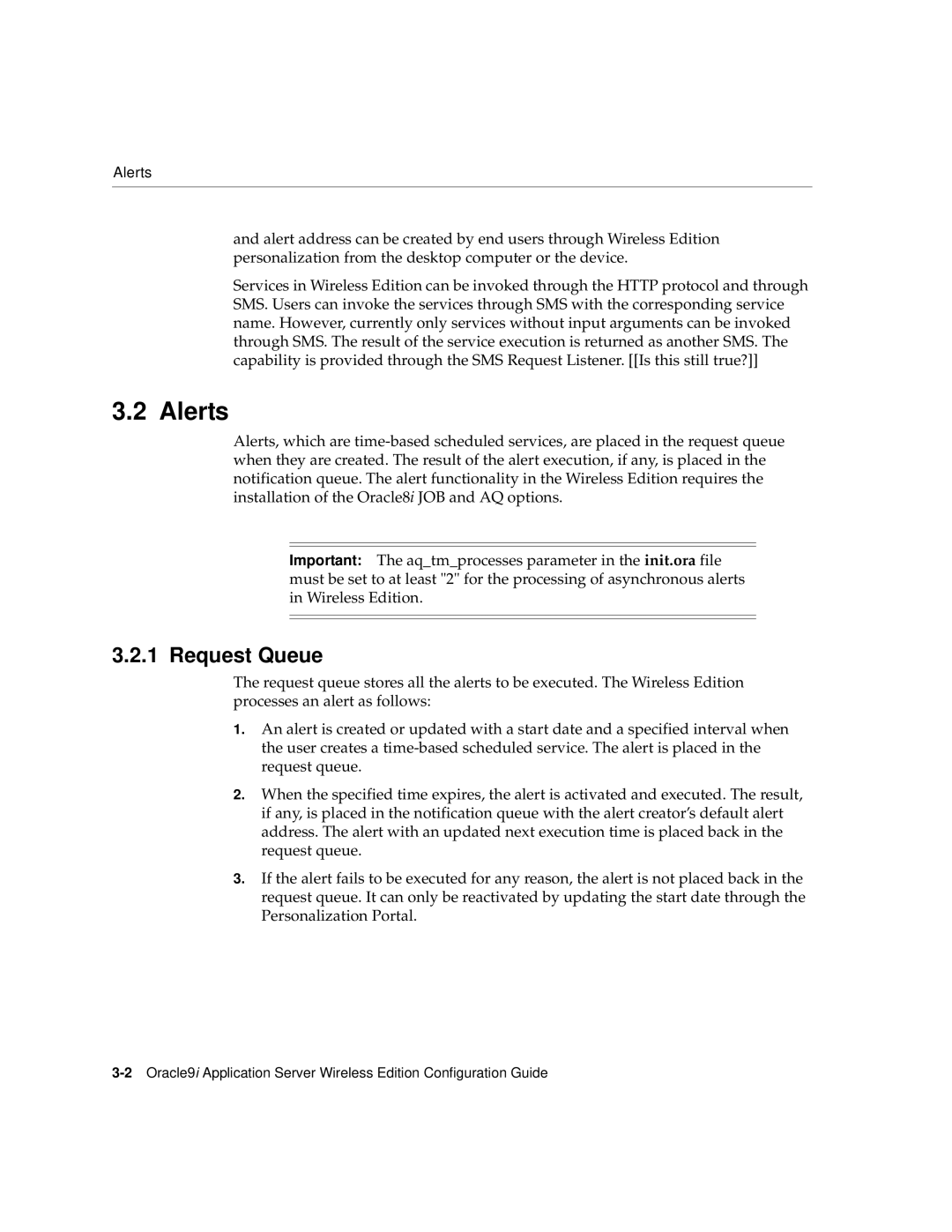Alerts
and alert address can be created by end users through Wireless Edition personalization from the desktop computer or the device.
Services in Wireless Edition can be invoked through the HTTP protocol and through SMS. Users can invoke the services through SMS with the corresponding service name. However, currently only services without input arguments can be invoked through SMS. The result of the service execution is returned as another SMS. The capability is provided through the SMS Request Listener. [[Is this still true?]]
3.2 Alerts
Alerts, which are
Important: The aq_tm_processes parameter in the init.ora file must be set to at least "2" for the processing of asynchronous alerts in Wireless Edition.
3.2.1 Request Queue
The request queue stores all the alerts to be executed. The Wireless Edition processes an alert as follows:
1.An alert is created or updated with a start date and a specified interval when the user creates a
2.When the specified time expires, the alert is activated and executed. The result, if any, is placed in the notification queue with the alert creator’s default alert address. The alert with an updated next execution time is placed back in the request queue.
3.If the alert fails to be executed for any reason, the alert is not placed back in the request queue. It can only be reactivated by updating the start date through the Personalization Portal.