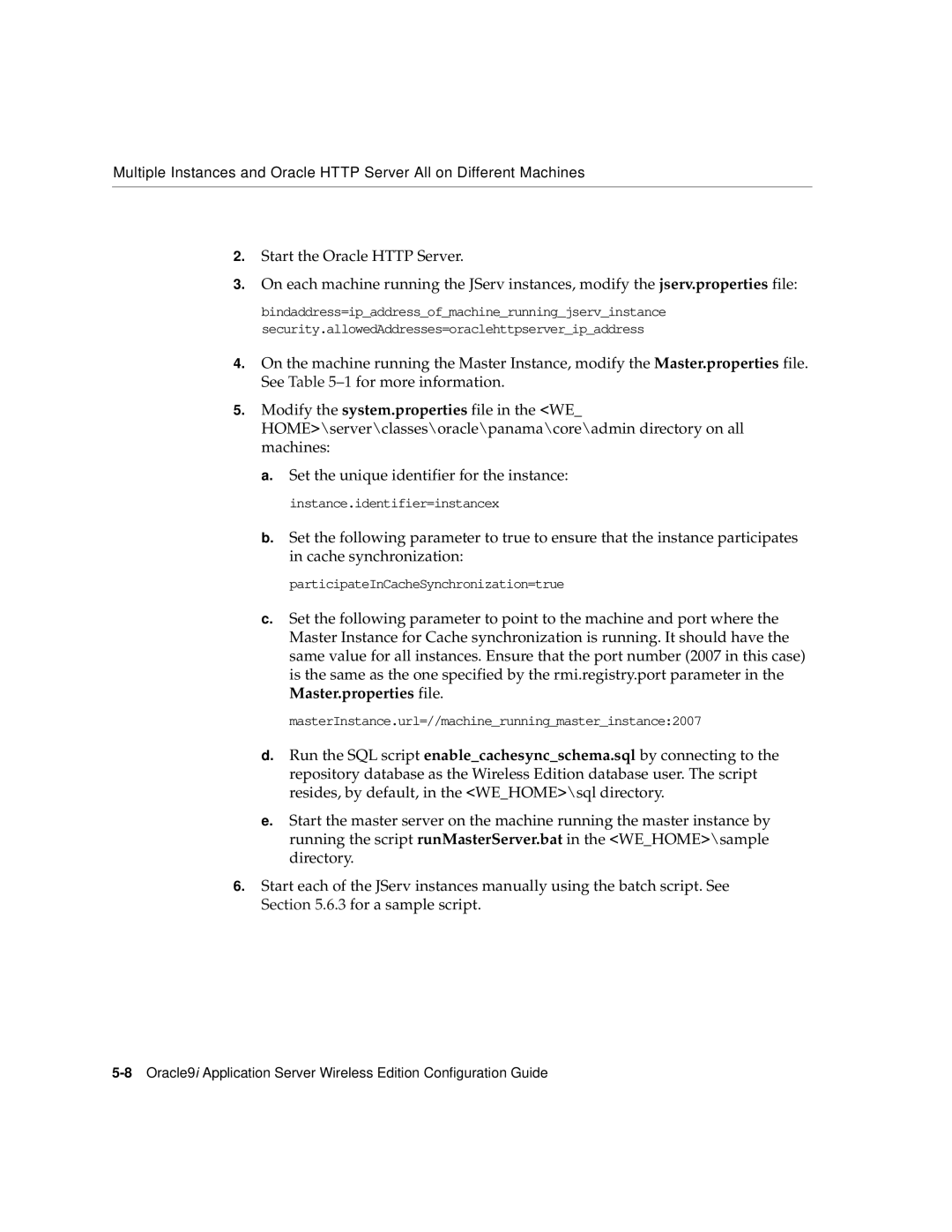Multiple Instances and Oracle HTTP Server All on Different Machines
2.Start the Oracle HTTP Server.
3.On each machine running the JServ instances, modify the jserv.properties file:
bindaddress=ip_address_of_machine_running_jserv_instance security.allowedAddresses=oraclehttpserver_ip_address
4.On the machine running the Master Instance, modify the Master.properties file. See Table
5.Modify the system.properties file in the <WE_ HOME>\server\classes\oracle\panama\core\admin directory on all machines:
a.Set the unique identifier for the instance: instance.identifier=instancex
b.Set the following parameter to true to ensure that the instance participates in cache synchronization:
participateInCacheSynchronization=true
c.Set the following parameter to point to the machine and port where the Master Instance for Cache synchronization is running. It should have the same value for all instances. Ensure that the port number (2007 in this case) is the same as the one specified by the rmi.registry.port parameter in the Master.properties file.
masterInstance.url=//machine_running_master_instance:2007
d.Run the SQL script enable_cachesync_schema.sql by connecting to the repository database as the Wireless Edition database user. The script resides, by default, in the <WE_HOME>\sql directory.
e.Start the master server on the machine running the master instance by running the script runMasterServer.bat in the <WE_HOME>\sample directory.
6.Start each of the JServ instances manually using the batch script. See Section 5.6.3 for a sample script.