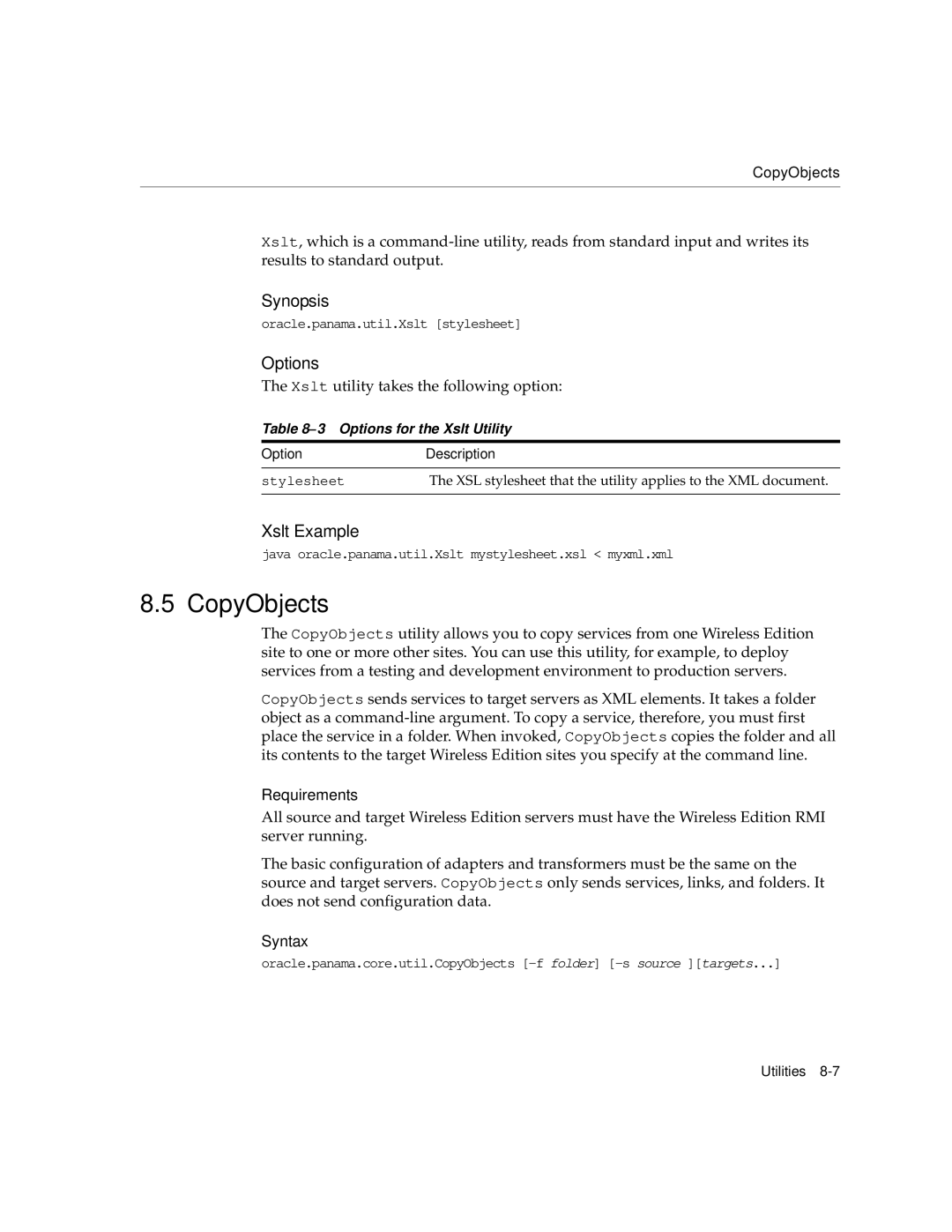CopyObjects
Xslt, which is a
Synopsis
oracle.panama.util.Xslt [stylesheet]
Options
The Xslt utility takes the following option:
Table 8–3 Options for the Xslt Utility
OptionDescription
stylesheet | The XSL stylesheet that the utility applies to the XML document. |
|
|
Xslt Example
java oracle.panama.util.Xslt mystylesheet.xsl < myxml.xml
8.5 CopyObjects
The CopyObjects utility allows you to copy services from one Wireless Edition site to one or more other sites. You can use this utility, for example, to deploy services from a testing and development environment to production servers.
CopyObjects sends services to target servers as XML elements. It takes a folder object as a
Requirements
All source and target Wireless Edition servers must have the Wireless Edition RMI server running.
The basic configuration of adapters and transformers must be the same on the source and target servers. CopyObjects only sends services, links, and folders. It does not send configuration data.
Syntax
oracle.panama.core.util.CopyObjects
Utilities