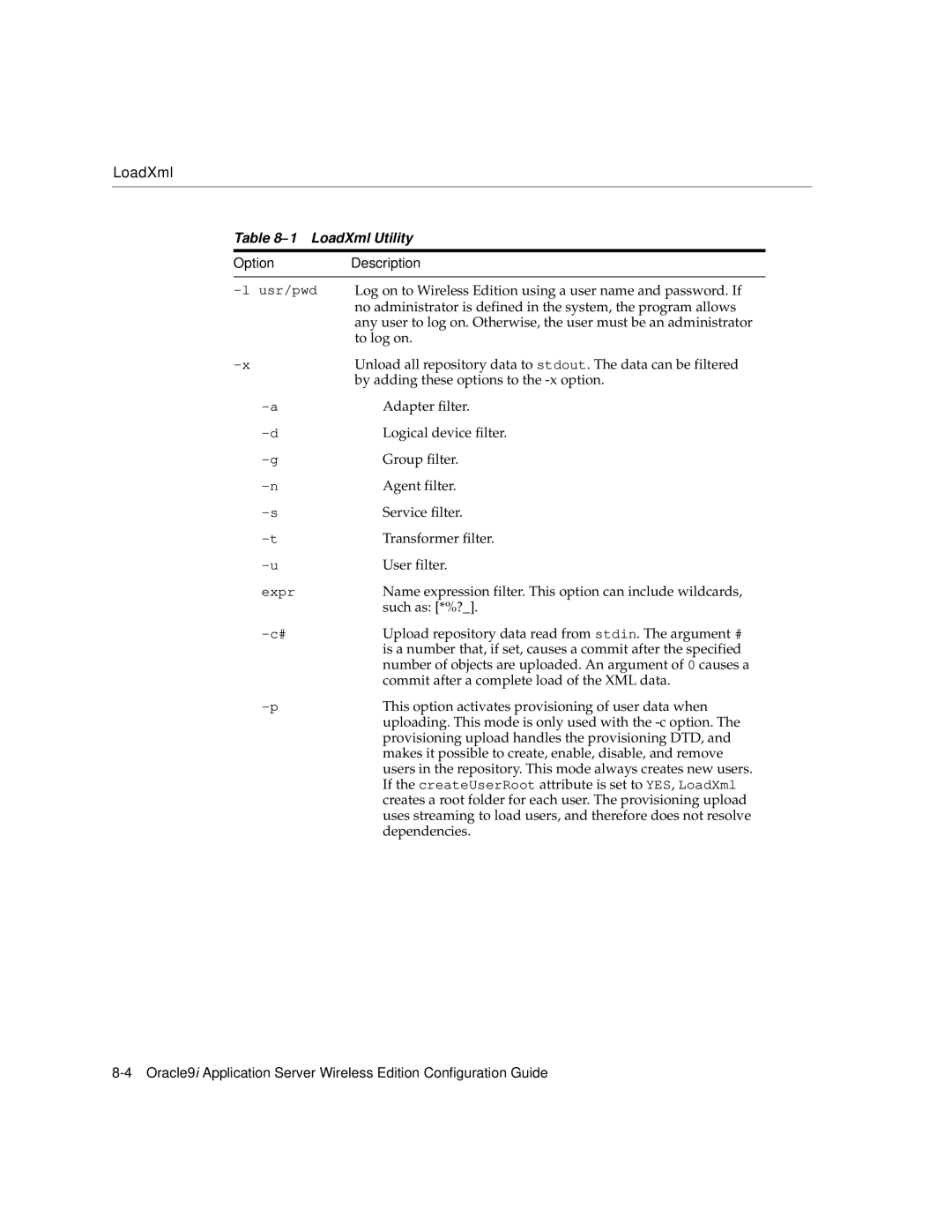LoadXml
Table 8–1 LoadXml Utility
Option | Description |
|
|
Log on to Wireless Edition using a user name and password. If | |
| no administrator is defined in the system, the program allows |
| any user to log on. Otherwise, the user must be an administrator |
| to log on. |
Unload all repository data to stdout. The data can be filtered | |
| by adding these options to the |
Adapter filter. | |
Logical device filter. | |
Group filter. | |
Agent filter. | |
Service filter. | |
Transformer filter. | |
User filter. | |
expr | Name expression filter. This option can include wildcards, |
| such as: [*%?_]. |
Upload repository data read from stdin. The argument # | |
| is a number that, if set, causes a commit after the specified |
| number of objects are uploaded. An argument of 0 causes a |
| commit after a complete load of the XML data. |
This option activates provisioning of user data when | |
| uploading. This mode is only used with the |
| provisioning upload handles the provisioning DTD, and |
| makes it possible to create, enable, disable, and remove |
| users in the repository. This mode always creates new users. |
| If the createUserRoot attribute is set to YES, LoadXml |
| creates a root folder for each user. The provisioning upload |
| uses streaming to load users, and therefore does not resolve |
| dependencies. |