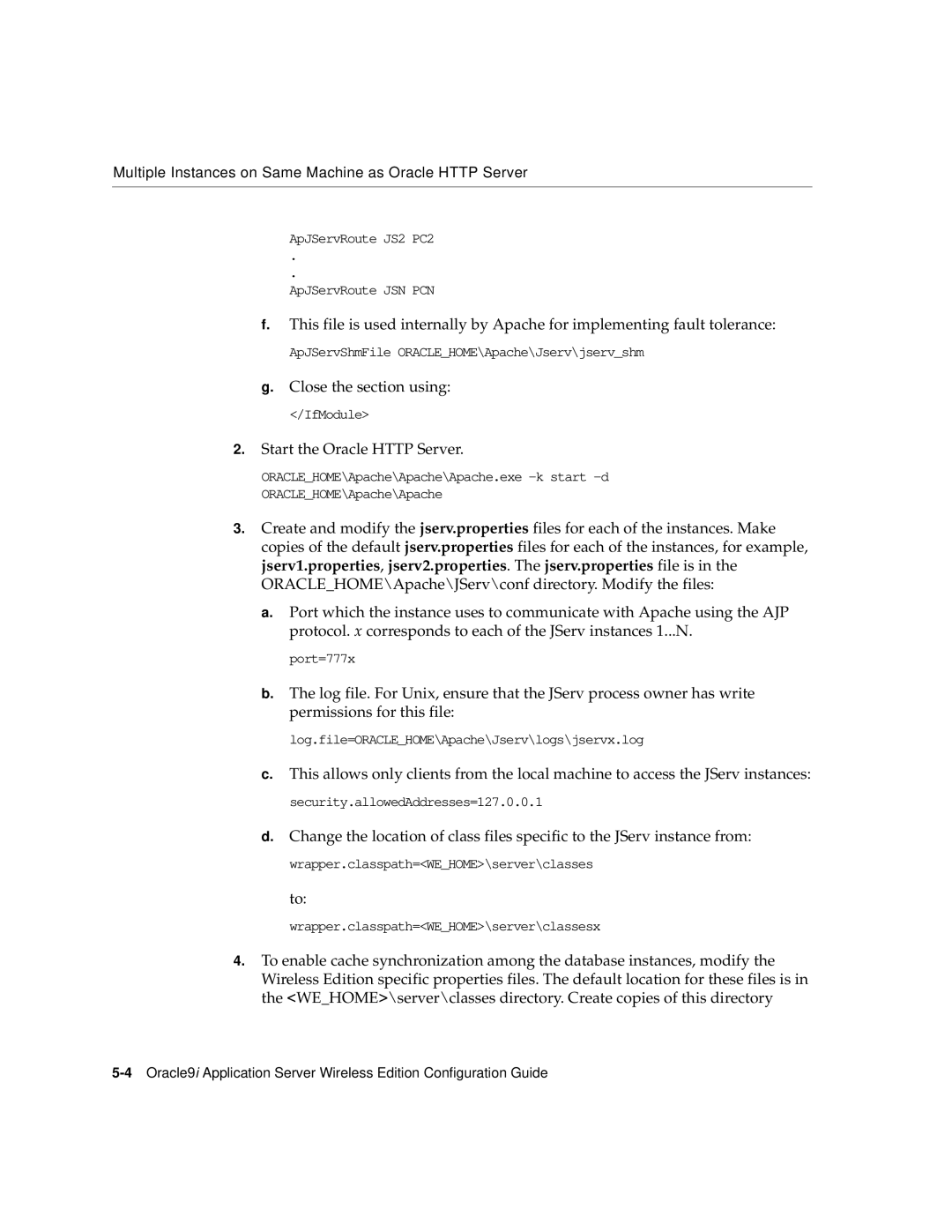Multiple Instances on Same Machine as Oracle HTTP Server
ApJServRoute JS2 PC2
.
.
ApJServRoute JSN PCN
f.This file is used internally by Apache for implementing fault tolerance:
ApJServShmFile ORACLE_HOME\Apache\Jserv\jserv_shm
g.Close the section using:
</IfModule>
2.Start the Oracle HTTP Server.
ORACLE_HOME\Apache\Apache\Apache.exe
3.Create and modify the jserv.properties files for each of the instances. Make copies of the default jserv.properties files for each of the instances, for example, jserv1.properties, jserv2.properties. The jserv.properties file is in the ORACLE_HOME\Apache\JServ\conf directory. Modify the files:
a.Port which the instance uses to communicate with Apache using the AJP protocol. x corresponds to each of the JServ instances 1...N.
port=777x
b.The log file. For Unix, ensure that the JServ process owner has write permissions for this file:
log.file=ORACLE_HOME\Apache\Jserv\logs\jservx.log
c.This allows only clients from the local machine to access the JServ instances: security.allowedAddresses=127.0.0.1
d.Change the location of class files specific to the JServ instance from: wrapper.classpath=<WE_HOME>\server\classes
to:
wrapper.classpath=<WE_HOME>\server\classesx
4.To enable cache synchronization among the database instances, modify the Wireless Edition specific properties files. The default location for these files is in the <WE_HOME>\server\classes directory. Create copies of this directory