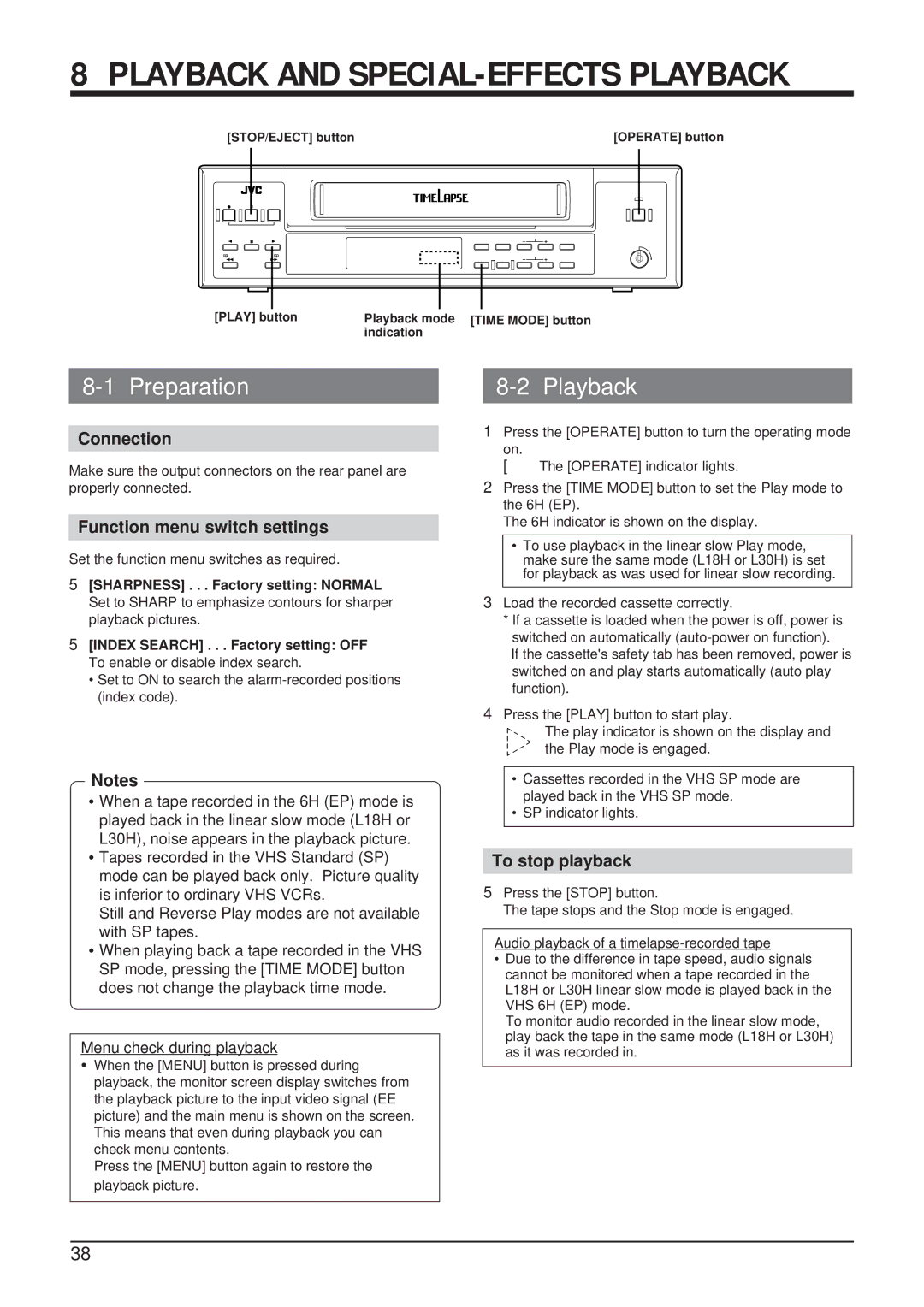8 PLAYBACK AND SPECIAL-EFFECTS PLAYBACK
[STOP/EJECT] button |
| [OPERATE] button | |||||||||
|
|
|
|
|
|
|
|
|
|
|
|
|
|
|
|
|
|
|
|
|
|
|
|
|
|
|
|
|
|
|
|
|
|
|
|
|
|
|
|
|
|
|
|
|
|
|
|
|
|
|
|
|
|
|
|
|
|
|
|
|
|
|
|
|
|
|
|
|
|
|
|
|
|
|
|
|
|
|
|
|
|
|
|
[PLAY] button | Playback mode [TIME MODE] button |
| indication |
8-1 Preparation
Connection
Make sure the output connectors on the rear panel are properly connected.
Function menu switch settings
Set the function menu switches as required.
5[SHARPNESS] . . . Factory setting: NORMAL Set to SHARP to emphasize contours for sharper playback pictures.
5[INDEX SEARCH] . . . Factory setting: OFF To enable or disable index search.
•Set to ON to search the alarm-recorded positions (index code).
Notes
•When a tape recorded in the 6H (EP) mode is played back in the linear slow mode (L18H or L30H), noise appears in the playback picture.
•Tapes recorded in the VHS Standard (SP) mode can be played back only. Picture quality is inferior to ordinary VHS VCRs.
Still and Reverse Play modes are not available with SP tapes.
•When playing back a tape recorded in the VHS SP mode, pressing the [TIME MODE] button does not change the playback time mode.
Menu check during playback
•When the [MENU] button is pressed during playback, the monitor screen display switches from the playback picture to the input video signal (EE picture) and the main menu is shown on the screen. This means that even during playback you can check menu contents.
Press the [MENU] button again to restore the playback picture.
8-2 Playback
1Press the [OPERATE] button to turn the operating mode on.
[ The [OPERATE] indicator lights.
2Press the [TIME MODE] button to set the Play mode to the 6H (EP).
The 6H indicator is shown on the display.
•To use playback in the linear slow Play mode, make sure the same mode (L18H or L30H) is set for playback as was used for linear slow recording.
3Load the recorded cassette correctly.
*If a cassette is loaded when the power is off, power is switched on automatically
If the cassette's safety tab has been removed, power is switched on and play starts automatically (auto play function).
4Press the [PLAY] button to start play.
The play indicator is shown on the display and the Play mode is engaged.
•Cassettes recorded in the VHS SP mode are played back in the VHS SP mode.
•SP indicator lights.
To stop playback
5Press the [STOP] button.
The tape stops and the Stop mode is engaged.
Audio playback of a
•Due to the difference in tape speed, audio signals cannot be monitored when a tape recorded in the L18H or L30H linear slow mode is played back in the VHS 6H (EP) mode.
To monitor audio recorded in the linear slow mode, play back the tape in the same mode (L18H or L30H) as it was recorded in.
38