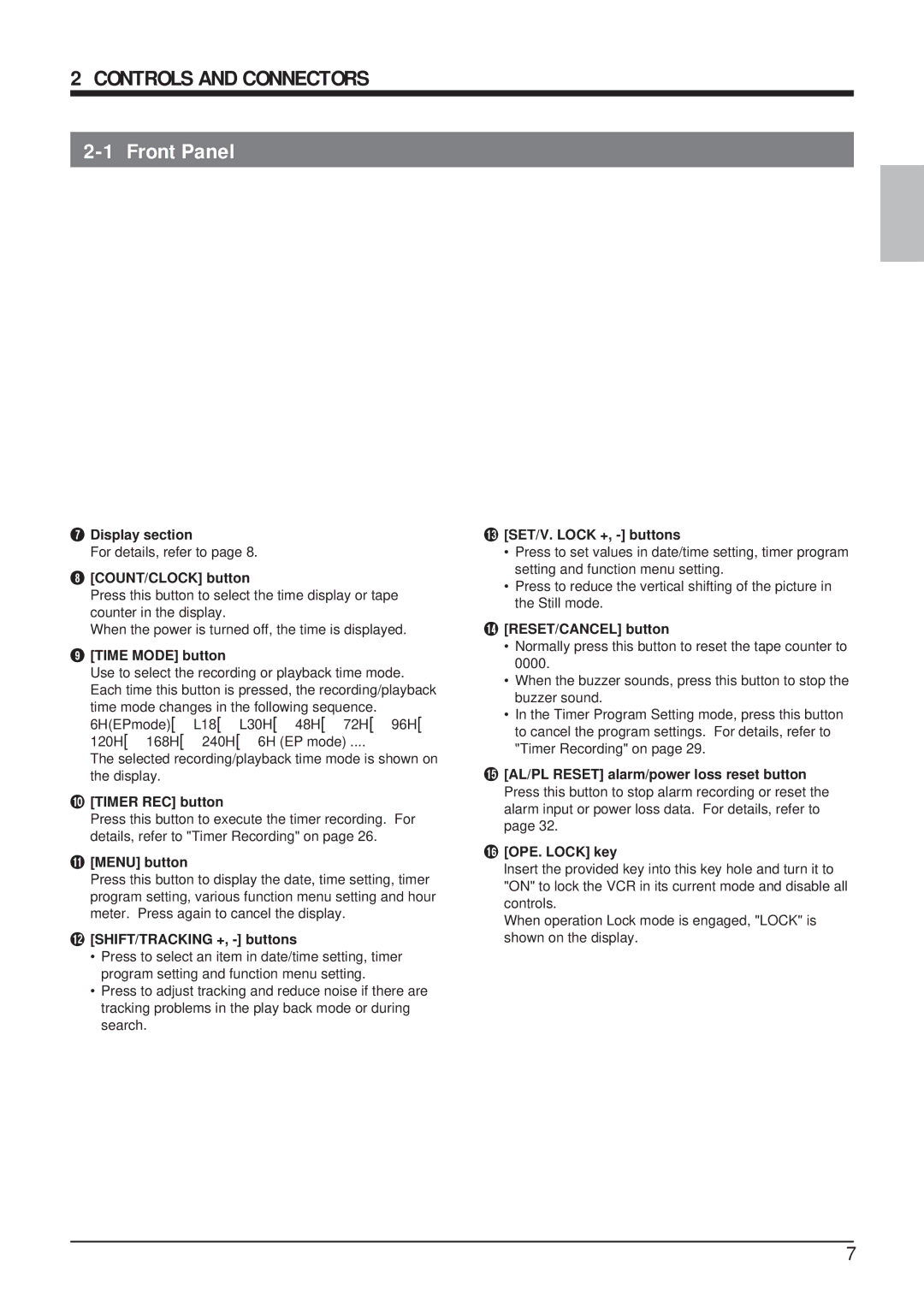2 CONTROLS AND CONNECTORS
2-1 Front Panel
7Display section
For details, refer to page 8.
8[COUNT/CLOCK] button
Press this button to select the time display or tape counter in the display.
When the power is turned off, the time is displayed.
9[TIME MODE] button
Use to select the recording or playback time mode. Each time this button is pressed, the recording/playback time mode changes in the following sequence. 6H(EPmode)[L18[L30H[48H[72H[96H[ 120H[168H[240H[6H (EP mode) ....
The selected recording/playback time mode is shown on the display.
0[TIMER REC] button
Press this button to execute the timer recording. For details, refer to "Timer Recording" on page 26.
![MENU] button
Press this button to display the date, time setting, timer program setting, various function menu setting and hour meter. Press again to cancel the display.
@[SHIFT/TRACKING +, -] buttons
•Press to select an item in date/time setting, timer program setting and function menu setting.
•Press to adjust tracking and reduce noise if there are tracking problems in the play back mode or during search.
#[SET/V. LOCK +, -] buttons
•Press to set values in date/time setting, timer program setting and function menu setting.
•Press to reduce the vertical shifting of the picture in the Still mode.
$[RESET/CANCEL] button
•Normally press this button to reset the tape counter to 0000.
•When the buzzer sounds, press this button to stop the buzzer sound.
•In the Timer Program Setting mode, press this button to cancel the program settings. For details, refer to "Timer Recording" on page 29.
%[AL/PL RESET] alarm/power loss reset button Press this button to stop alarm recording or reset the alarm input or power loss data. For details, refer to page 32.
^[OPE. LOCK] key
lnsert the provided key into this key hole and turn it to "ON" to lock the VCR in its current mode and disable all controls.
When operation Lock mode is engaged, "LOCK" is shown on the display.
7