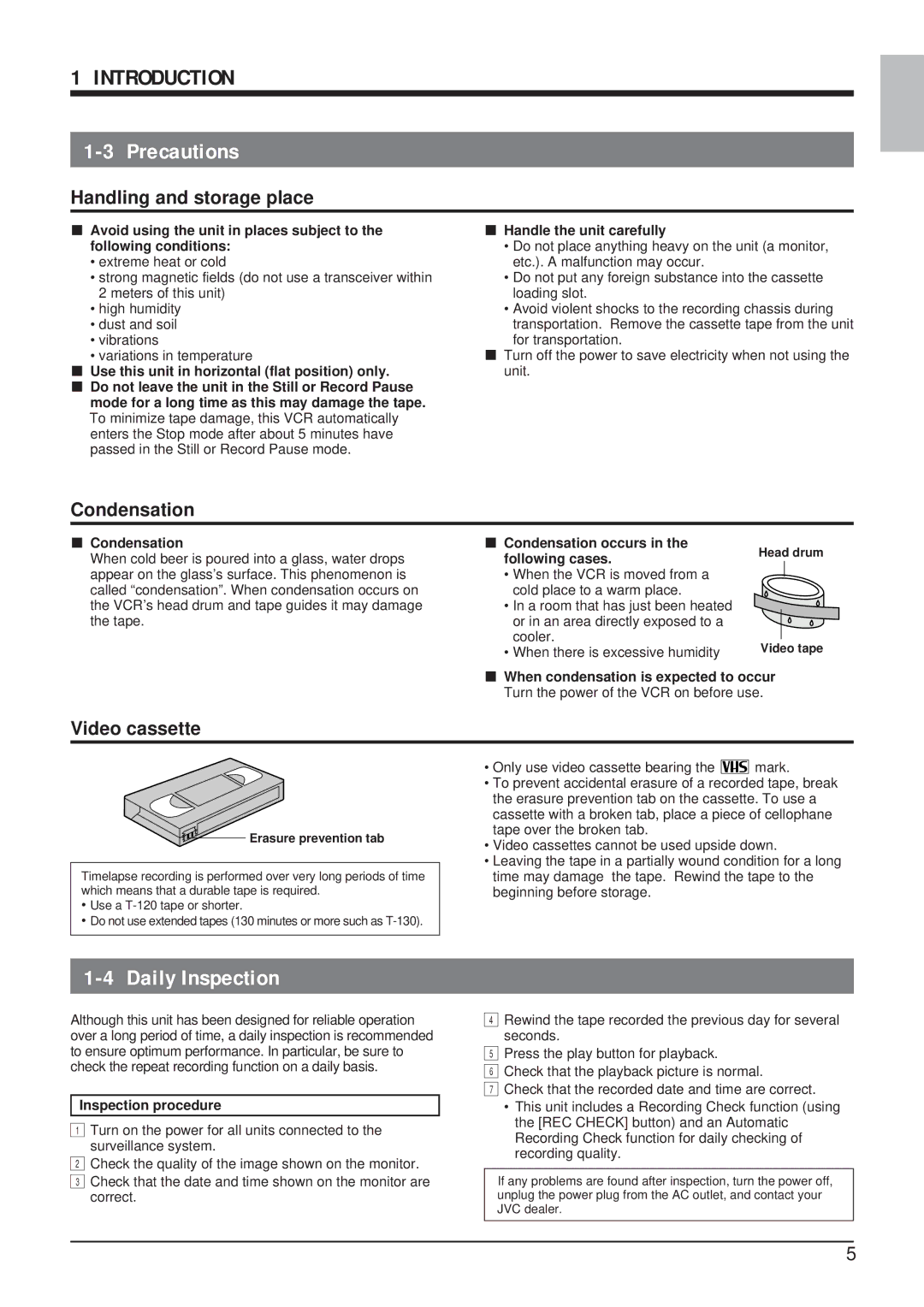1 INTRODUCTION
1-3 Precautions
Handling and storage place
5Avoid using the unit in places subject to the following conditions:
•extreme heat or cold
•strong magnetic fields (do not use a transceiver within 2 meters of this unit)
•high humidity
•dust and soil
•vibrations
•variations in temperature
5Use this unit in horizontal (flat position) only.
5Do not leave the unit in the Still or Record Pause mode for a long time as this may damage the tape. To minimize tape damage, this VCR automatically enters the Stop mode after about 5 minutes have passed in the Still or Record Pause mode.
5Handle the unit carefully
•Do not place anything heavy on the unit (a monitor, etc.). A malfunction may occur.
•Do not put any foreign substance into the cassette loading slot.
•Avoid violent shocks to the recording chassis during transportation. Remove the cassette tape from the unit for transportation.
5Turn off the power to save electricity when not using the unit.
Condensation
5Condensation
When cold beer is poured into a glass, water drops appear on the glass’s surface. This phenomenon is called “condensation”. When condensation occurs on the VCR’s head drum and tape guides it may damage the tape.
5Condensation occurs in the following cases.
•When the VCR is moved from a cold place to a warm place.
•In a room that has just been heated or in an area directly exposed to a cooler.
•When there is excessive humidity
Head drum
Video tape
5 When condensation is expected to occur Turn the power of the VCR on before use.
Video cassette
Erasure prevention tab
Timelapse recording is performed over very long periods of time which means that a durable tape is required.
•Use a
•Do not use extended tapes (130 minutes or more such as
•Only use video cassette bearing the ![]()
![]()
![]()
![]() mark.
mark.
•To prevent accidental erasure of a recorded tape, break the erasure prevention tab on the cassette. To use a cassette with a broken tab, place a piece of cellophane tape over the broken tab.
•Video cassettes cannot be used upside down.
•Leaving the tape in a partially wound condition for a long time may damage the tape. Rewind the tape to the beginning before storage.
1-4 Daily Inspection
Although this unit has been designed for reliable operation over a long period of time, a daily inspection is recommended to ensure optimum performance. In particular, be sure to check the repeat recording function on a daily basis.
Inspection procedure
1Turn on the power for all units connected to the surveillance system.
2Check the quality of the image shown on the monitor.
3 Check that the date and time shown on the monitor are correct.
4Rewind the tape recorded the previous day for several seconds.
5Press the play button for playback.
6Check that the playback picture is normal.
7Check that the recorded date and time are correct.
•This unit includes a Recording Check function (using the [REC CHECK] button) and an Automatic Recording Check function for daily checking of recording quality.
If any problems are found after inspection, turn the power off, unplug the power plug from the AC outlet, and contact your JVC dealer.
5