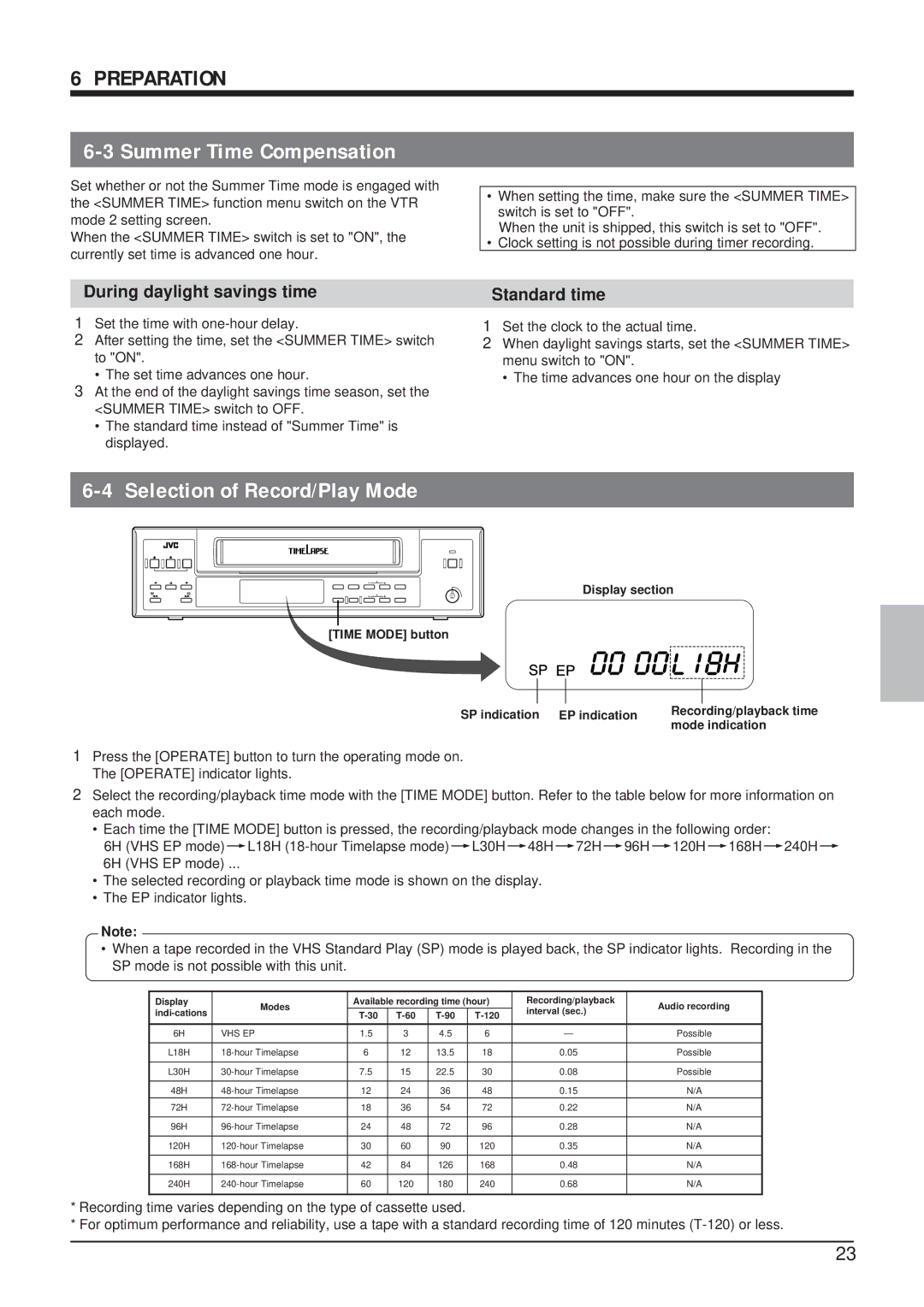6 PREPARATION
6-3 Summer Time Compensation
Set whether or not the Summer Time mode is engaged with the <SUMMER TIME> function menu switch on the VTR mode 2 setting screen.
When the <SUMMER TIME> switch is set to "ON", the currently set time is advanced one hour.
•When setting the time, make sure the <SUMMER TIME> switch is set to "OFF".
When the unit is shipped, this switch is set to "OFF".
•Clock setting is not possible during timer recording.
During daylight savings time
1Set the time with
2After setting the time, set the <SUMMER TIME> switch to "ON".
• The set time advances one hour.
3At the end of the daylight savings time season, set the <SUMMER TIME> switch to OFF.
•The standard time instead of "Summer Time" is displayed.
Standard time
1Set the clock to the actual time.
2When daylight savings starts, set the <SUMMER TIME> menu switch to "ON".
• The time advances one hour on the display
6-4 Selection of Record/Play Mode
Display section
[TIME MODE] button
SP indication | EP indication | Recording/playback time | |
mode indication | |||
|
|
1Press the [OPERATE] button to turn the operating mode on. The [OPERATE] indicator lights.
2Select the recording/playback time mode with the [TIME MODE] button. Refer to the table below for more information on each mode.
•Each time the [TIME MODE] button is pressed, the recording/playback mode changes in the following order:
6H (VHS EP mode)[L18H
•The selected recording or playback time mode is shown on the display.
•The EP indicator lights.
Note:
•When a tape recorded in the VHS Standard Play (SP) mode is played back, the SP indicator lights. Recording in the SP mode is not possible with this unit.
Display | Modes | Available recording time (hour) | Recording/playback | Audio recording | |||
|
|
|
| interval (sec.) | |||
|
| ||||||
|
|
|
|
|
|
|
|
6H | VHS EP | 1.5 | 3 | 4.5 | 6 | — | Possible |
|
|
|
|
|
|
|
|
L18H | 6 | 12 | 13.5 | 18 | 0.05 | Possible | |
|
|
|
|
|
|
|
|
L30H | 7.5 | 15 | 22.5 | 30 | 0.08 | Possible | |
|
|
|
|
|
|
|
|
48H | 12 | 24 | 36 | 48 | 0.15 | N/A | |
72H | 18 | 36 | 54 | 72 | 0.22 | N/A | |
|
|
|
|
|
|
|
|
96H | 24 | 48 | 72 | 96 | 0.28 | N/A | |
|
|
|
|
|
|
|
|
120H | 30 | 60 | 90 | 120 | 0.35 | N/A | |
|
|
|
|
|
|
|
|
168H | 42 | 84 | 126 | 168 | 0.48 | N/A | |
|
|
|
|
|
|
|
|
240H | 60 | 120 | 180 | 240 | 0.68 | N/A | |
|
|
|
|
|
|
|
|
*Recording time varies depending on the type of cassette used.
*For optimum performance and reliability, use a tape with a standard recording time of 120 minutes
23