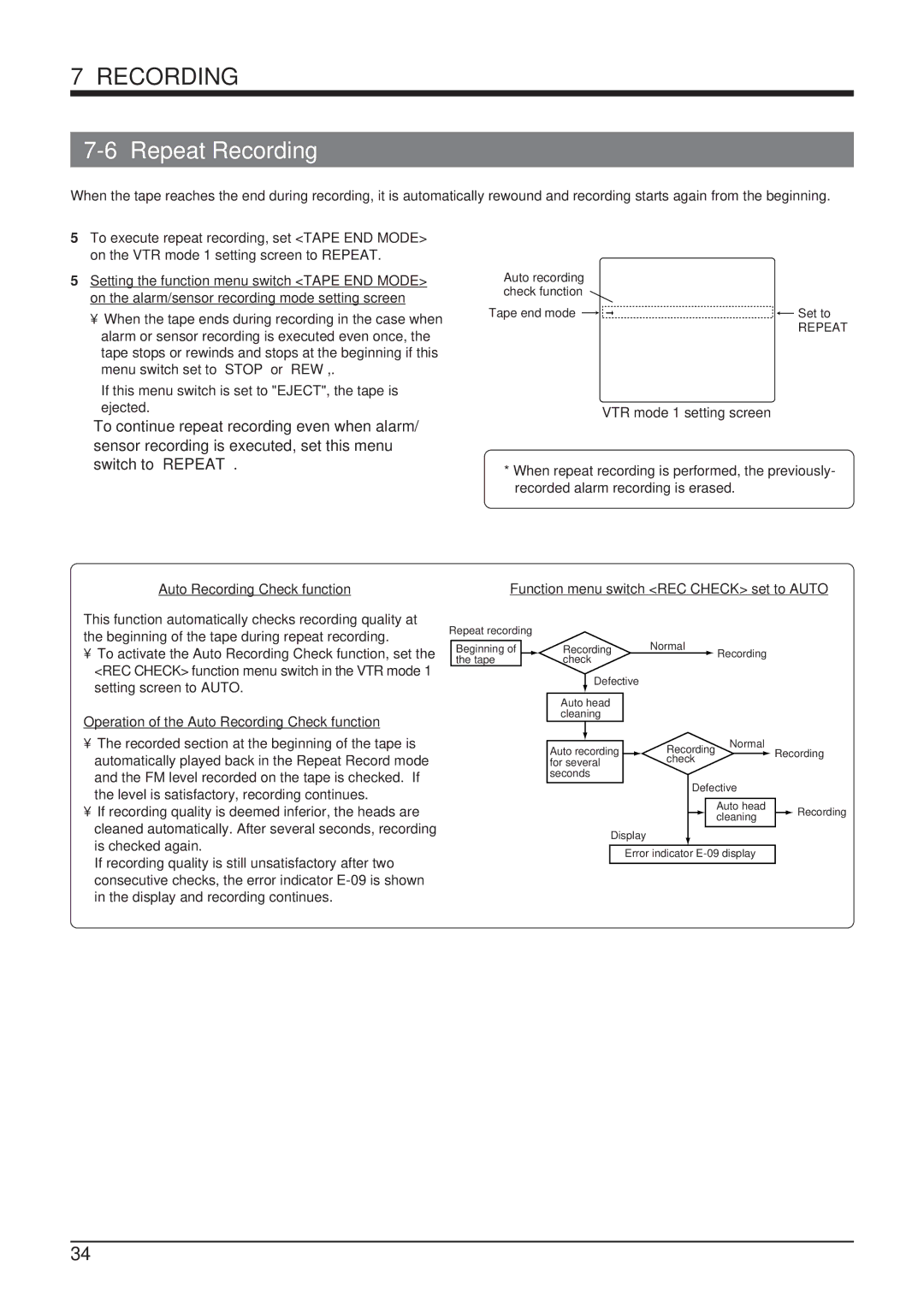7 RECORDING
7-6 Repeat Recording
When the tape reaches the end during recording, it is automatically rewound and recording starts again from the beginning.
5To execute repeat recording, set <TAPE END MODE> on the VTR mode 1 setting screen to REPEAT.
5Setting the function menu switch <TAPE END MODE> on the alarm/sensor recording mode setting screen
•When the tape ends during recording in the case when alarm or sensor recording is executed even once, the tape stops or rewinds and stops at the beginning if this menu switch set to “STOP” or “REW”,.
If this menu switch is set to "EJECT", the tape is ejected.
To continue repeat recording even when alarm/ sensor recording is executed, set this menu switch to “REPEAT” .
Auto Recording Check function
Auto recording |
| VTR MODE 1 |
|
|
| ||
| (SHARPNESS) | NORMAL |
|
| |||
check function |
| (AUTO REC) | OFF |
|
| ||
Tape end mode |
|
|
| (REC CHECK) | AUTO |
| Set to |
|
|
| (TAPE END MODE) | REPEAT |
| ||
|
|
| |||||
|
|
|
| (INDEX SEARCH) | OFF |
| REPEAT |
|
|
|
| (CAMERA SW) | OFF |
| |
|
|
|
|
|
| ||
|
|
|
| (TAPE END BUZZER) | OFF |
|
|
|
|
|
| (WARNING BUZZER) | OFF |
|
|
PRESS (SHIFT, SET)
PRESS (MENU) TO END
VTR mode 1 setting screen
*When repeat recording is performed, the previously- recorded alarm recording is erased.
Function menu switch <REC CHECK> set to AUTO
This function automatically checks recording quality at the beginning of the tape during repeat recording.
•To activate the Auto Recording Check function, set the <REC CHECK> function menu switch in the VTR mode 1 setting screen to AUTO.
Operation of the Auto Recording Check function
•The recorded section at the beginning of the tape is automatically played back in the Repeat Record mode and the FM level recorded on the tape is checked. If the level is satisfactory, recording continues.
•If recording quality is deemed inferior, the heads are cleaned automatically. After several seconds, recording is checked again.
If recording quality is still unsatisfactory after two consecutive checks, the error indicator
Repeat recording
Beginning of the tape
Recording |
| Normal |
| Recording |
|
| ||||||
check |
|
|
|
|
|
| ||||||
|
|
|
|
|
|
|
|
| ||||
| Defective |
|
|
|
|
|
|
|
|
| ||
|
|
|
|
|
|
|
|
|
| |||
Auto head |
|
|
|
|
|
|
|
|
| |||
cleaning |
|
|
|
|
|
|
|
|
| |||
|
|
|
| Recording | Normal |
|
| |||||
|
|
|
|
|
| |||||||
Auto recording |
|
| Recording | |||||||||
|
|
|
| |||||||||
|
|
| ||||||||||
for several |
| check |
|
|
|
|
| |||||
seconds |
|
| Defective |
|
| |||||||
|
|
| ||||||||||
|
|
|
|
|
|
| ||||||
|
|
|
|
|
|
| ||||||
|
|
|
|
|
|
|
| Auto head |
| Recording | ||
|
|
|
|
|
|
|
| cleaning |
| |||
|
|
|
|
|
|
|
|
|
| |||
| Display |
|
|
|
|
|
|
|
|
| ||
|
|
|
|
|
|
|
|
|
| |||
|
| Error indicator |
|
| ||||||||
34