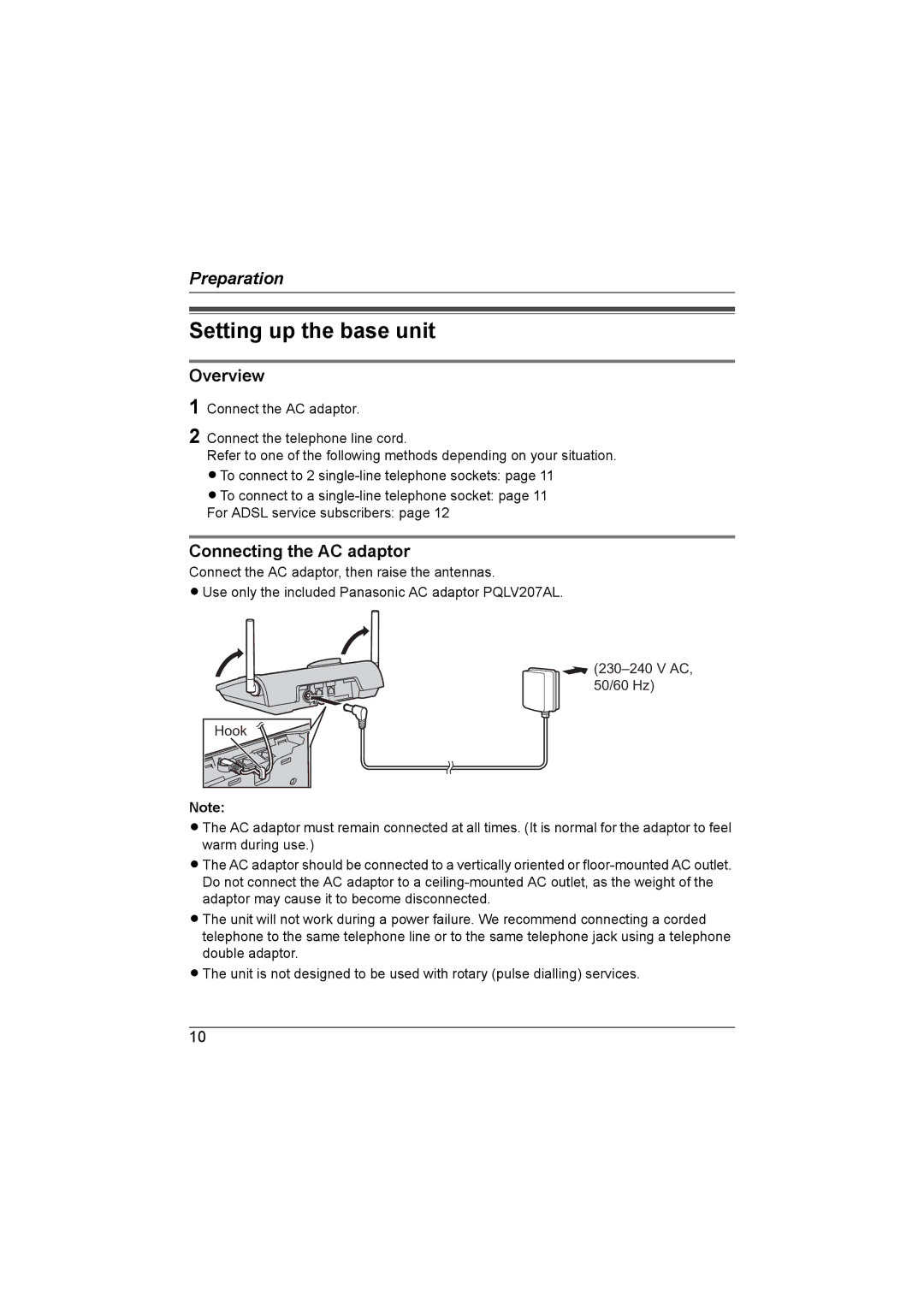Preparation
Setting up the base unit
Overview
1 Connect the AC adaptor.
2 Connect the telephone line cord.
Refer to one of the following methods depending on your situation. LTo connect to 2
LTo connect to a
For ADSL service subscribers: page 12
Connecting the AC adaptor
Connect the AC adaptor, then raise the antennas.
LUse only the included Panasonic AC adaptor PQLV207AL.
![]()
50/60 Hz)
Hook |
Note: |
LThe AC adaptor must remain connected at all times. (It is normal for the adaptor to feel warm during use.)
LThe AC adaptor should be connected to a vertically oriented or
LThe unit will not work during a power failure. We recommend connecting a corded telephone to the same telephone line or to the same telephone jack using a telephone double adaptor.
LThe unit is not designed to be used with rotary (pulse dialling) services.
10