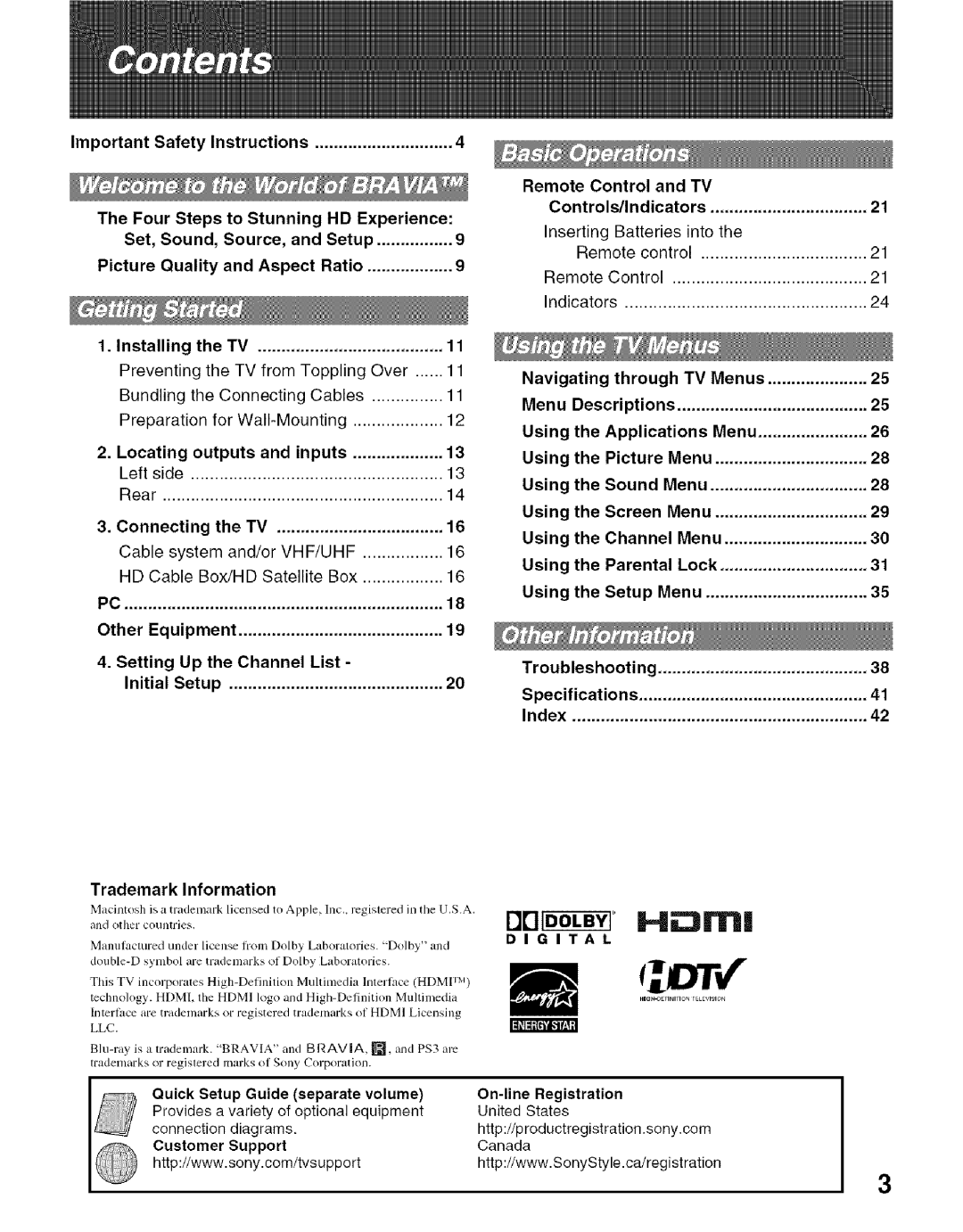Important | Safety | Instructions | ............................. | 4 | ||||
The Four Steps to Stunning HD Experience: |
| |||||||
| Set, Sound, Source, and Setup | 9 | ||||||
Picture Quality and Aspect Ratio | 9 | |||||||
1. | Installing | the TV | ....................................... | 11 | ||||
| Preventing | the TV from Toppling Over | 11 | |||||
| Bundling | the Connecting | Cables | 11 | ||||
| Preparation | for | 12 | |||||
2. | Locating | outputs | and inputs | 13 | ||||
| Left side | ..................................................... |
|
| 13 | |||
| Rear |
|
|
|
| 14 | ||
3. | Connecting | the TV | 16 | |||||
| Cable system and/or VHF/UHF | 16 | ||||||
| HD Cable | Box/HD | Satellite Box | 16 | ||||
PC |
|
|
|
|
| 18 | ||
Other | Equipment |
| 19 | |||||
4. | Setting | Up the Channel | List - |
| ||||
| Initial | Setup |
| 20 | ||||
Trademark Information
Macintosh is a mldemark licensed to Apple, Inc., rcgisteled in tile U.S.A.
_Lll_I otJler countries.
Manulucmred under license fiom Dolby Laboratories. "Dolby ' and
This TV incorporates
LLC.
trademarks or registered n]arks of Sony Corporation.
Remote Control and TV |
| |||
Controls/Indicators | 21 | |||
Inserting Batteries | into the |
| ||
| Remote control | 21 | ||
Remote Control | ......................................... | 21 | ||
Indicators |
| 24 | ||
Navigating through | TV Menus | 25 | ||
Menu | Descriptions | ........................................ | 25 | |
Using | the Applications Menu | 26 | ||
Using | the Picture | Menu | 28 | |
Using the Sound | Menu | 28 | ||
Using the Screen | Menu | 29 | ||
Using the Channel | Menu | 30 | ||
Using | the Parental | Lock | 31 | |
Using the Setup | Menu | 35 | ||
Troubleshooting | ............................................ | 38 | ||
Specifications |
| 41 | ||
Index | .............................................................. |
| 42 | |
H;:3m
DIGITAL
Quick Setup Guide (separate volume) |
| Registration | ||
Provides a variety of optional equipment | United | States | ||
|
| |||
connection | diagrams. |
| http://p | roductregistration .sony.com |
Customer | Support |
| Canada |
|
|
|
| ||
http://www.sony.com/tvs | upport | http://www.SonyStyle.ca/registration | ||
3