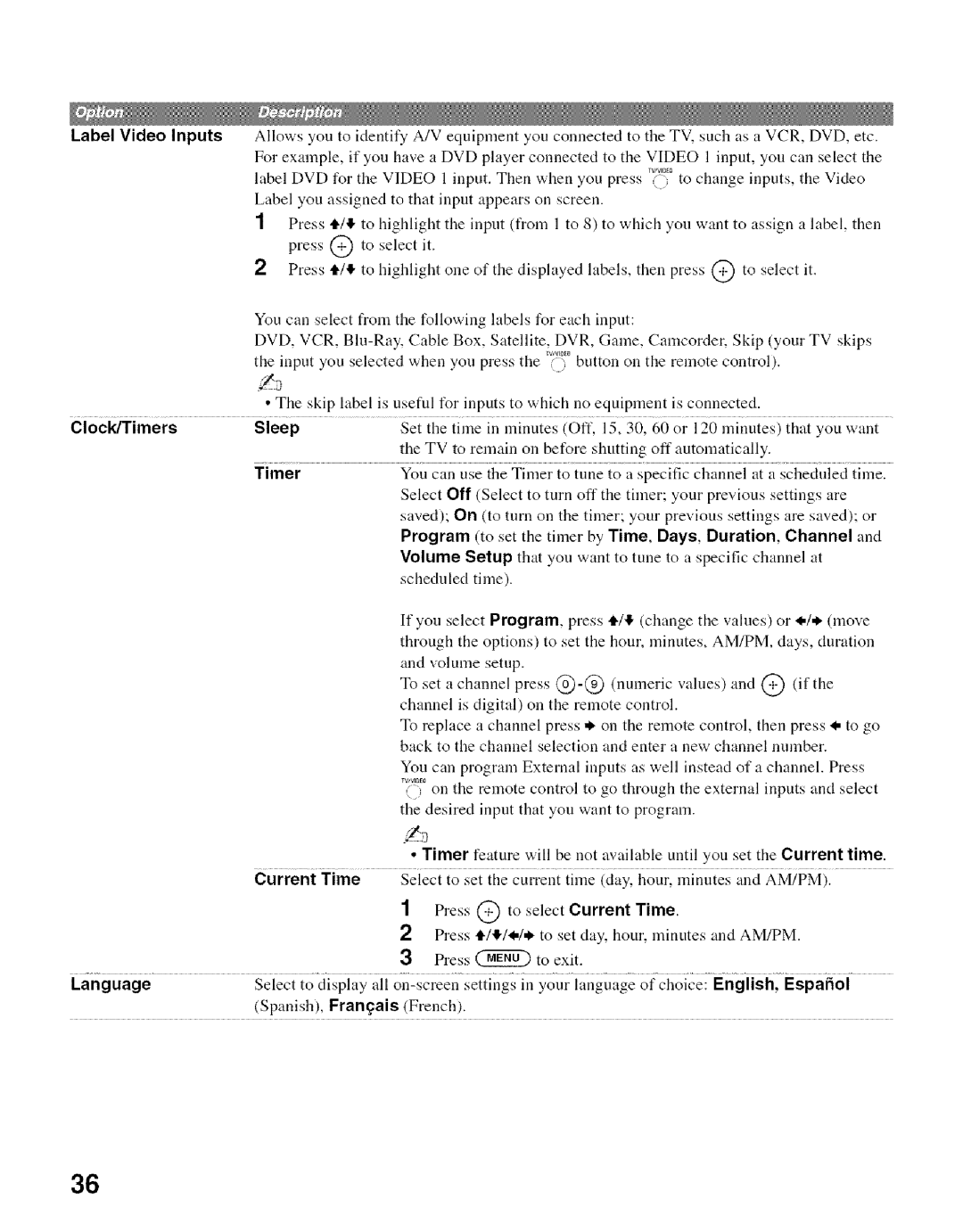Label Video Inputs | Allows you to identify A/V equipment you connected to the TV, such as a VCR, DVD, etc. |
| For example, if you have a DVD player connected to the VIDEO 1 input, you can select the |
| label DVD for the VIDEO 1 input. Then when you press T_,!0to change inputs, the Video |
| Label you assigned to that input appears on screen. |
1Press t1.11!,to highlight the input (from 1 to 8) to which you want to assign a label, then press @ to select it.
2Press t1.14to highlight one of the displayed labels, then press @ to select it.
You can select from the following labels for each input:
DVD, VCR,
| • The skip label is nsefid for inputs to which no equipment is connected. |
|
|
| ||||||
Clock/Timers | Sleep | Set the time in | minutes | (Oft', 15, 30, 60 or | 120 minutes) that | you | want | |||
|
| the TV to remain on before shutting off automatically. |
|
|
| |||||
| Timer | You can | use the | Timer | to tune | to a specific | channel | at a scheduled | time. | |
|
| Select Off (Select to turn off the timer; your previous settings are |
| |||||||
|
| saved); On (to turn on the timer: your previous settings are saved); or | ||||||||
|
| Program (to set the timer by Time, Days, Duration, Channel and | ||||||||
|
| Volume | Setup | that | you want | to tune to a | specific | channel | at |
|
|
| scheduled | time). |
|
|
|
|
|
| |
If you select Program, press 11411(change. the values) or I./* (move through the options) to set the hour, minutes, AM/PM, clays, duration and volume setup.
To set a channel press
To replace a channel press * on the remote control, then press I. to go
back to the channel selection and enter a new channel number.
You can program External inputs as well instead of a channel. Press T,J.I! onI° the remote control to go through the external inputs and select the desired input that you want to program.
• Timer feature will be not available until yon set the Current time.
Current Time Select to set the current time (clay, hour, minutes and AM/PM).
| 1 | Press | @ | to select Current | Time. |
| 2 | Press | tl./,1!./I./,_ to set clay, | hour, minutes and AM/PM. | |
| 3 | Press | _ | to exit. |
|
Language | Select to display all | ||||
| (Spanish), Fran_ais (French). |
|
|
| |
36