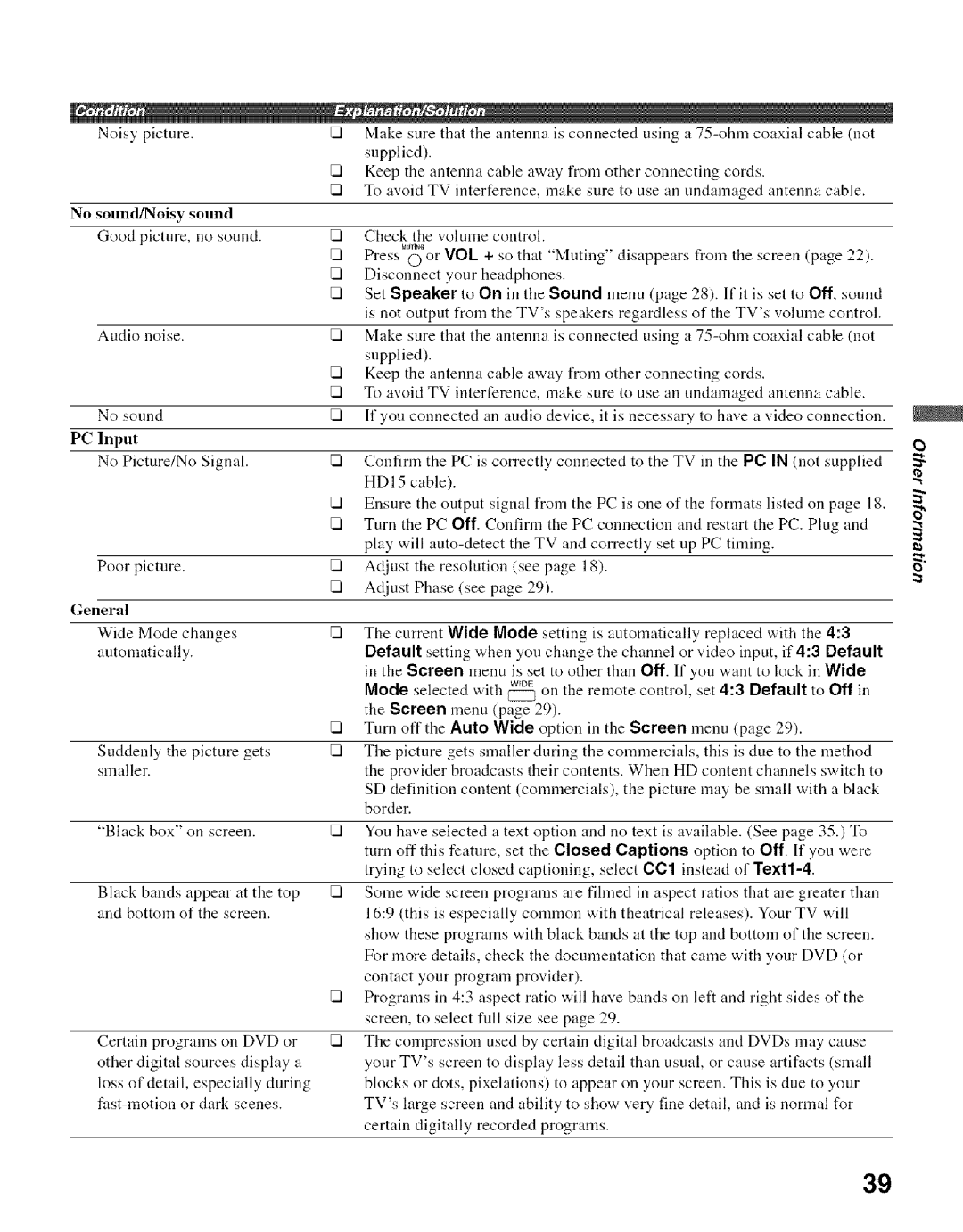| Noisy | picture. |
|
|
|
|
| [] | Make sure that the antenna |
| is connected |
|
| using |
| a |
| coaxial |
| cable | (not |
| ||||||||||||||||||||||||||||||||
|
|
|
|
|
|
|
|
|
|
| supplied). |
|
|
|
|
|
|
|
|
|
|
|
|
|
|
|
|
|
|
|
|
|
|
|
|
|
|
|
|
|
|
|
|
|
|
|
|
|
|
| ||||
|
|
|
|
|
|
|
|
|
| [] | Keep | the | antenna |
| cable away from other connecting |
| cords. |
|
|
|
|
|
|
|
|
|
| |||||||||||||||||||||||||||
|
|
|
|
|
|
|
|
|
| [] | To | avoid | TV | interference, |
| make sure | to |
| use | an |
| tmdamaged |
| antenna | cable. |
|
| |||||||||||||||||||||||||||
No | sound/Noisy |
| sound |
|
|
|
|
|
|
|
|
|
|
|
|
|
|
|
|
|
|
|
|
|
|
|
|
|
|
|
|
|
|
|
|
|
|
|
|
|
|
|
|
|
|
|
|
|
|
|
| |||
| Good | picture, | no | sound. |
| [] | Check |
| the | volume |
| control. |
|
|
|
|
|
|
|
|
|
|
|
|
|
|
|
|
|
|
|
|
|
|
|
|
|
|
|
|
|
| ||||||||||||
|
|
|
|
|
|
|
|
|
|
|
|
|
| MUTING |
|
|
|
|
|
|
|
|
|
|
|
|
|
|
|
|
|
|
|
|
|
|
|
|
|
|
|
|
|
|
|
|
|
|
|
|
|
| ||
|
|
|
|
|
|
|
|
|
| [] | Press | C) or | VOL |
| + so | that | "Muting" |
| disappears |
|
| from | the | screen |
| (page | 22). |
|
| |||||||||||||||||||||||||
|
|
|
|
|
|
|
|
|
| [] | Disconnect |
| your |
|
| headphones. |
|
|
|
|
|
|
|
|
|
|
|
|
|
|
|
|
|
|
|
|
|
|
|
|
|
|
|
|
| |||||||||
|
|
|
|
|
|
|
|
|
| [] | Set | SpeaRer |
| to | On | in the | Sound |
|
| menu |
| (page | 28). | If it is set | to | Off, | sound |
| ||||||||||||||||||||||||||
|
|
|
|
|
|
|
|
|
|
| is not output from the TV's speakers regardless of the TV's volume control. |
| ||||||||||||||||||||||||||||||||||||||||||
| Audio | noise. |
|
|
|
|
|
| [] | Make sure that the antenna |
| is connected |
|
| using |
| a |
| coaxial |
| cable | (not |
| |||||||||||||||||||||||||||||||
|
|
|
|
|
|
|
|
|
|
| supplied). |
|
|
|
|
|
|
|
|
|
|
|
|
|
|
|
|
|
|
|
|
|
|
|
|
|
|
|
|
|
|
|
|
|
|
|
|
|
|
| ||||
|
|
|
|
|
|
|
|
|
| [] | Keep | the | antenna |
| cable away from other connecting |
| cords. |
|
|
|
|
|
|
|
|
|
| |||||||||||||||||||||||||||
|
|
|
|
|
|
|
|
|
| [] | To | avoid | TV | interference, |
| make sure to use an |
| undamaged |
| antenna | cable. |
|
| |||||||||||||||||||||||||||||||
| No sound |
|
|
|
|
|
| [] | If | you | connected |
|
| an | audio | device, |
| it is necessary | to | have | a video |
| connection. |
| ||||||||||||||||||||||||||||||
PC | Input |
|
|
|
|
|
|
|
|
|
|
|
|
|
|
|
|
|
|
|
|
|
|
|
|
|
|
|
|
|
|
|
|
|
|
|
|
|
|
|
|
|
|
|
|
|
|
|
|
|
|
|
| 0 |
| No Picture/No | Signal. |
|
| [] | Confirm |
| the | PC |
| is correctly |
| connected |
| to | the | TV | in | the | PC |
| IN | (not | supplied | ,_ | |||||||||||||||||||||||||||||
|
|
|
|
|
|
|
|
|
|
| HDI5 | cable). |
|
|
|
|
|
|
|
|
|
|
|
|
|
|
|
|
|
|
|
|
|
|
|
|
|
|
|
|
|
|
|
|
|
|
|
|
| |||||
|
|
|
|
|
|
|
|
|
| [] | Ensure | the | output |
| signal | from | the | PC | is | one | of |
| the | formats |
| listed |
| on page | 18. |
| ||||||||||||||||||||||||
|
|
|
|
|
|
|
|
|
| [] | Turn |
| the | PC | Off. |
| Confirm | the | PC | connection |
| and | restart |
| the |
| PC. Plug | and |
| __ | ||||||||||||||||||||||||
|
|
|
|
|
|
|
|
|
|
| play will | the | TV | and | correctly |
|
| set |
| up | PC | timing. |
|
|
|
|
|
|
|
|
| _, | ||||||||||||||||||||||
| Poor | picture. |
|
|
|
|
|
| [] | Adjust |
| the | resolution |
| (see | page | 18). |
|
|
|
|
|
|
|
|
|
|
|
|
|
|
|
|
|
|
|
|
|
|
|
|
| ||||||||||||
|
|
|
|
|
|
|
|
|
| [] | Adjust |
| Phase | (see | page | 29). |
|
|
|
|
|
|
|
|
|
|
|
|
|
|
|
|
|
|
|
|
|
|
|
|
|
|
|
| :_ | |||||||||
General |
|
|
|
|
|
|
|
|
|
|
|
|
|
|
|
|
|
|
|
|
|
|
|
|
|
|
|
|
|
|
|
|
|
|
|
|
|
|
|
|
|
|
|
|
|
|
|
|
|
|
|
|
| |
| Wide | Mode | changes |
|
|
| [] | The | current |
| Wide |
| Mode | setting | is | automatically |
| replaced |
| with | the | 4:3 |
|
| ||||||||||||||||||||||||||||||
| automatically. |
|
|
|
|
|
|
| Default |
| setting | when | you | change |
| the | channel |
|
| or video | input, |
| if 4:3 | Default |
|
| ||||||||||||||||||||||||||||
|
|
|
|
|
|
|
|
|
|
| in | the | Screen |
| menu |
| is set | to other |
| than |
|
| Oil. | If you | want | to |
| lock | in | Wide |
|
| ||||||||||||||||||||||
|
|
|
|
|
|
|
|
|
|
| Mode |
|
|
|
|
|
|
| . | w_oE |
|
|
|
|
|
|
|
|
|
|
|
|
|
|
|
|
|
|
|
|
|
|
|
|
|
|
|
|
|
| ||||
|
|
|
|
|
|
|
|
|
|
|
|
|
|
| selected with CZI5 on the remote control, set 4:3 Default to Off in |
| ||||||||||||||||||||||||||||||||||||||
|
|
|
|
|
|
|
|
|
|
| the | Screen |
|
| menn | (page | 29). |
|
|
|
|
|
|
|
|
|
|
|
|
|
|
|
|
|
|
|
|
|
|
|
|
|
|
|
| |||||||||
|
|
|
|
|
|
|
|
|
| [] | Turn |
| off the | Auto |
| Wide | option | in | the | Semen |
| menu | (page |
|
| 29). |
|
|
|
|
|
| ||||||||||||||||||||||
| Suddenly the | picture | gets |
| [] | The | picture |
| gets |
| smaller | during | the | commercials, |
|
| this | is | due |
| to | the | method |
|
| |||||||||||||||||||||||||||||
| smaller, |
|
|
|
|
|
|
| the | provider |
| broadcasts |
| their | contents. | When | HD | content |
| channels |
| switch | to |
| ||||||||||||||||||||||||||||||
|
|
|
|
|
|
|
|
|
|
| SD | definition | content |
| (commercials), |
|
| the | picture may be small with a black |
| ||||||||||||||||||||||||||||||||||
|
|
|
|
|
|
|
|
|
|
| border. |
|
|
|
|
|
|
|
|
|
|
|
|
|
|
|
|
|
|
|
|
|
|
|
|
|
|
|
|
|
|
|
|
|
|
|
|
|
|
|
| |||
| "Black | box" |
| on screen. |
|
| [] | You | have | selected |
| a text | option | and | no | text | is | available. |
| (See |
| page | 35.) | To |
|
| ||||||||||||||||||||||||||||
|
|
|
|
|
|
|
|
|
|
| turn | off | this | feature, | set | the | Closed |
|
| Captions |
|
| option |
| to | Oil. | If | you | were |
|
| |||||||||||||||||||||||
|
|
|
|
|
|
|
|
|
|
| trying | to | select | closed |
| captioning, |
| select |
|
| COl | instead of |
|
|
|
|
| |||||||||||||||||||||||||||
| Black | bands |
| appear | at | the | top | [] | Some | wide | screen | programs |
| are | fihned |
| in | aspect | ratios |
| that |
| are | greater | than |
| ||||||||||||||||||||||||||||
| and | bottom | of the | screen. |
|
| 16:9 (this | is | especially |
| common |
| with | theatrical |
| releases). |
| Your |
| TV | will |
|
| |||||||||||||||||||||||||||||||
|
|
|
|
|
|
|
|
|
|
| show | these | programs |
| with black bands at the top and bottom of the screen. |
|
| |||||||||||||||||||||||||||||||||||||
|
|
|
|
|
|
|
|
|
|
| For | more | details, |
| check | the | documentation |
|
| that came with your DVD (or |
|
| ||||||||||||||||||||||||||||||||
|
|
|
|
|
|
|
|
|
|
| contact your program provider). |
|
|
|
|
|
|
|
|
|
|
|
|
|
|
|
|
|
|
|
|
|
|
|
|
|
|
|
| |||||||||||||||
|
|
|
|
|
|
|
|
|
| [] | Programs | in | 4:3 |
| aspect ratio will have bands on | left | and | right | sides | of | the |
|
| |||||||||||||||||||||||||||||||
|
|
|
|
|
|
|
|
|
|
| screen, to select full size see page 29. |
|
|
|
|
|
|
|
|
|
|
|
|
|
|
|
|
|
|
|
|
|
|
|
| |||||||||||||||||||
| Certain | programs | on DVD | or | [] | The | compression |
|
| used | by certain | digital |
|
| broadcasts |
| and | DVDs |
| may | cause |
|
| |||||||||||||||||||||||||||||||
| other digital sources display a |
| your | TV's |
| screen |
| to | display |
| less | detail | than |
| usual, | or cause | artifacts | (small |
|
| ||||||||||||||||||||||||||||||||||
| loss | of detail, | especially | during |
| blocks |
| or | dots, | pixelations) |
| to | appear | on |
| your |
| screen. |
| This | is | due | to your |
|
| |||||||||||||||||||||||||||||
| or dark | scenes. |
|
| TV's |
| large | screen |
| and | ability | to | show | very | fine | detail, | and | is | normal | for |
|
| ||||||||||||||||||||||||||||||||
|
|
|
|
|
|
|
|
|
|
| certain |
| digitally |
| recorded | programs. |
|
|
|
|
|
|
|
|
|
|
|
|
|
|
|
|
|
|
|
|
|
|
|
|
|
| ||||||||||||
39