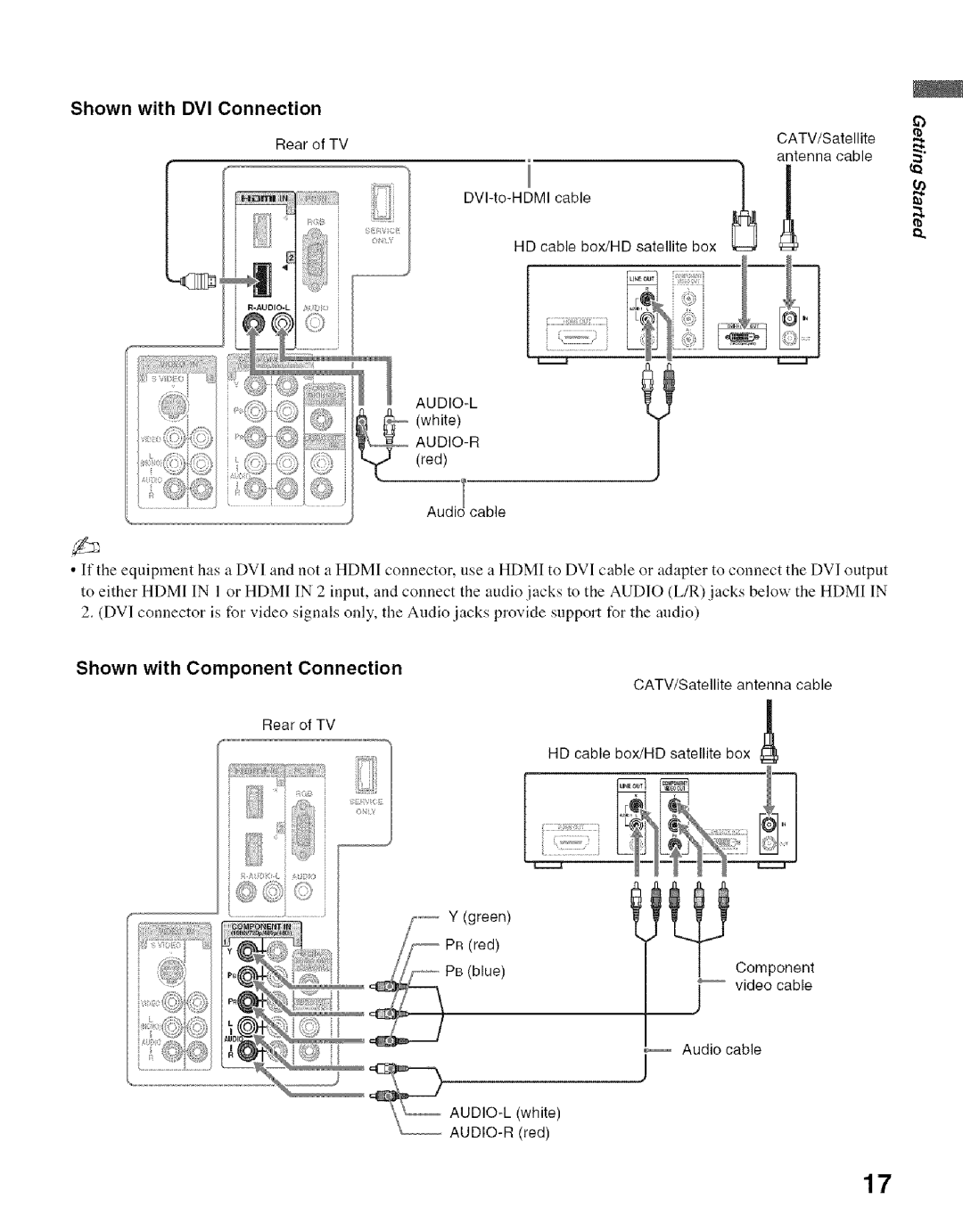Contents
Sony Corporation
Ravia
Notification
Menu Using the Sound Using the Screen Using the Channel
Setting Up the Channel List Initial
Using Parental
Using the Setup
HDhpltt,g/anCpgdlwtheeaTVdWi.otl
Wiring
USE
Antennas
Cleaning
Batter IES
Magnetic Influence
Moisture
Servicing
Volume Adjustment
LCD Screen
For Customers in the United States
Replacement parts
Safety check
Standard-definition source
Picture Quality and Aspect Ratio
Page
Installing the TV
Do not remove any other screws from tile TV
This TV can be installed on a wall by using a Wall
Model KDL-26M3000 KDL-26ML130 KDL-32M3000 KDL-32ML130
Model KDL-37M3000
Locating outputs and inputs
Headphones
Hdmi in 1/2
F,t
DVD
Audio OUT
Cable or VHF/UHF or VHF only Rear of TV
Connecting the TV
Cable and VHF/UHF or VHF only
Shown with Hdmi Connection
Shown with Component Connection
Shown with DVI Connection
White
Red Audi cable
Rear of TV Cable analog RGB Audio cable stereo mini plugs
PC Input Signal Reference Chart
DVD
Blu-ray Digital Disc Player
Auto Program later press No
Setting Up the Channel List Initial Setup
To run Auto Program again at a later time
To Display the Picture in your Preferred Aspect Ratio
Vivid
Slide to open
VOL + to
Using the Guide
Information banner Channel list
Wide Zoom
Wide Zoom, Normal, Full, Zoom. The Wide Mode
Inputs list
PowER
Menus
Receiver
Navigating through TV Menus
Setup Menu
Menu Descriptions
Captions CC
Favorites
Using the Applications Menu
Parenial Lock
Parenial Lock menu, it allows
To change channels in the Sub Window
Main Window Sub Window TV Channel
To Exit from PC-PIP PC input
Select External Inputs on Applications
Using Sound
Using Picture
Temperature
Bac!ig
Wide Zoom
Using Screen Menu
Wide Mode
Program
Using
Select Auto Program
Favorite Channels
To View Blocked Programs
Using the Parental Lock
Digital Rating
Unrated Allow
External Input Block
Age-Based Ratings
TV Rating
TV-Y
All children
Rating under U.S.A
Rating
Using the Setup Menu
Clock/Timers Sleep
Program to set the timer by Time, Days, Duration, Channel
Spanish, Franais French
Label Video Inputs
Light Sensor
If Sleep
Duration setting Timer
No picture
WoE
Noisy
PC. Plug
Page
Power and others
Specifications
System
Input/Output Jacks
Balance28 Bass28
Diagnostics30
Color28
Favorites26
Page
Page
Page
Page
Page
Or to speak with a support representative
= Experience difficulty operating your television