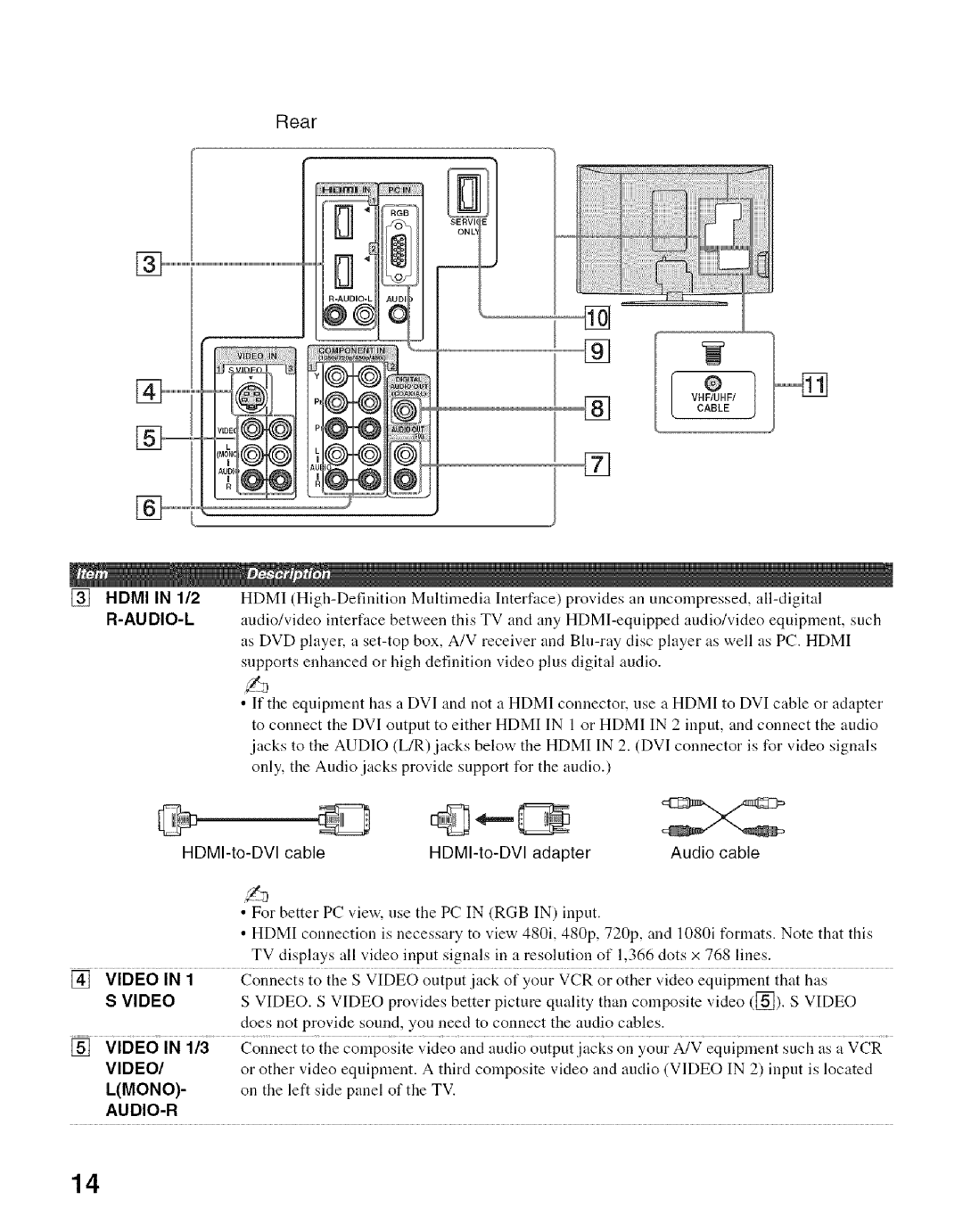Rear
I
] ............................................................................................................................
[]
[]
% v&F,t
CABLE
[] HDMI IN 1/2
R-AUDIO-L
HDMI
•If the equipment has a DVI and not a HDMI connector, use a HDMI to DVI cable or adapter to connect the DVI output to either HDMI IN 1 or HDMI IN 2 input, and connect the audio jacks to the AUDIO (L/R) jacks below the HDMI IN 2. (DVI connector is for video signals only, the Audio jacks provide support for the audio.)
|
| Audio cable |
•For better PC view, use the PC IN (RGB IN) input.
•HDMI connection is necessary to view 480i, 480p, 720p, and 1080i formats. Note that this TV displays all video input signals in a resolution of 1,366 dots x 768 lines.
[] | VIDEO IN 1 | Connects | to the S VIDEO output jack of your VCR or other video equipment | that has | ||
| S VIDEO | S VIDEO. S VIDEO provides better picture quality than composite video ([_). | S VIDEO | |||
|
| does not provide sound, yon need to connect the audio cables. |
|
| ||
[] | VIDEO IN 1/3 | Connect | to the composite | video and audio output jacks on your A/V equipment | such as a VCR | |
| VIDEO/ | or other | video equipment. | A third composite video and audio (VIDEO IN 2) | input is located | |
| L(MONO)- | on the left side panel of the TV. |
|
| ||
|
|
|
|
|
|
|
14