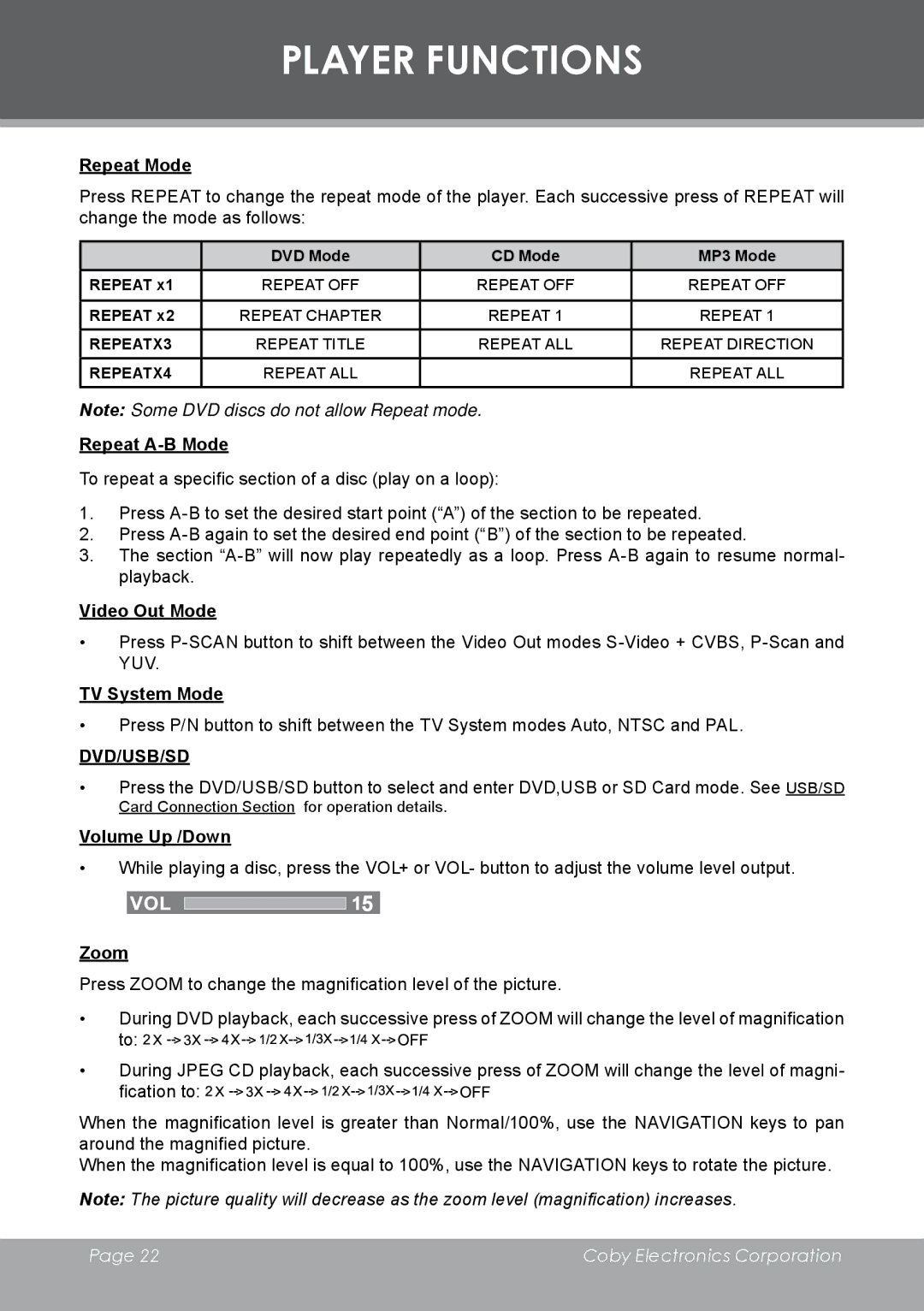PLAYER FUNCTIONS
Repeat Mode
Press REPEAT to change the repeat mode of the player. Each successive press of REPEAT will change the mode as follows:
| DVD Mode | CD Mode | MP3 Mode |
REPEAT x1 | REPEAT OFF | REPEAT OFF | REPEAT OFF |
|
|
|
|
REPEAT x2 | REPEAT CHAPTER | REPEAT 1 | REPEAT 1 |
REPEATX3 | REPEAT TITLE | REPEAT ALL | REPEAT DIRECTION |
REPEATX4 | REPEAT ALL |
| REPEAT ALL |
Note: Some DVD discs do not allow Repeat mode.
Repeat A-B Mode
To repeat a specific section of a disc (play on a loop):
1.Press
2.Press
3.The section
Video Out Mode
•Press
TV System Mode
•Press P/N button to shift between the TV System modes Auto, NTSC and PAL.
DVD/USB/SD
•Press the DVD/USB/SD button to select and enter DVD,USB or SD Card mode. See USB/SD Card Connection Section for operation details.
Volume Up /Down
•While playing a disc, press the VOL+ or VOL- button to adjust the volume level output.
![]()
![]()
![]()
![]()
![]()
![]() 5
5
Zoom
Press ZOOM to change the magnification level of the picture.
•During DVD playback, each successive press of ZOOM will change the level of magnification to: ![]()
![]()
![]()
![]()
![]()
![]()
![]()
![]()
![]()
![]()
![]()
![]()
![]()
![]()
![]()
![]()
![]()
![]()
![]()
![]()
![]()
![]()
![]()
![]()
![]()
![]()
•During JPEG CD playback, each successive press of ZOOM will change the level of magni- fication to: ![]()
![]()
![]()
![]()
![]()
![]()
![]()
![]()
![]()
![]()
![]()
![]()
![]()
![]()
![]()
![]()
![]()
![]()
![]()
![]()
![]()
![]()
![]()
![]()
![]()
![]()
When the magnification level is greater than Normal/100%, use the NAVIGATION keys to pan around the magnified picture.
When the magnification level is equal to 100%, use the NAVIGATION keys to rotate the picture.
Note: The picture quality will decrease as the zoom level (magnification) increases.
Page 22 | Coby Electronics Corporation |
|
|