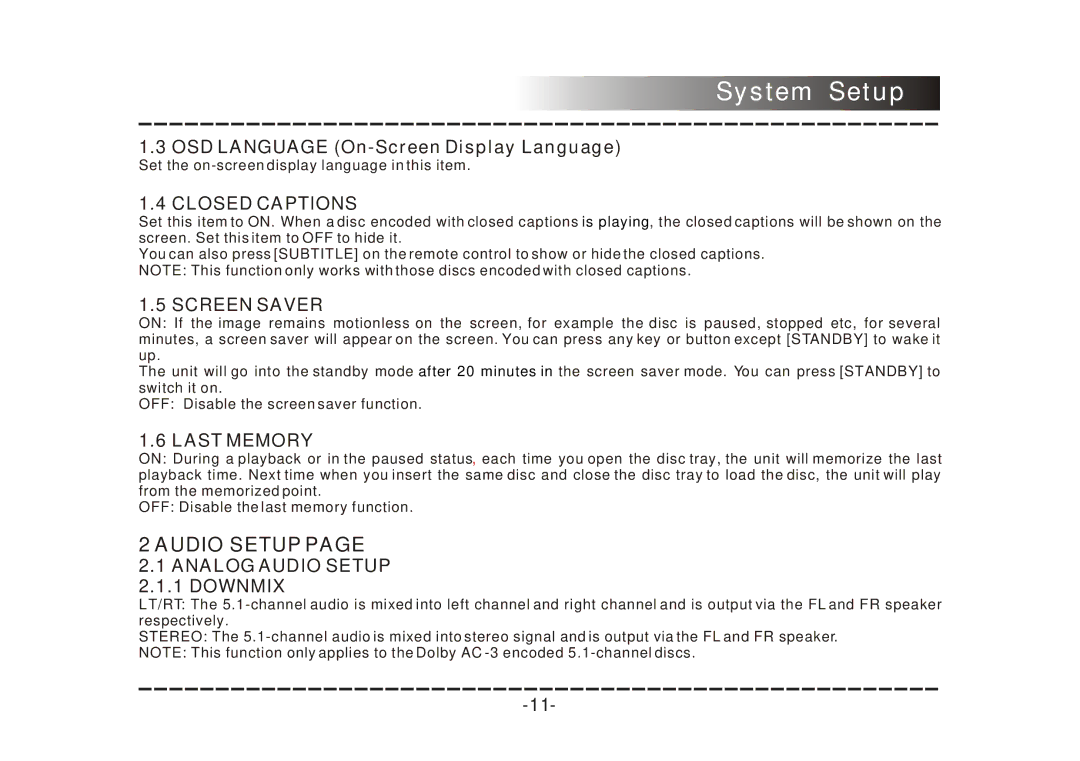System Setup
1.3 OSD LANGUAGE
Set the
1.4 CLOSED CAPTIONS
Set this item to ON. When a disc encoded with closed captions is playing, the closed captions will be shown on the screen. Set this item to OFF to hide it.
You can also press [SUBTITLE] on the remote control to show or hide the closed captions. NOTE: This function only works with those discs encoded with closed captions.
1.5 SCREEN SAVER
ON: If the image remains motionless on the screen, for example the disc is paused, stopped etc, for several minutes, a screen saver will appear on the screen. You can press any key or button except [STANDBY] to wake it up.
The unit will go into the standby mode after 20 minutes in the screen saver mode. You can press [STANDBY] to switch it on.
OFF: Disable the screen saver function.
1.6 LAST MEMORY
ON: During a playback or in the paused status, each time you open the disc tray, the unit will memorize the last playback time. Next time when you insert the same disc and close the disc tray to load the disc, the unit will play from the memorized point.
OFF: Disable the last memory function.
2 AUDIO SETUP PAGE
2.1ANALOG AUDIO SETUP
2.1.1DOWNMIX
LT/RT: The
STEREO: The
NOTE: This function only applies to the Dolby AC