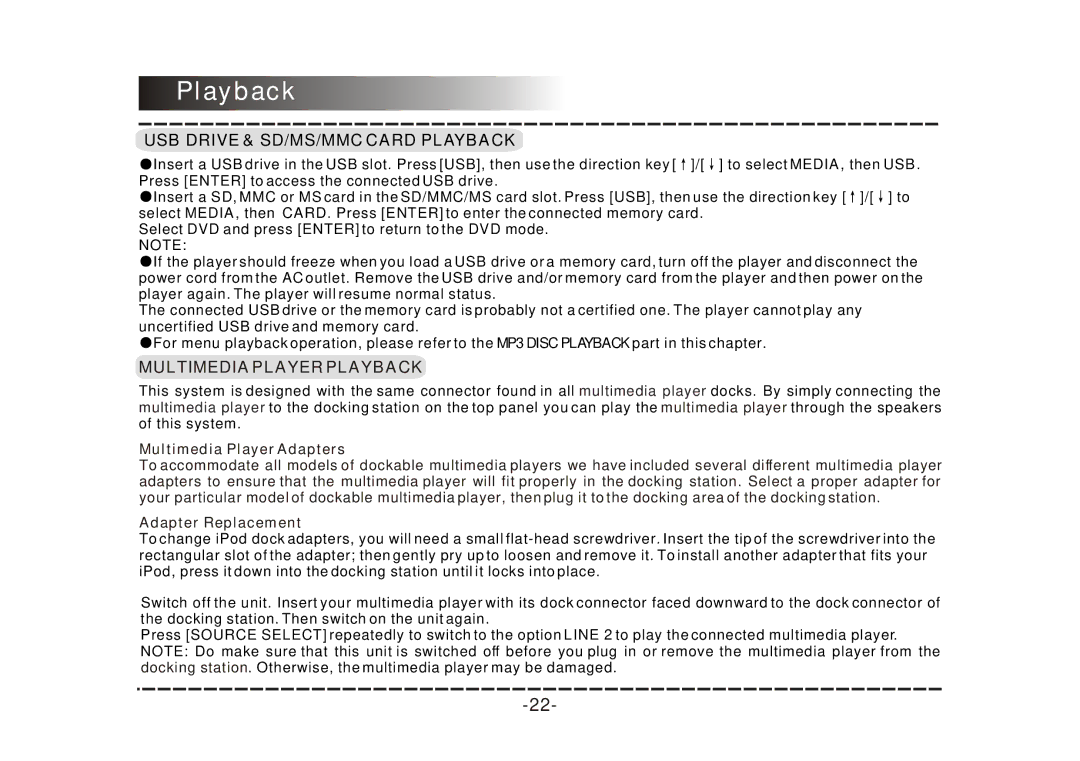Playback
USB DRIVE & SD/MS/MMC CARD PLAYBACK
![]() Insert a USB drive in the USB slot. Press [USB], then use the direction key [
Insert a USB drive in the USB slot. Press [USB], then use the direction key [ ![]() ]/[
]/[ ![]() ] to select MEDIA, then USB. Press [ENTER] to access the connected USB drive.
] to select MEDIA, then USB. Press [ENTER] to access the connected USB drive.
![]() Insert a SD, MMC or MS card in the SD/MMC/MS card slot. Press [USB], then use the direction key [
Insert a SD, MMC or MS card in the SD/MMC/MS card slot. Press [USB], then use the direction key [ ![]() ]/[
]/[ ![]() ] to select MEDIA, then CARD. Press [ENTER] to enter the connected memory card.
] to select MEDIA, then CARD. Press [ENTER] to enter the connected memory card.
Select DVD and press [ENTER] to return to the DVD mode.
NOTE:
![]() If the player should freeze when you load a USB drive or a memory card, turn off the player and disconnect the power cord from the AC outlet. Remove the USB drive and/or memory card from the player and then power on the player again. The player will resume normal status.
If the player should freeze when you load a USB drive or a memory card, turn off the player and disconnect the power cord from the AC outlet. Remove the USB drive and/or memory card from the player and then power on the player again. The player will resume normal status.
The connected USB drive or the memory card is probably not a certified one. The player cannot play any uncertified USB drive and memory card.
![]() For menu playback operation, please refer to the MP3 DISC PLAYBACK part in this chapter.
For menu playback operation, please refer to the MP3 DISC PLAYBACK part in this chapter.
MULTIMEDIi Pod PLAYBACKPLAYER PLAYBACK
This system is designed with the same connector found in all multimedia player docks. By simply connecting the multimedia player to the docking station on the top panel you can play the multimedia player through the speakers of this system.
Multimedia Player Adapters
To accommodate all models of dockable multimedia players we have included several different multimedia player adapters to ensure that the multimedia player will fit properly in the docking station. Select a proper adapter for your particular model of dockable multimedia player, then plug it to the docking area of the docking station.
Adapter Replacement
To change iPod dock adapters, you will need a small
Switch off the unit. Insert your multimedia player with its dock connector faced downward to the dock connector of the docking station. Then switch on the unit again.
Press [SOURCE SELECT] repeatedly to switch to the option LINE 2 to play the connected multimedia player. NOTE: Do make sure that this unit is switched off before you plug in or remove the multimedia player from the docking station. Otherwise, the multimedia player may be damaged.