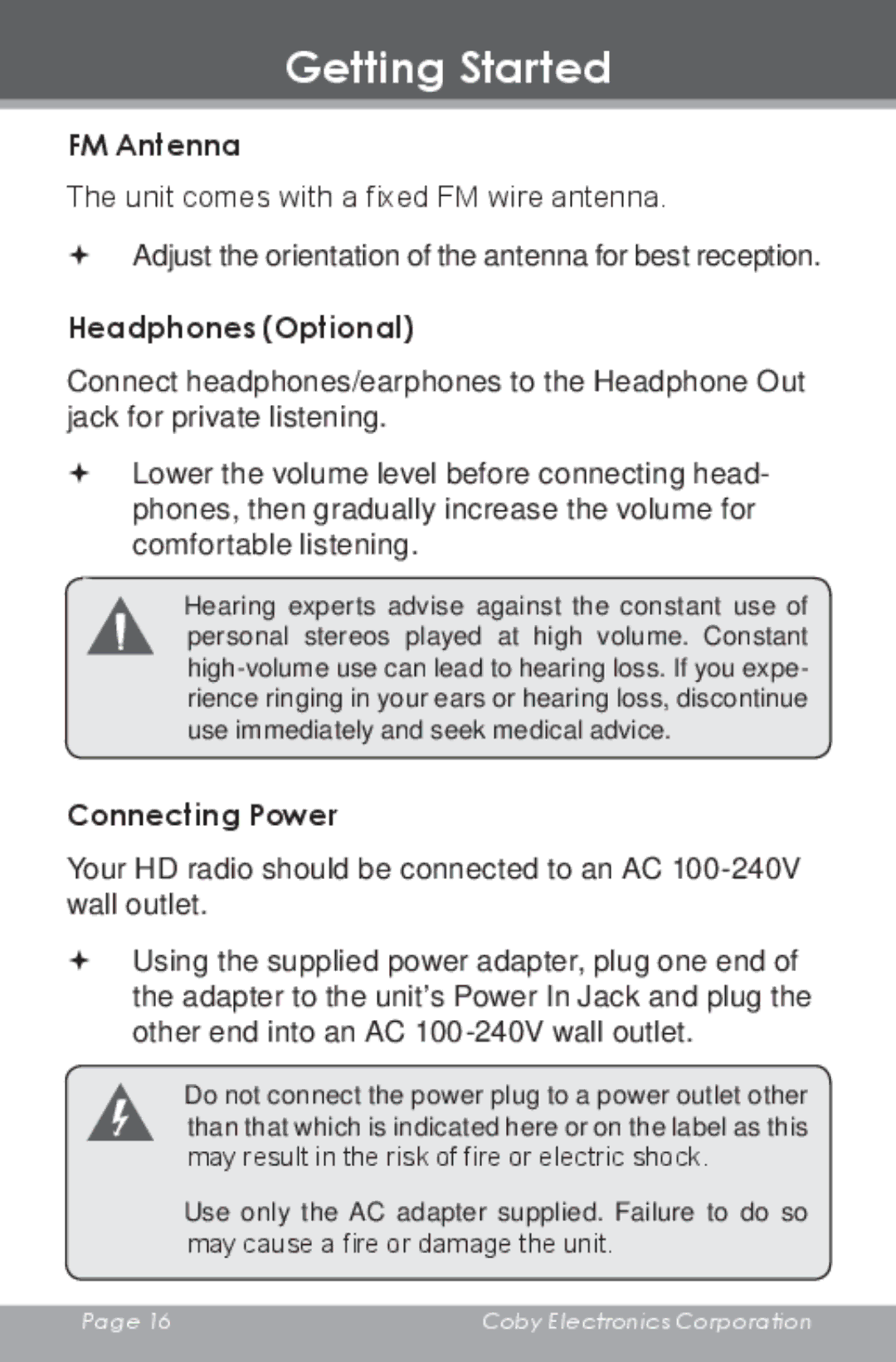Getting Started
FM Antenna
The unit comes with a fixed FM wire antenna.
Adjust the orientation of the antenna for best reception.
Headphones (Optional)
Connect headphones/earphones to the Headphone Out jack for private listening.
Lower the volume level before connecting head- phones, then gradually increase the volume for comfortable listening.
Hearing experts advise against the constant use of personal stereos played at high volume. Constant
Connecting Power
Your HD radio should be connected to an AC
Using the supplied power adapter, plug one end of the adapter to the unit’s Power In Jack and plug the other end into an AC
Do not connect the power plug to a power outlet other than that which is indicated here or on the label as this may result in the risk of fire or electric shock.
Use only the AC adapter supplied. Failure to do so may cause a fire or damage the unit.
Page 16 | Coby Electronics Corporation |
|
|