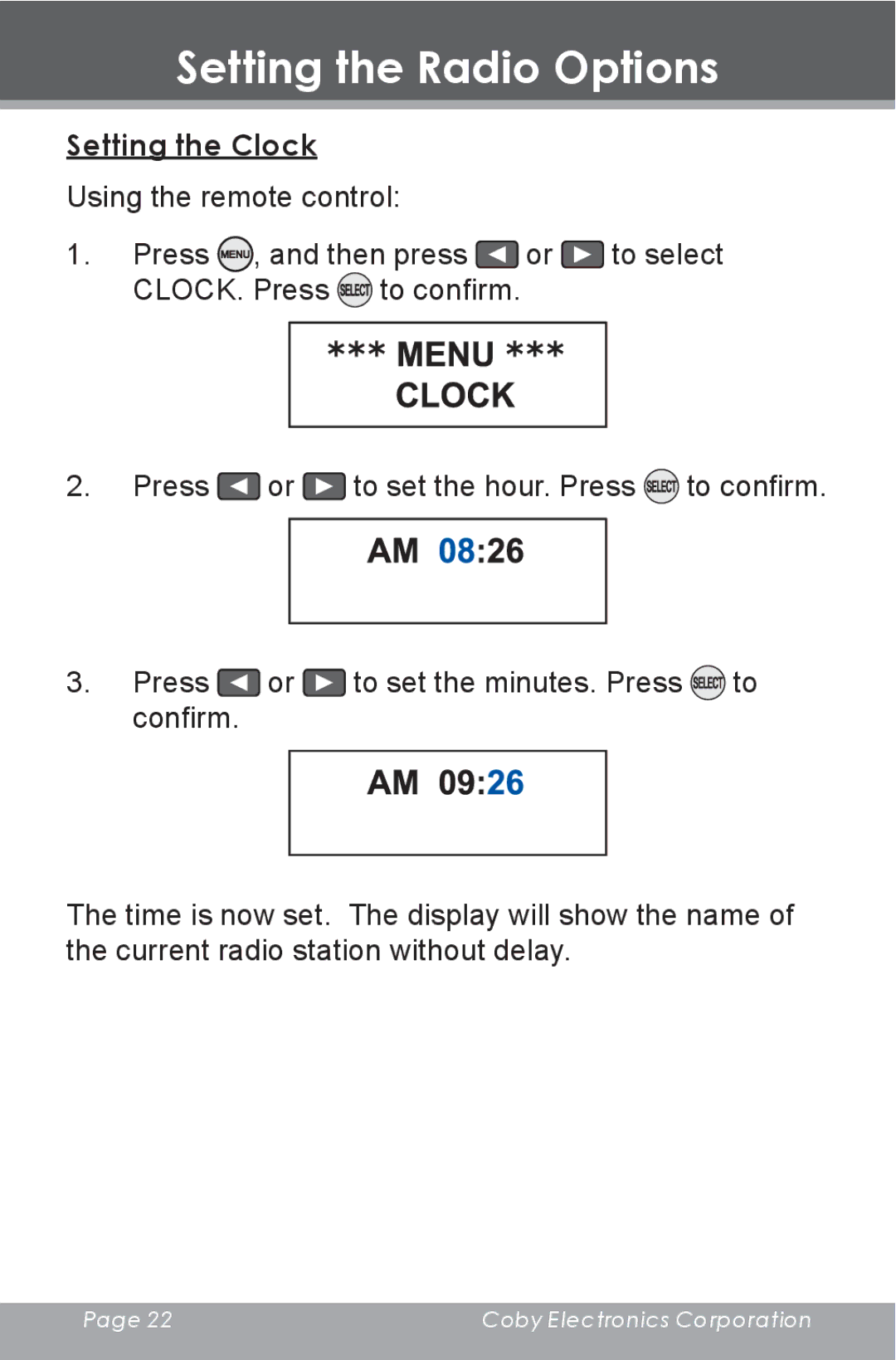Setting the Radio Options
Setting the Clock
Using the remote control:
1.Press ![]() , and then press
, and then press ![]() or
or ![]() to select CLOCK. Press
to select CLOCK. Press ![]() to confirm.
to confirm.
***MENU ***
CLOCK
2.Press ![]() or
or ![]() to set the hour. Press
to set the hour. Press ![]() to confirm.
to confirm.
AM 08:26
3.Press ![]() or
or ![]() to set the minutes. Press
to set the minutes. Press ![]() to confirm.
to confirm.
AM 09:26
The time is now set. The display will show the name of the current radio station without delay.
Page 22 | Coby Electronics Corporation |
|
|