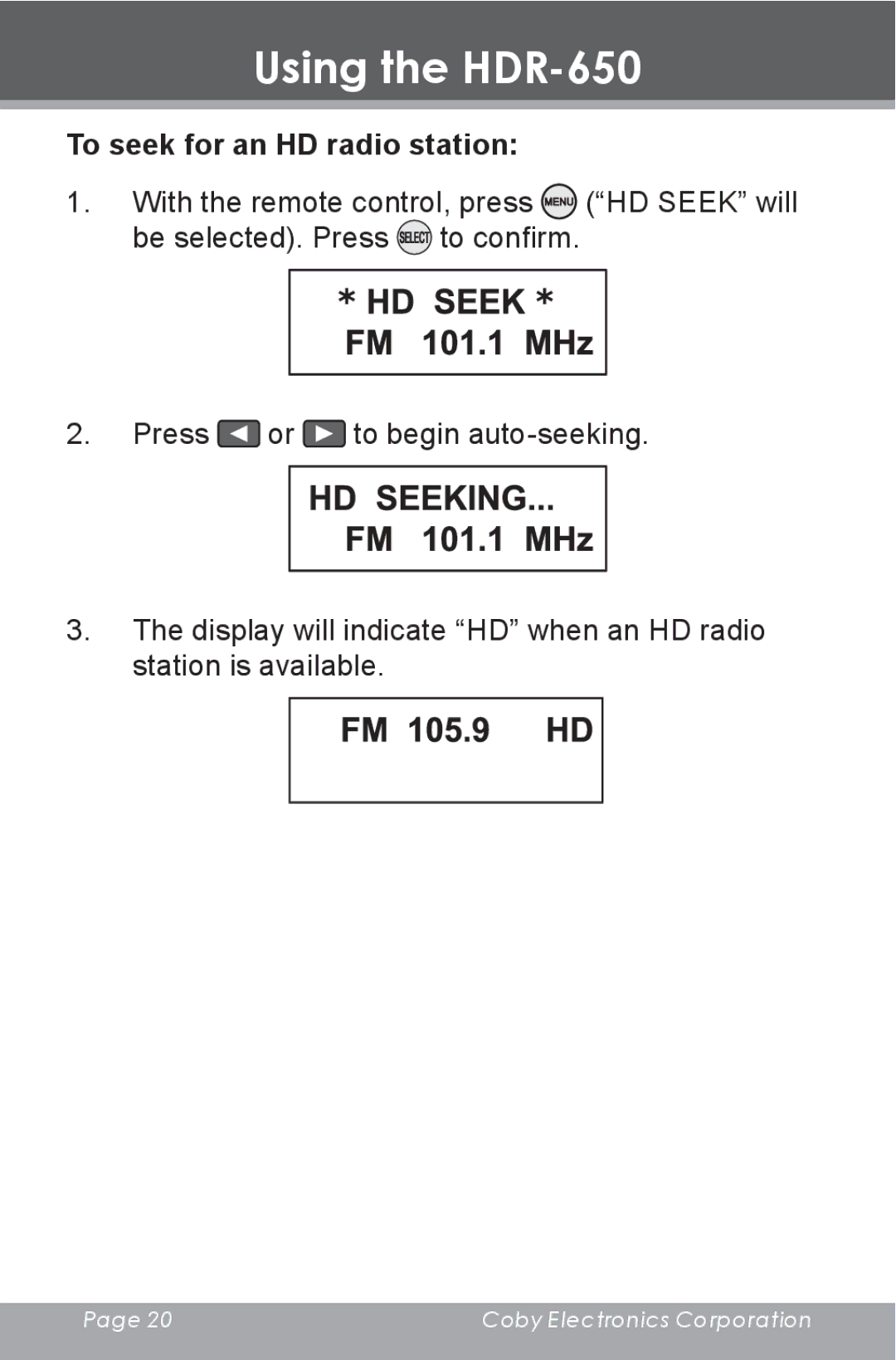Using the HDR-650
To seek for an HD radio station:
1.With the remote control, press ![]() (“HD SEEK” will be selected). Press
(“HD SEEK” will be selected). Press ![]() to confirm.
to confirm.
* HD SEEK * FM 101.1 MHz
2.Press ![]() or
or ![]() to begin
to begin
HD SEEKING...
FM 101.1 MHz
3.The display will indicate “HD” when an HD radio station is available.
Page 20 | Coby Electronics Corporation |
|
|