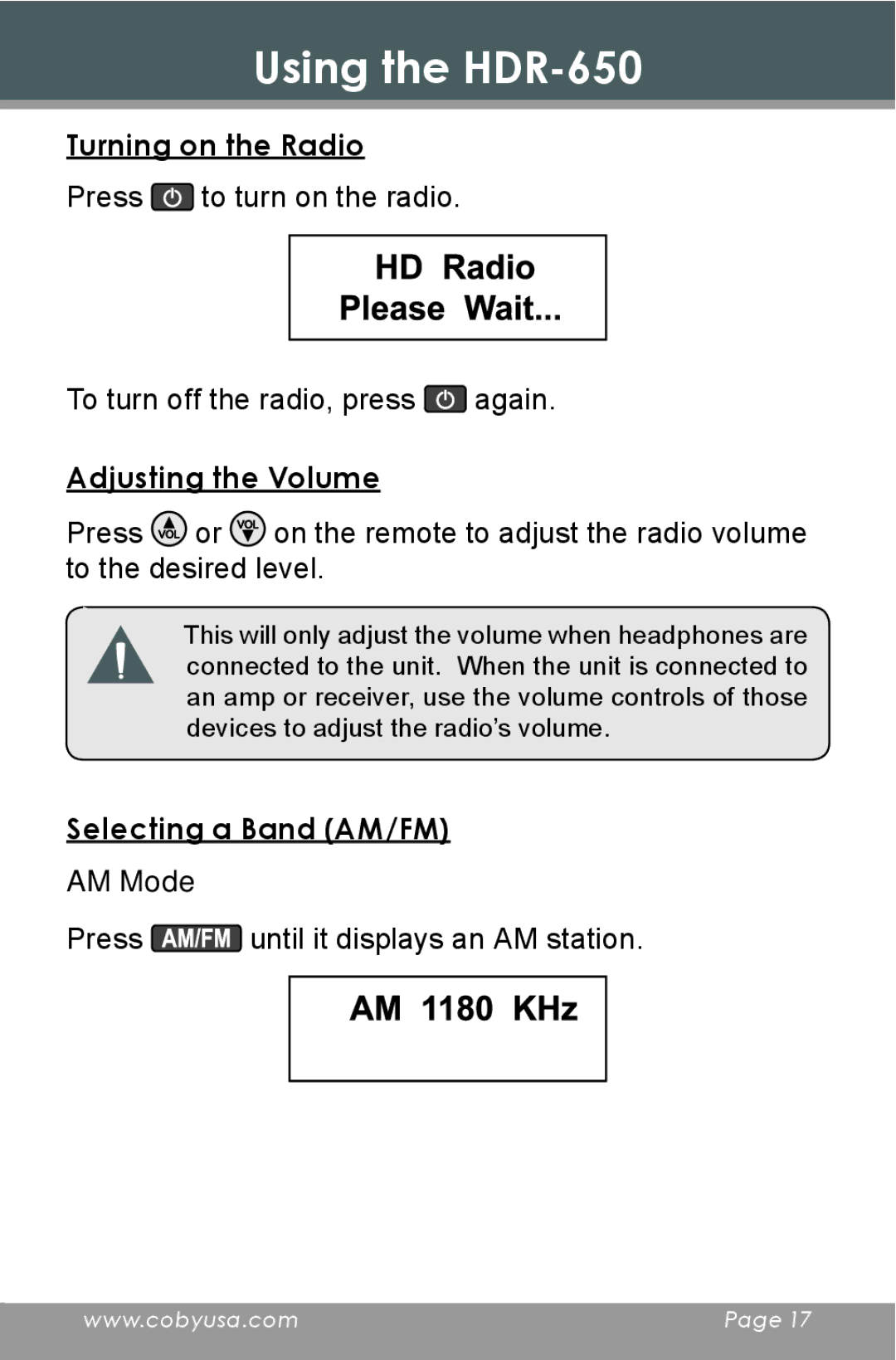Using the HDR-650
Turning on the Radio
Press ![]() to turn on the radio.
to turn on the radio.
HD Radio
Please Wait...
To turn off the radio, press ![]() again.
again.
Adjusting the Volume
Press ![]() or
or ![]() on the remote to adjust the radio volume to the desired level.
on the remote to adjust the radio volume to the desired level.
This will only adjust the volume when headphones are connected to the unit. When the unit is connected to an amp or receiver, use the volume controls of those devices to adjust the radio’s volume.
Selecting a Band (AM/FM)
AM Mode
Press ![]() until it displays an AM station.
until it displays an AM station.
AM 1180 KHz
www.cobyusa.com | Page 17 |
|
|