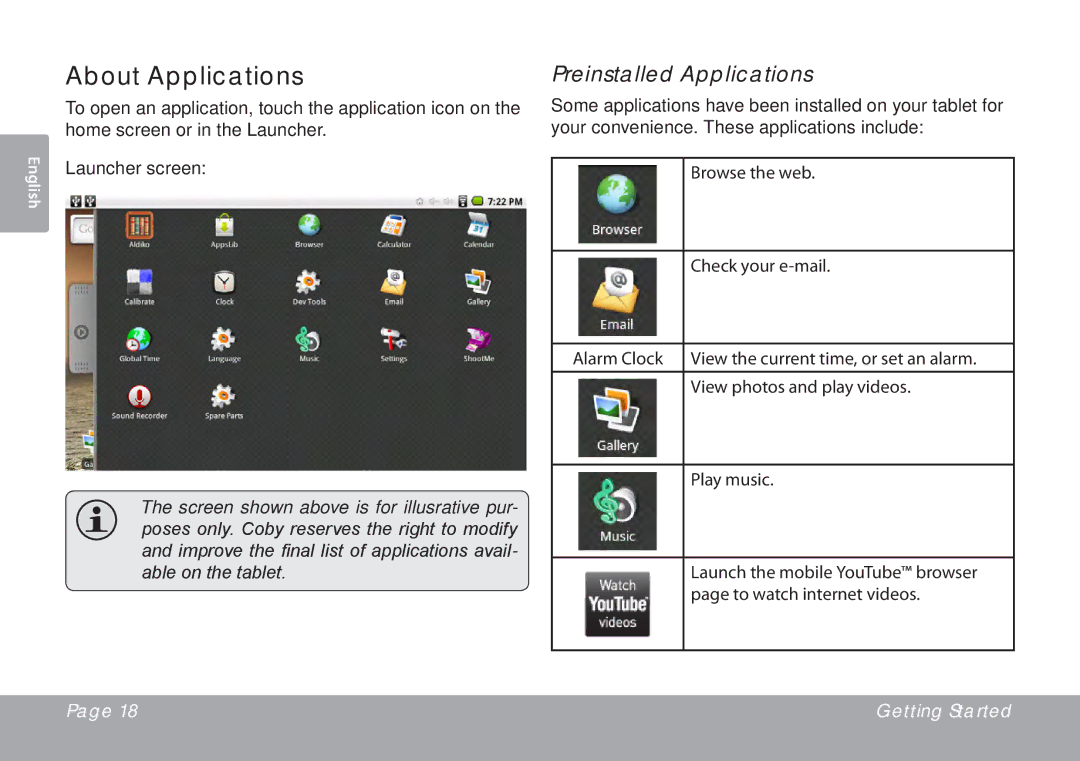About Applications
To open an application, touch the application icon on the home screen or in the Launcher.
English | Launcher screen: |
|
The screen shown above is for illusrative pur- poses only. Coby reserves the right to modify and improve the final list of applications avail- able on the tablet.
Preinstalled Applications
Some applications have been installed on your tablet for your convenience. These applications include:
Browse the web.
Check your
Alarm Clock | View the current time, or set an alarm. |
| View photos and play videos. |
Play music.
Launch the mobile YouTube™ browser page to watch internet videos.
Page 18 | Getting Started |
|
|