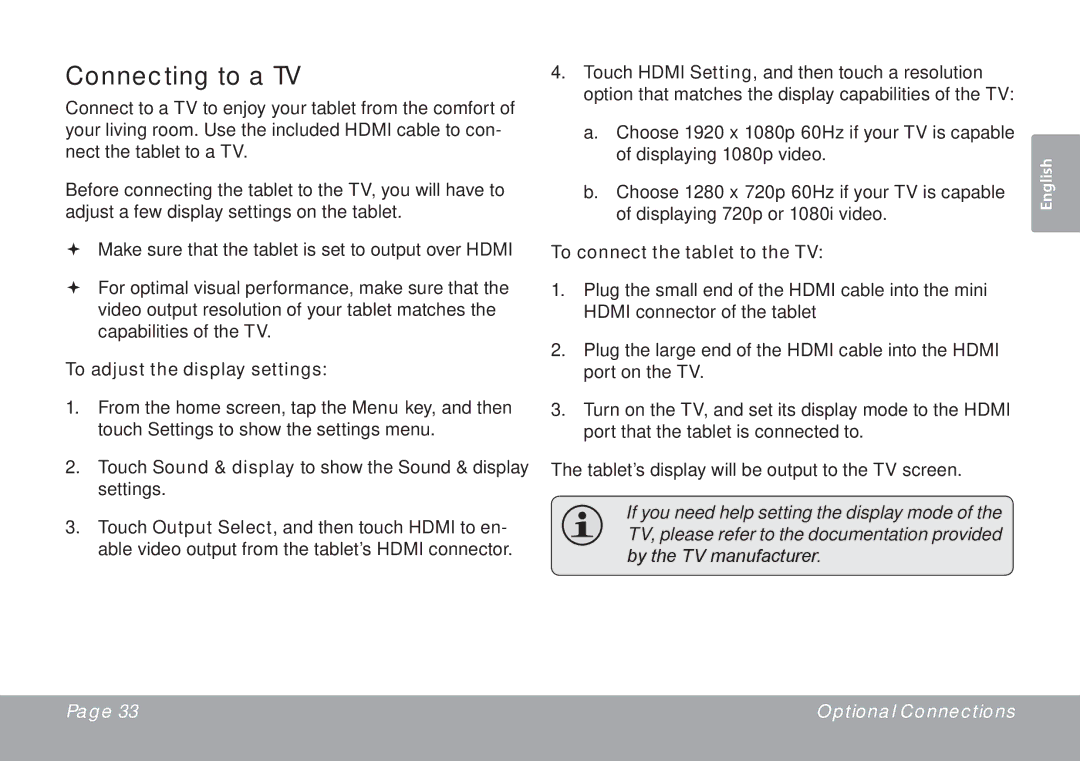Connecting to a TV
Connect to a TV to enjoy your tablet from the comfort of your living room. Use the included HDMI cable to con- nect the tablet to a TV.
Before connecting the tablet to the TV, you will have to adjust a few display settings on the tablet.
Make sure that the tablet is set to output over HDMI
For optimal visual performance, make sure that the video output resolution of your tablet matches the capabilities of the TV.
To adjust the display settings:
1.From the home screen, tap the Menu key, and then touch Settings to show the settings menu.
2.Touch Sound & display to show the Sound & display settings.
3.Touch Output Select, and then touch HDMI to en- able video output from the tablet’s HDMI connector.
4.Touch HDMI Setting, and then touch a resolution option that matches the display capabilities of the TV:
a.Choose 1920 x 1080p 60Hz if your TV is capable of displaying 1080p video.
b.Choose 1280 x 720p 60Hz if your TV is capable of displaying 720p or 1080i video.
To connect the tablet to the TV:
1.Plug the small end of the HDMI cable into the mini HDMI connector of the tablet
2.Plug the large end of the HDMI cable into the HDMI port on the TV.
3.Turn on the TV, and set its display mode to the HDMI port that the tablet is connected to.
The tablet’s display will be output to the TV screen.
If you need help setting the display mode of the TV, please refer to the documentation provided by the TV manufacturer.
English
Page 33 | Optional Connections |
|
|