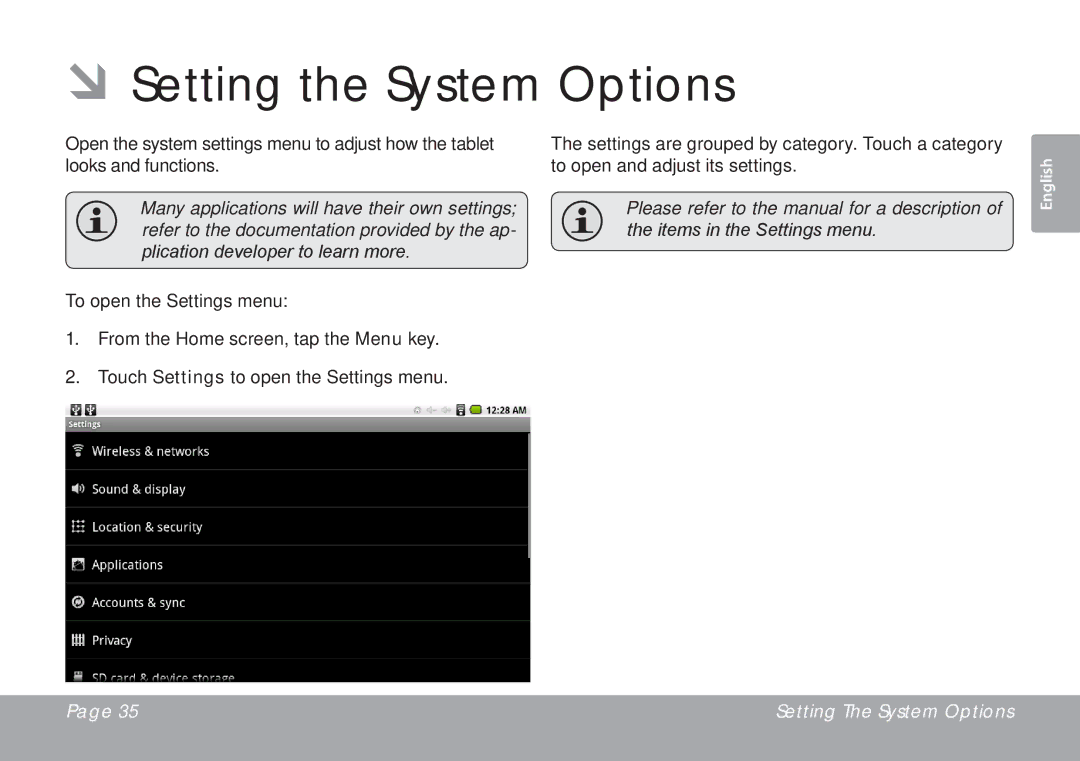ÂÂSetting the System Options
Open the system settings menu to adjust how the tablet looks and functions.
Many applications will have their own settings; refer to the documentation provided by the ap- plication developer to learn more.
To open the Settings menu:
1.From the Home screen, tap the Menu key.
2.Touch Settings to open the Settings menu.
The settings are grouped by category. Touch a category to open and adjust its settings.
Please refer to the manual for a description of the items in the Settings menu.
English
Page 35 | Setting The System Options |
|
|