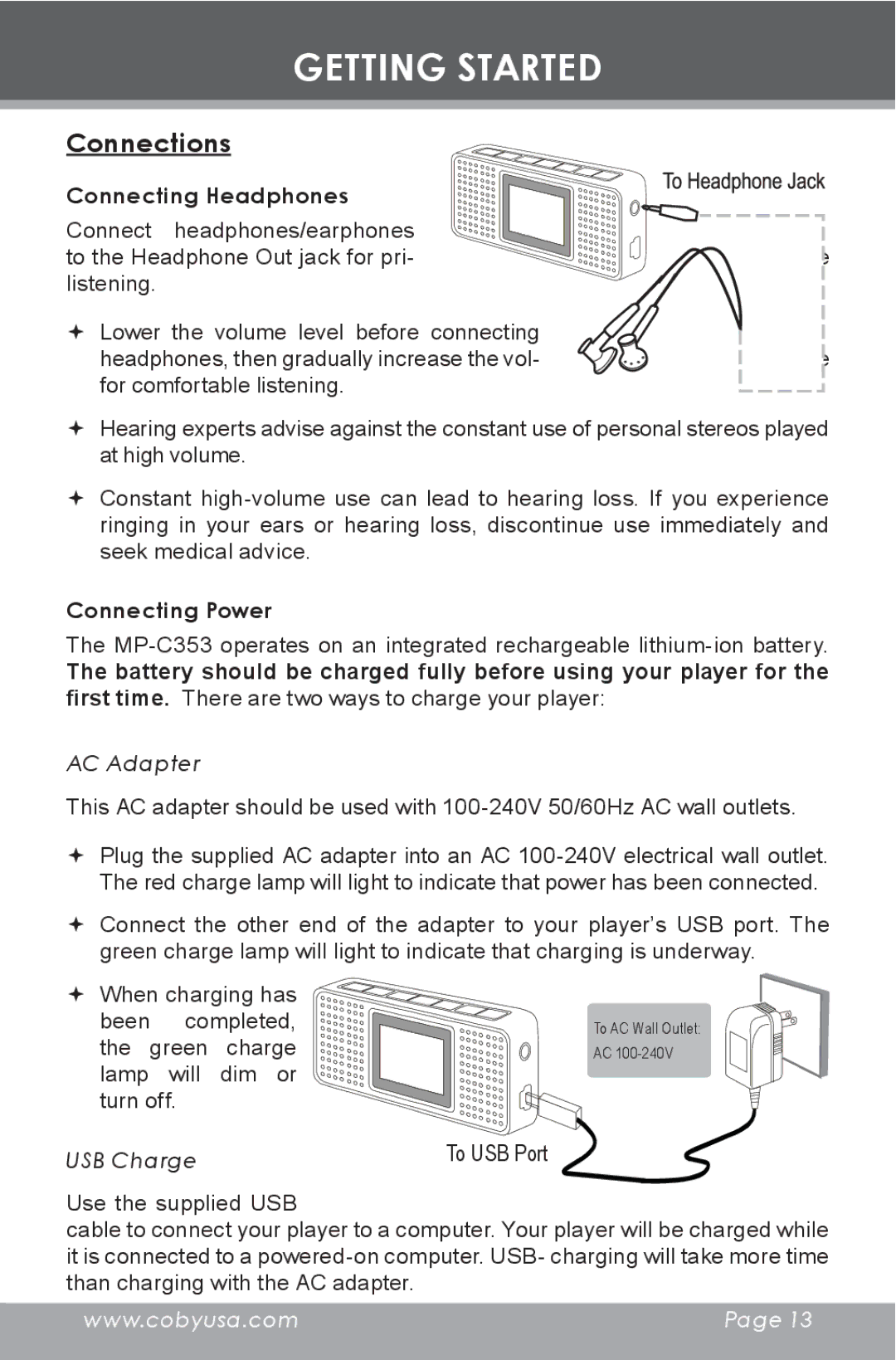GETTING STARTED
Connections
Connecting Headphones
Connect headphones/earphones to the Headphone Out jack for pri- listening.
Lower the volume level before connecting headphones, then gradually increase the vol- for comfortable listening.
Hearing experts advise against the constant use of personal stereos played at high volume.
Constant
Connecting Power
The
The battery should be charged fully before using your player for the first time. There are two ways to charge your player:
AC Adapter
This AC adapter should be used with
Plug the supplied AC adapter into an AC
Connect the other end of the adapter to your player’s USB port. The green charge lamp will light to indicate that charging is underway.
When charging has been completed, the green charge lamp will dim or turn off.
USB Charge | To USB Port |
To AC Wall Outlet: AC
Use the supplied USB
cable to connect your player to a computer. Your player will be charged while it is connected to a
www.cobyusa.com | Page 13 |
|
|