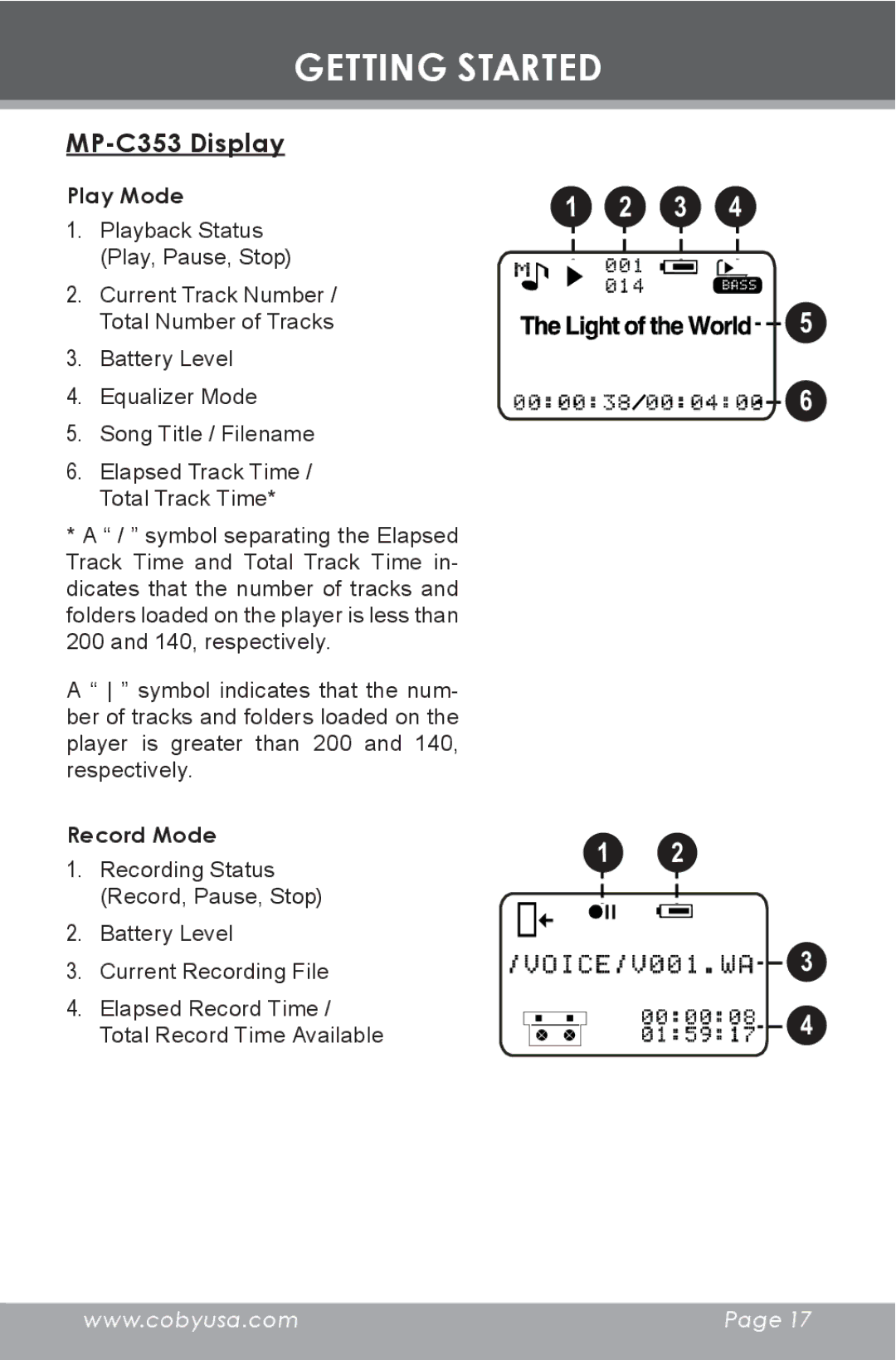GETTING STARTED
MP-C353 Display
Play Mode
1.Playback Status (Play, Pause, Stop)
2.Current Track Number / Total Number of Tracks
3.Battery Level
4.Equalizer Mode
5.Song Title / Filename
6.Elapsed Track Time / Total Track Time*
*A “ / ” symbol separating the Elapsed Track Time and Total Track Time in- dicates that the number of tracks and folders loaded on the player is less than 200 and 140, respectively.
A “ ” symbol indicates that the num- ber of tracks and folders loaded on the player is greater than 200 and 140, respectively.
Record Mode
1.Recording Status (Record, Pause, Stop)
2.Battery Level
3.Current Recording File
4.Elapsed Record Time / Total Record Time Available
1 | 2 | 3 | 4 |
5 6
1 | 2 |
3 4
www.cobyusa.com | Page 17 |
|
|