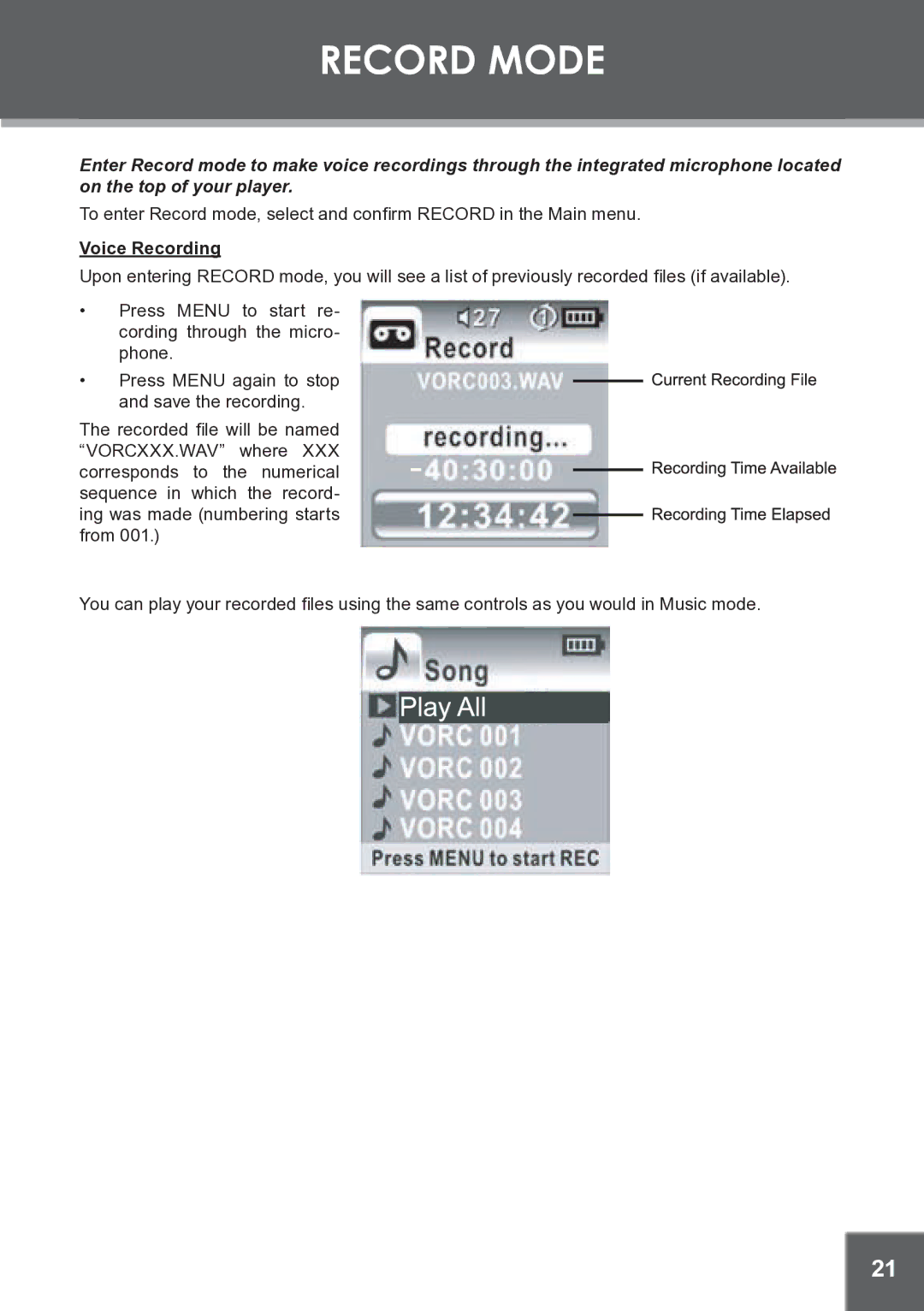RECORD MODE
Enter Record mode to make voice recordings through the integrated microphone located on the top of your player.
To enter Record mode, select and confirm RECORD in the Main menu.
Voice Recording
Upon entering RECORD mode, you will see a list of previously recorded files (if available).
•Press MENU to start re- cording through the micro- phone.
• Press MENU again to stop and save the recording.
The recorded file will be named “VORCXXX.WAV” where XXX corresponds to the numerical sequence in which the record- ing was made (numbering starts from 001.)
You can play your recorded files using the same controls as you would in Music mode.
21