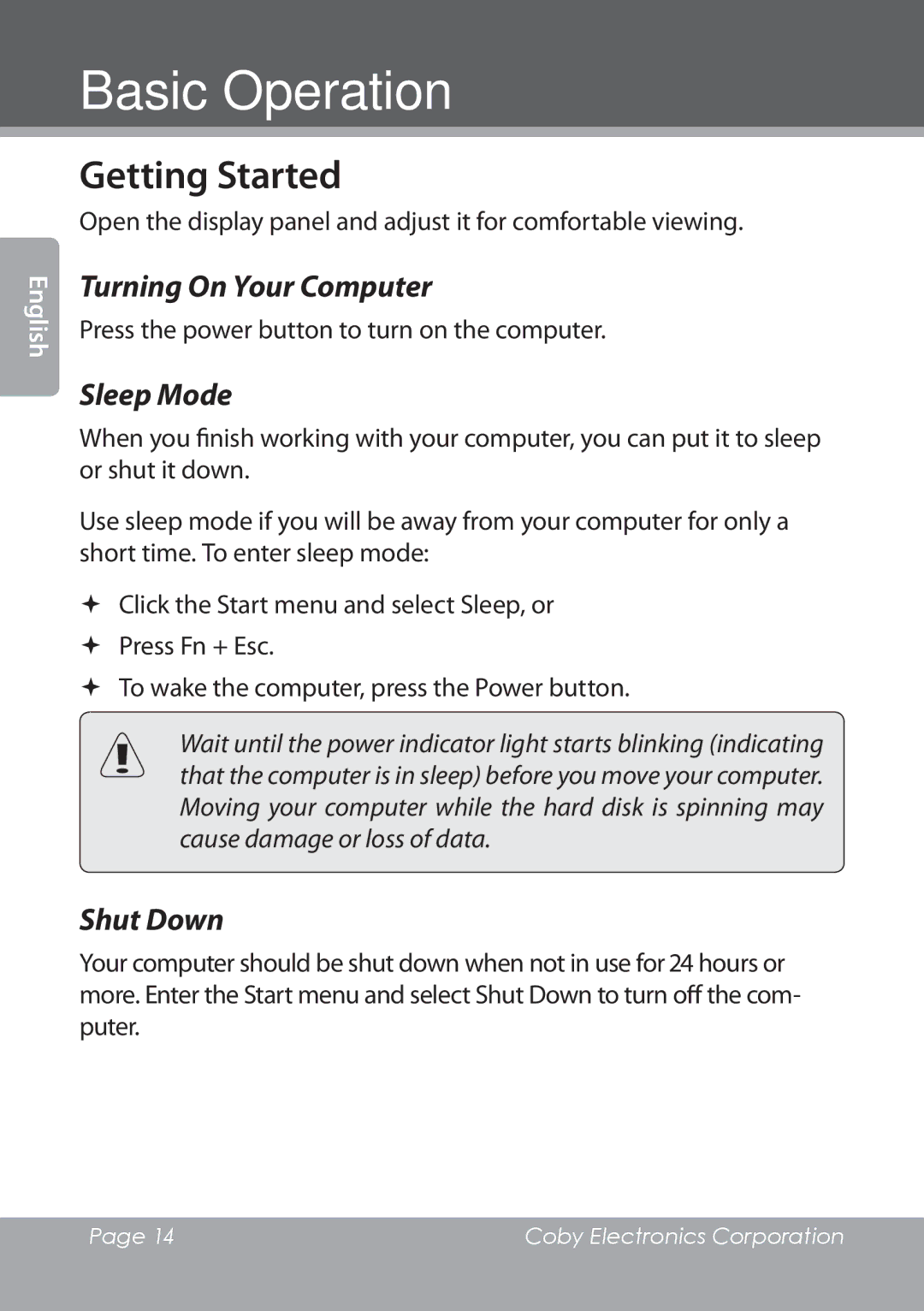NBPC1022 specifications
The COBY electronic NBPC1022 is a versatile, compact, and user-friendly portable sound system that caters to a wide range of multimedia needs. It is particularly popular among both casual users and professionals, offering a reliable solution for audio playback, whether for personal enjoyment or public speaking engagements.One of the standout features of the NBPC1022 is its impressive sound quality. Equipped with a powerful speaker system, it delivers clear and robust audio across various frequencies. This makes it suitable for an array of applications, from playing music at home or during outdoor events to serving as an effective public address system.
The NBPC1022 is designed with portability in mind. Its lightweight construction allows users to easily transport the unit for use in different environments, whether it’s in the backyard, on the beach, or during a gathering. Additionally, it includes a built-in rechargeable battery, which enhances its mobility by ensuring that users can enjoy their music without being tethered to a power outlet.
Connectivity is another area where the COBY NBPC1022 shines. The device offers multiple input options, including AUX input, USB, and SD card slots, making it highly compatible with various audio sources. Users can connect their smartphones, tablets, or even traditional media players, allowing for an extensive range of playback options.
The integrated Bluetooth technology provides added convenience, enabling wireless streaming from compatible devices. This feature enhances user experience by allowing for seamless connectivity without the hassle of cables, making it perfect for spontaneous gatherings or presentations.
Additionally, the NBPC1022 is equipped with an FM radio function, allowing users to tune in to their favorite radio stations. This makes it a multifunctional audio device for entertainment and information.
Another noteworthy aspect of the COBY electronic NBPC1022 is its sleek and modern design. The aesthetics of the device are appealing, making it a stylish addition to any setting. The intuitive controls make it user-friendly, ensuring that even those who are not tech-savvy can easily operate the device.
In summary, the COBY electronic NBPC1022 is a feature-rich portable sound system that excels in audio performance, connectivity options, and user convenience. Its design and technology make it an excellent choice for anyone looking to enhance their multimedia experience. Whether for a casual occasion or a more formal setting, the NBPC1022 delivers reliable and high-quality sound, solidifying its place as a valuable electronic device in the market.