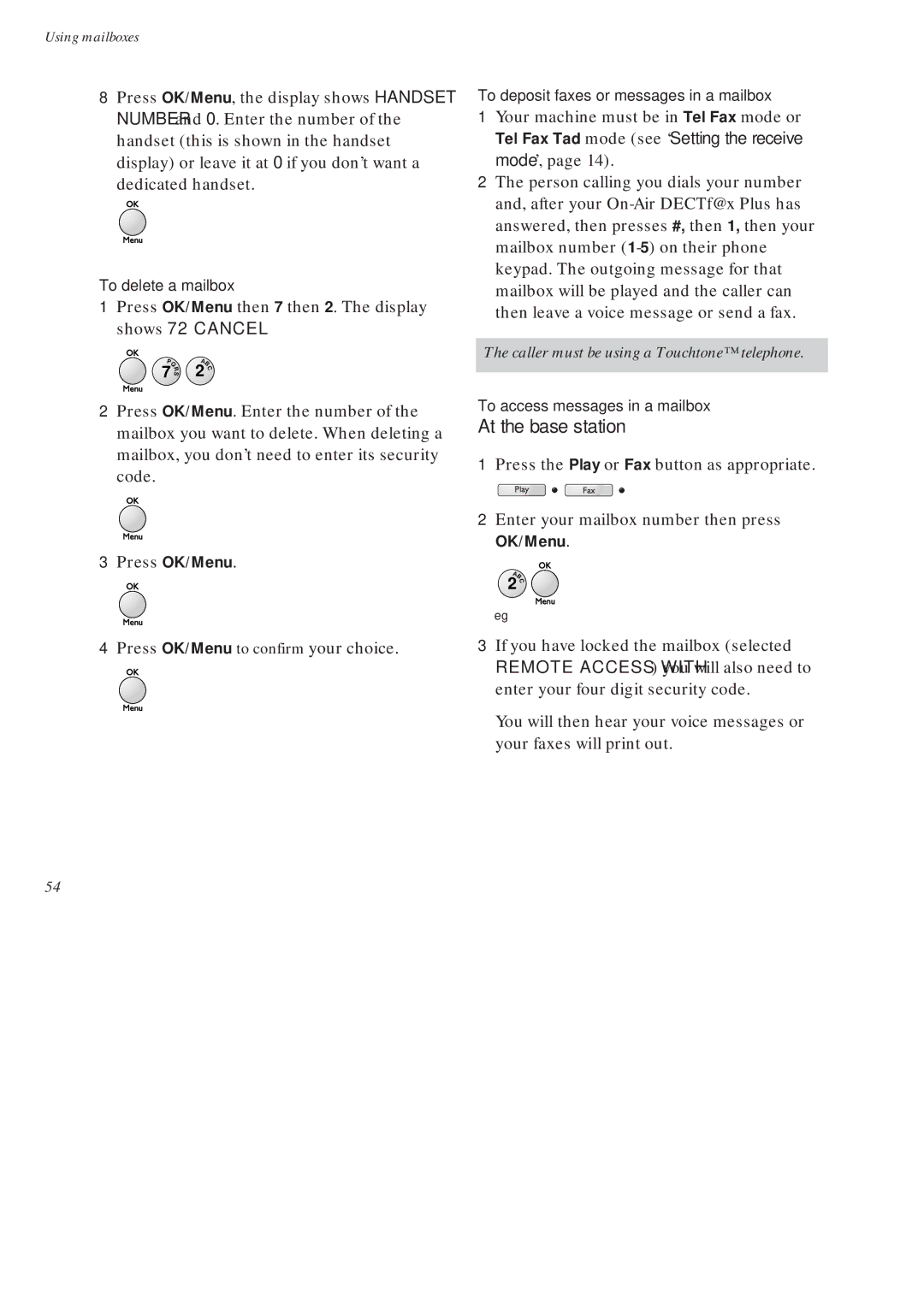Using mailboxes
8Press OK/Menu, the display shows HANDSET NUMBER and 0. Enter the number of the handset (this is shown in the handset display) or leave it at 0 if you don’t want a dedicated handset.
To delete a mailbox
1Press OK/Menu then 7 then 2. The display shows 72 CANCEL.
P | A |
|
Q | B | |
7 S | 2 | C |
R |
| |
2Press OK/Menu. Enter the number of the mailbox you want to delete. When deleting a mailbox, you don’t need to enter its security code.
3Press OK/Menu.
4Press OK/Menu to confirm your choice.
54
To deposit faxes or messages in a mailbox
1Your machine must be in Tel Fax mode or
Tel Fax Tad mode (see ‘Setting the receive mode’, page 14).
2The person calling you dials your number and, after your
The caller must be using a Touchtone™ telephone.
To access messages in a mailbox
At the base station
1Press the Play or Fax button as appropriate.
2Enter your mailbox number then press
OK/Menu.
AB | |
2 | C |
eg
3If you have locked the mailbox (selected REMOTE ACCESS WITH) you will also need to enter your four digit security code.
You will then hear your voice messages or
your faxes will print out.