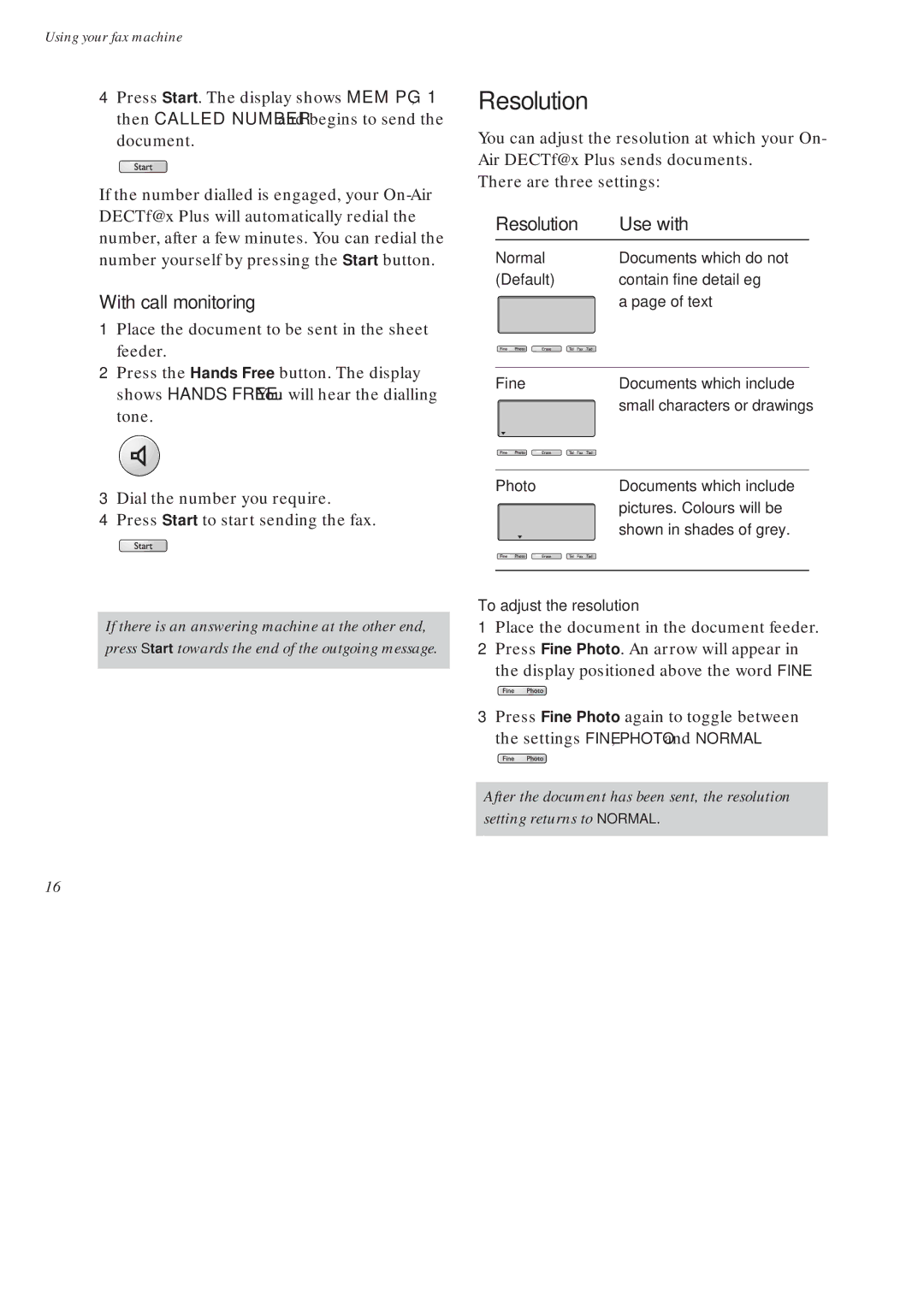Using your fax machine
4Press Start. The display shows MEM PG 1, then CALLED NUMBER and begins to send the document.
If the number dialled is engaged, your
With call monitoring
1Place the document to be sent in the sheet feeder.
2Press the Hands Free button. The display shows HANDS FREE. You will hear the dialling tone.
3Dial the number you require.
4Press Start to start sending the fax.
Resolution
You can adjust the resolution at which your On- Air DECTf@x Plus sends documents.
There are three settings:
Resolution | Use with |
Normal | Documents which do not |
(Default) | contain fine detail eg |
| a page of text |
Fine | Documents which include |
| small characters or drawings |
Photo | Documents which include |
| pictures. Colours will be |
| shown in shades of grey. |
If there is an answering machine at the other end, press Start towards the end of the outgoing message.
16
To adjust the resolution
1Place the document in the document feeder.
2Press Fine Photo. An arrow will appear in the display positioned above the word FINE.
3Press Fine Photo again to toggle between the settings FINE, PHOTO and NORMAL
After the document has been sent, the resolution setting returns to NORMAL.