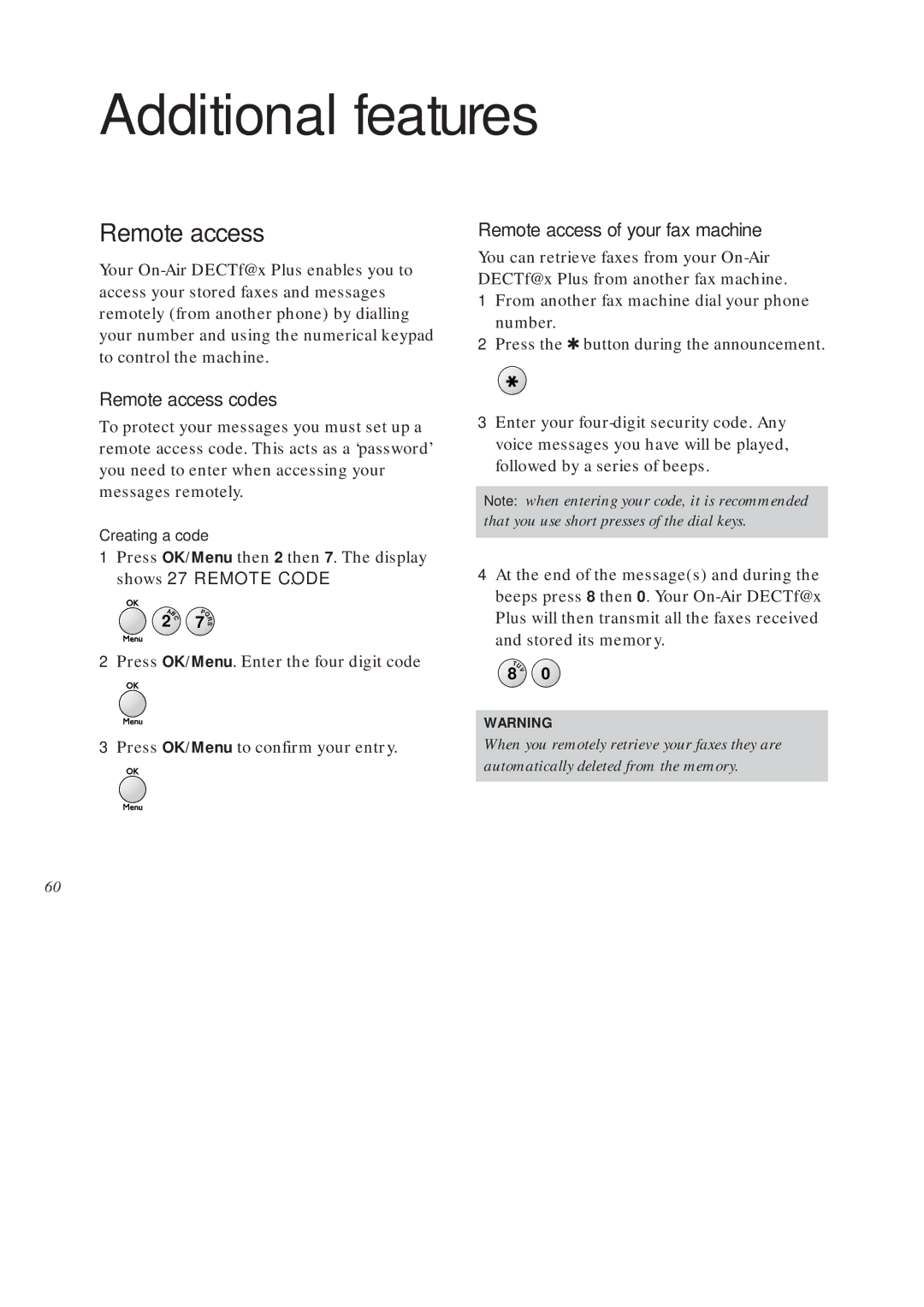Additional features
Remote access
Your
Remote access codes
To protect your messages you must set up a remote access code. This acts as a ‘password’ you need to enter when accessing your messages remotely.
Creating a code
1Press OK/Menu then 2 then 7. The display shows 27 REMOTE CODE.
A |
| P |
B | Q | |
2 | C | 7 S |
| R | |
2Press OK/Menu. Enter the four digit code
3Press OK/Menu to confirm your entry.
Remote access of your fax machine
You can retrieve faxes from your
1 From another fax machine dial your phone number.
2 Press the ✱ button during the announcement.
✱
3 Enter your
Note: when entering your code, it is recommended that you use short presses of the dial keys.
4At the end of the message(s) and during the beeps press 8 then 0. Your
T |
|
|
U | 0 | |
8 | V | |
WARNING
When you remotely retrieve your faxes they are automatically deleted from the memory.
60