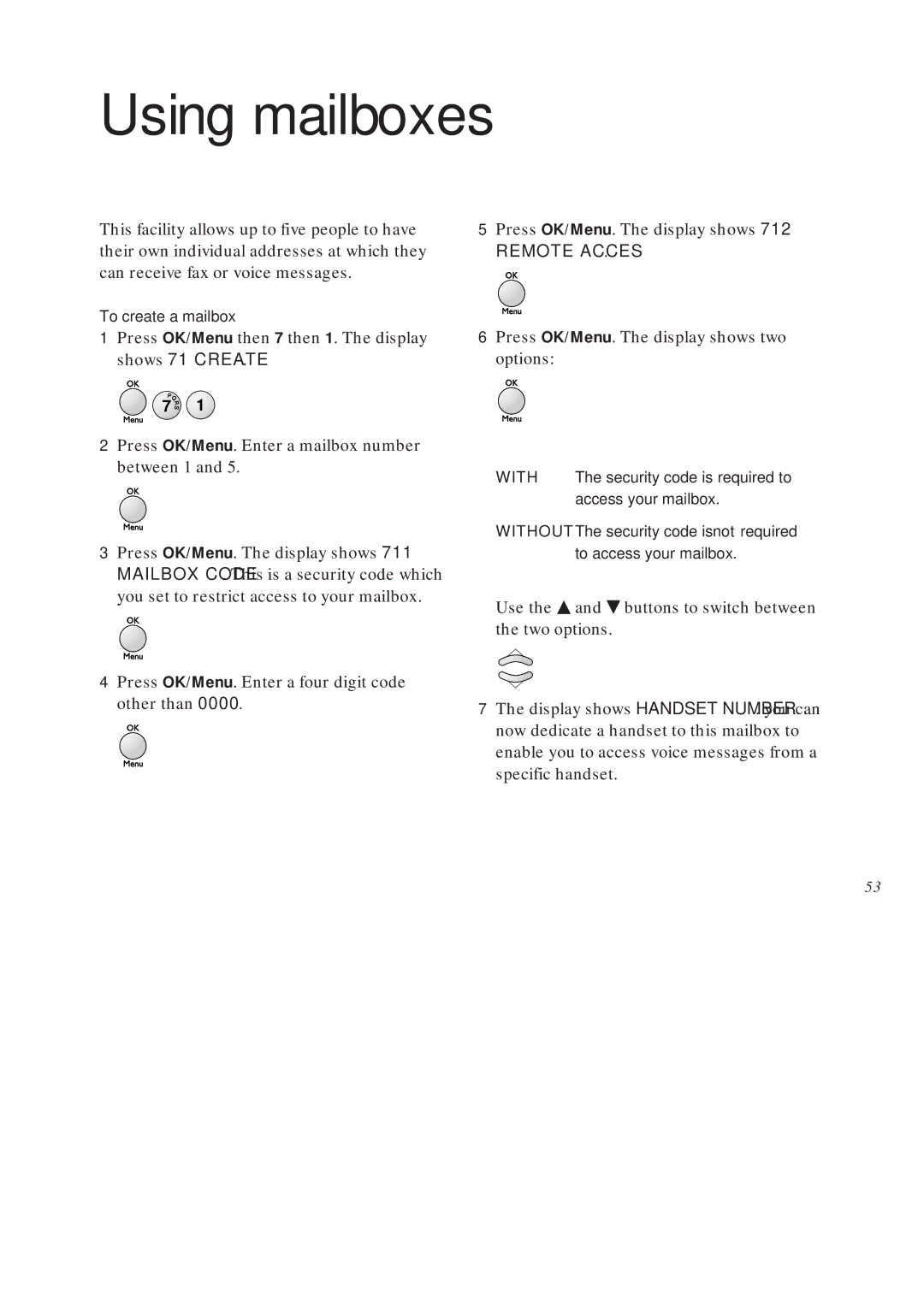Using mailboxes
This facility allows up to five people to have their own individual addresses at which they can receive fax or voice messages.
To create a mailbox
1Press OK/Menu then 7 then 1. The display shows 71 CREATE.
P | 1 |
Q | |
7 S | |
R |
|
2Press OK/Menu. Enter a mailbox number between 1 and 5.
3Press OK/Menu. The display shows 711 MAILBOX CODE. This is a security code which you set to restrict access to your mailbox.
4Press OK/Menu. Enter a four digit code
other than 0000.
5Press OK/Menu. The display shows 712
REMOTE ACCES.
6Press OK/Menu. The display shows two options:
WITH The security code is required to access your mailbox.
WITHOUT The security code is not required to access your mailbox.
Use the ▲ and ▼ buttons to switch between the two options.
7The display shows HANDSET NUMBER. you can now dedicate a handset to this mailbox to enable you to access voice messages from a specific handset.
53