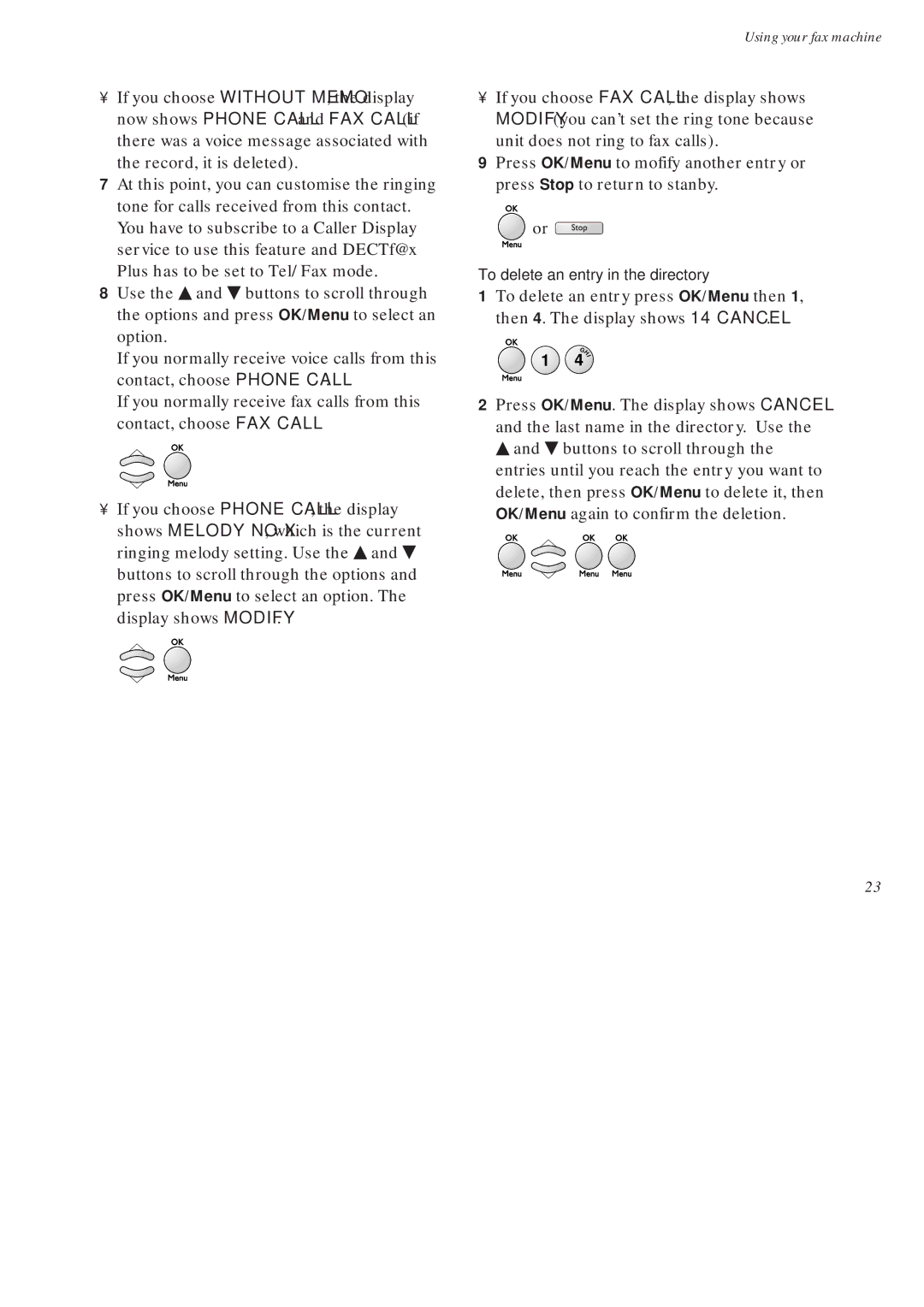•If you choose WITHOUT MEMO, the display now shows PHONE CALL and FAX CALL (if there was a voice message associated with the record, it is deleted).
7At this point, you can customise the ringing tone for calls received from this contact. You have to subscribe to a Caller Display service to use this feature and DECTf@x Plus has to be set to Tel/Fax mode.
8Use the ▲ and ▼ buttons to scroll through the options and press OK/Menu to select an option.
If you normally receive voice calls from this contact, choose PHONE CALL.
If you normally receive fax calls from this contact, choose FAX CALL.
•If you choose PHONE CALL, the display shows MELODY NO X, which is the current ringing melody setting. Use the ▲ and ▼ buttons to scroll through the options and press OK/Menu to select an option. The display shows MODIFY.
Using your fax machine
•If you choose FAX CALL, the display shows MODIFY (you can’t set the ring tone because unit does not ring to fax calls).
9Press OK/Menu to mofify another entry or press Stop to return to stanby.
![]() or
or ![]()
To delete an entry in the directory
1To delete an entry press OK/Menu then 1, then 4. The display shows 14 CANCEL.
1 | GH | |
4 | I | |
2Press OK/Menu. The display shows CANCEL and the last name in the directory. Use the ▲ and ▼ buttons to scroll through the entries until you reach the entry you want to
delete, then press OK/Menu to delete it, then OK/Menu again to confirm the deletion.
23