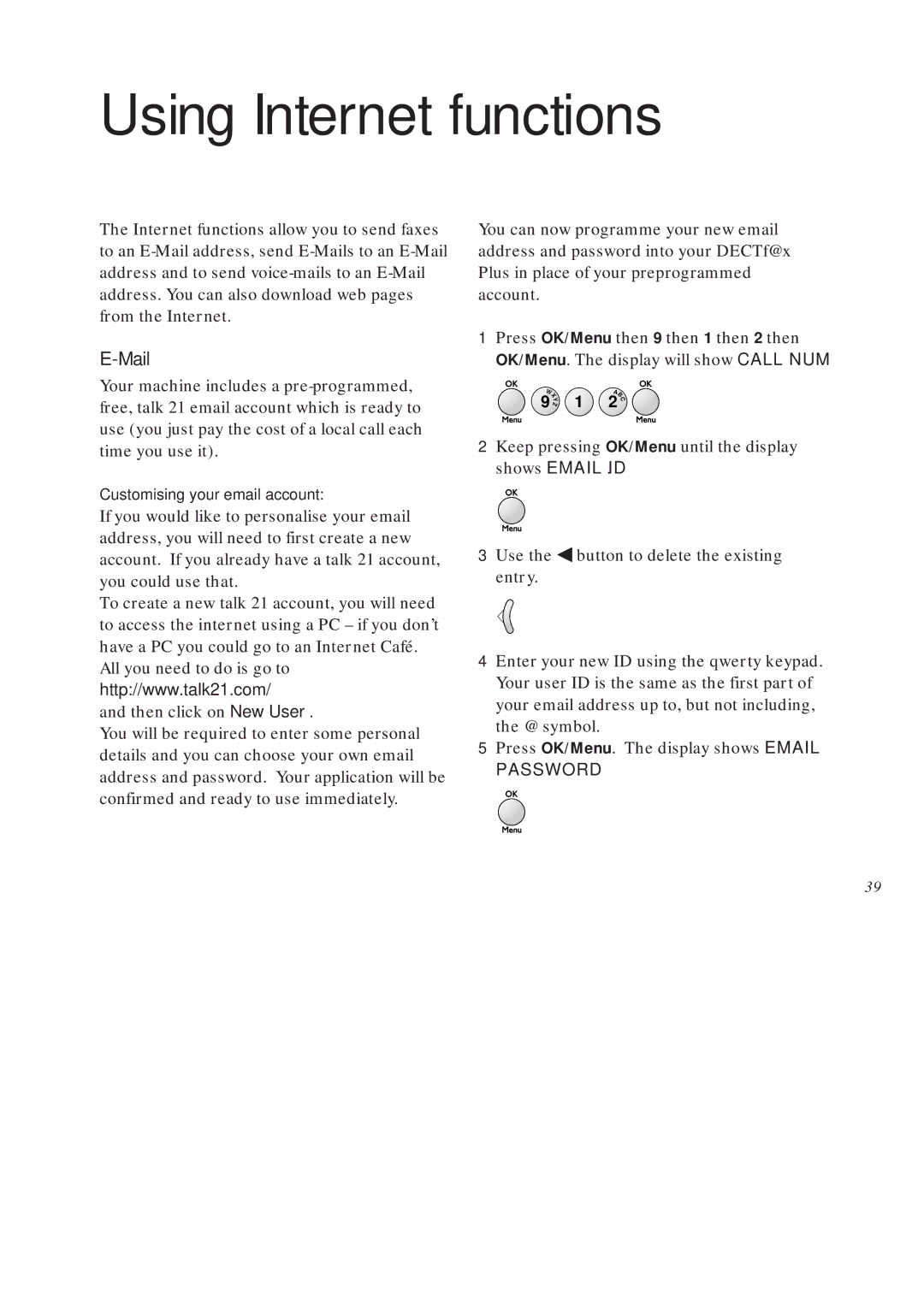Using Internet functions
The Internet functions allow you to send faxes to an
E-Mail
Your machine includes a
Customising your email account:
If you would like to personalise your email address, you will need to first create a new account. If you already have a talk 21 account, you could use that.
To create a new talk 21 account, you will need to access the internet using a PC – if you don’t have a PC you could go to an Internet Café.
All you need to do is go to
http://www.talk21.com/
and then click on New User.
You will be required to enter some personal details and you can choose your own email address and password. Your application will be confirmed and ready to use immediately.
You can now programme your new email address and password into your DECTf@x Plus in place of your preprogrammed account.
1Press OK/Menu then 9 then 1 then 2 then OK/Menu. The display will show CALL NUM.
WX | 1 | AB | ||
9 | Y | 2 | C | |
| Z |
|
|
|
2Keep pressing OK/Menu until the display shows EMAIL ID.
3Use the ◀ button to delete the existing entry.
4Enter your new ID using the qwerty keypad. Your user ID is the same as the first part of your email address up to, but not including, the @ symbol.
5Press OK/Menu. The display shows EMAIL
PASSWORD.
39